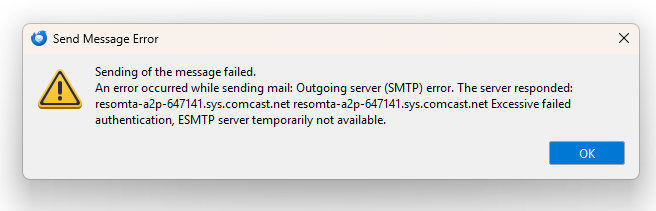Comcast Pop3 and STMP servers
Since an update 4-5 days ago, Comcast SMTP server does not accept login from Thunderbird. Comcast help page said it was updating and requires a more secure SSL security. Today the Pop3 server does not allow signin either.
How can I select a more secure encryption that will be compatible with comcast.
Thank you.
All Replies (12)
Please provide a screenshot of the error message you're getting.
I can again log into the incoming server so the incoming mail is again downloading. Attached is is the message I receive when attempting to send out an email. In the past someone said this was due to overloaded servers although it never lasted for more than overnight.
I send the SMTP error message. Pop3 simply says that I cannot log in.
Briefly on Sunday I was able to log into the Comcast Pop3 server and download emails. Since then I am unable to log into this server. Comcast online help states that this will happen if a 3rd party email program does not have adequate SSL security. I have always used SSL/TLS and find no other setting to use for SSL.
The SMTP server settings can be checked by accessing: Hamburger (top right)/Account Settings/Outgoing Server (SMTP) (left) - the SMTP servers are on the right. Also make sure that the server associated with the account has the correct name.
The Pop3 and SMTP settings are the same as they have always been which is exactly as the Comcast page says to use--and they worked before Comcast announced that they were tightening their security settings for 3rd party email programs.
Has anyone else with Comcast email had issues or is it only my Pop3 ad STMP servers?
The POP3 and SMTP servers should certainly *not* be the same. I've just had a look on the Official Comcast website where it lists the servers and they're different there, too. It would be best to compare your settings with theirs and alter them accordingly - including the port numbers.
frisée said
The POP3 and SMTP servers should certainly *not* be the same.
I don't know how to solve ndbrill's problem, but just to help avoid confusions here, the POP and SMTP servers could be the same, but he/she didn't say they are, what he/she said is that they're the same as they have always been, i.e. that the problem started happening without him/her having changed those settings.
My question here is if Thuderbird's security matches Comcast's new requirements. Comcast has announced increasing email security.
My Pop3 and SMTP settings mirror those given on Comcast setup instructions and worked until Sunday. The Pop3 works intermittently with no changes made in the settings. SMTP server issues are not a new problem although before have lasted only a few hours, not a week.
DavidGG said
frisée said
The POP3 and SMTP servers should certainly *not* be the same.I don't know how to solve ndbrill's problem, but just to help avoid confusions here, the POP and SMTP servers could be the same, but he/she didn't say they are, what he/she said is that they're the same as they have always been, i.e. that the problem started happening without him/her having changed those settings.
I looked them up on the Official site so, trust me, the POP3 and SMTP servers should *not* be the same :)
Yes, I misread ndbrill's post...but what I have suggested to do doesn't appear to have been done so I'm not too sure just where we are. It was a connection problem. Then an intermittent one. Then a permanent one again.
It doesn't sound like a TB issue but a server authentication problem. There appear to be many Email providers who are changing their authentication protocols just recently - it's difficult to keep up with what is being expected of their users.
frisée द्वारा
Thunderbird no longer reliably connects to Comcast Xfinity servers and sends/receives email. Evidently, Mozilla engineers either don't give a shit or are too incompetent to fix the issue. Period. I can only get/send email over my Comcast accounts, which worked without a hitch for years, by repeatedly/randomly closing and relaunching Thunderbird, and toggling my wifi on/off.
beskeptical द्वारा
Long, long ago in a previous thread a post said that the problems occur when the Comcast out-going email servers are overloaded. This seems logical since every time the error message pops up, doing nothing besides waiting for hours/days the issue disappears. Seems to make little difference if settings are changed, program and/or computer restarted, etc.
Patience has been the most reliable solution.
This is neither the issue nor the solution. I can get my email through a different client on my phone even while Thunderbird is blowing it connecting to/pleasing Comcast servers on my computer. And obviously, as much asComcast sucks, it's not taking days to deliver people their email.
beskeptical द्वारा