
How to restore Thunderbird to release channel?
So someone who was not me put my primary Thunderbird installation into the beta channel and it looks horrible with tiny fonts.
On my secondary machine, Thunderbird is up to date and has no issues.
How do I return the botched primary installation back to the release channel?
Stable: 102.15.1
All Replies (3)
Stable is V115. your system may not have been upgraded as yet as the process is ongoing however.
Have you tried addressing the font size with the menu for doing so?
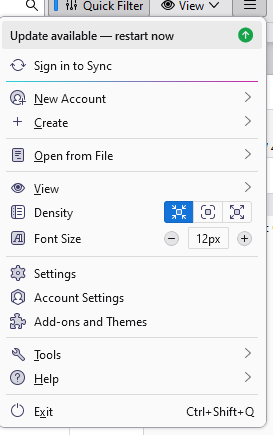
Doesn't help because all the font sizes are affected, I am perturbed that THIS installation is a total mess while another installation looks like before. With the exceptional "why is the menu bar NOT on top the window and why can't I move it to where it belongs." (/insert !^12 please.)
There is a checkbox on customize about the menu bar, it does nothing.
On opening emails from the IMAP server, headers are missing until I close the email and open it again.
None of these problems exist on the secondary machine.
Monitors are different sizes but resolutions are the same, on THIS machine with the bigger monitor, the thunderbird fonts are smaller than on the machine with the smaller monitor. Desktop attributes are cloned on each machine, so both desktops have the same sizing even though it looks bigger on the machine with the bigger monitor.
Colin WG said
Doesn't help because all the font sizes are affected,
As the common complaint I am seeing in these forums about the font size setting is it covered everything but email contents and as such is not granular enough, I really have no idea what you are saying here.
I am perturbed that THIS installation is a total mess while another installation looks like before.
Are you still comparing an old V102 installation with a new V115 one? I have a load if issues with V115, but they are more about font weight and density that anything major. Those that for some reason set up from scratch their account got a load of new defaults which make things look most odd. But I am lost.
With the exceptional "why is the menu bar NOT on top the window and why can't I move it to where it belongs." (/insert !^12 please.)
You can. I have done it based on the instructions here https://support.mozilla.org/en-US/questions/1422908
There is a checkbox on customize about the menu bar, it does nothing.
It is menu offering a show option for the menu bar and customize the unified toolbar.
Matt द्वारा

