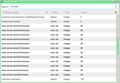Thunderbird forgets password
Happy New Year everybody!
I use Thunderbird 38.5.0 and Lightning 4.0.5 on Windows 7. I have some calendars on my yahoo account and Lightning accesses them via CalDAV. The login data are stored in Thunderbird's password manager. This worked pretty well for several months.
About a week ago, Thunderbird started to lose the yahoo password. Every few minutes it disappears from the password list and has to be re-entered. Soon, this is gonna kill me... :-(
I've googled that problem and found that Thunderbird throws away a password if the server seems unavailable. Is that true? An is there anything I can do to prevent this?
Thanks for any hint!
Greetings from Germany, Klaus
All Replies (4)
Yahoo have never been one of the best email providers. Various ISPs have sub-contracted their email to yahoo and they all suffer similar problems. My own bad experience is via the email service offered by bt.com in the UK, which has for many years been provisioned by Yahoo.
Extending a timeout seems to have helped in my case.
- Go to Tools|Options|Advanced->Config Editor
- Promise to be careful, if asked.
- Type into the search box some text that is likely to identify your email account.
- Note the server ID.
- Type into the search box "timeout" and look for the entry with your server ID.
- Increase the timeout setting; I'd suggest doubling it as a starting point.
This seems to have eliminated my troubles with my bt.com email account.
Zenos द्वारा
Hi Zenos,
thanks for your reply. I'm afraid I didn't entirely understand what to do. Searching for "yahoo" gives me stuff like this:
https://support.cdn.mozilla.net/media/uploads/images/2016-01-02-03-06-15-a37521.png Which of them is a server ID?
Searching for "timeout" results in
https://support.cdn.mozilla.net/media/uploads/images/2016-01-02-03-07-39-cd6b3f.png
but I find nothing similar to the results of the first search.
What am I missing?
My starting point was the search in the config editor, as attached.
The challenge was to find out which server represents the account in question. In my case btinternet.com was sufficiently specific to find several entries mentioning the server Id.
Try with more of your email server name e.g. mail.yahoo.com
Having had and used several accounts served by yahoo, often under different aliases, I get several different servers. You may need to look for clues in the hostname and so on to identify which one is relevant.
Zenos द्वारा
But I need to withdraw that advice. Whilst scrolling back and forth to check the daisy-chain of server ids and account names, I noticed that the setting had reverted to 29.
I went so far as to edit the settings file, prefs.js and found that after running and closing Thunderbird, the setting had been changed back to 29 again. I guess we have exceeded the permitted number and Thunderbird sets it to a legitimate value.