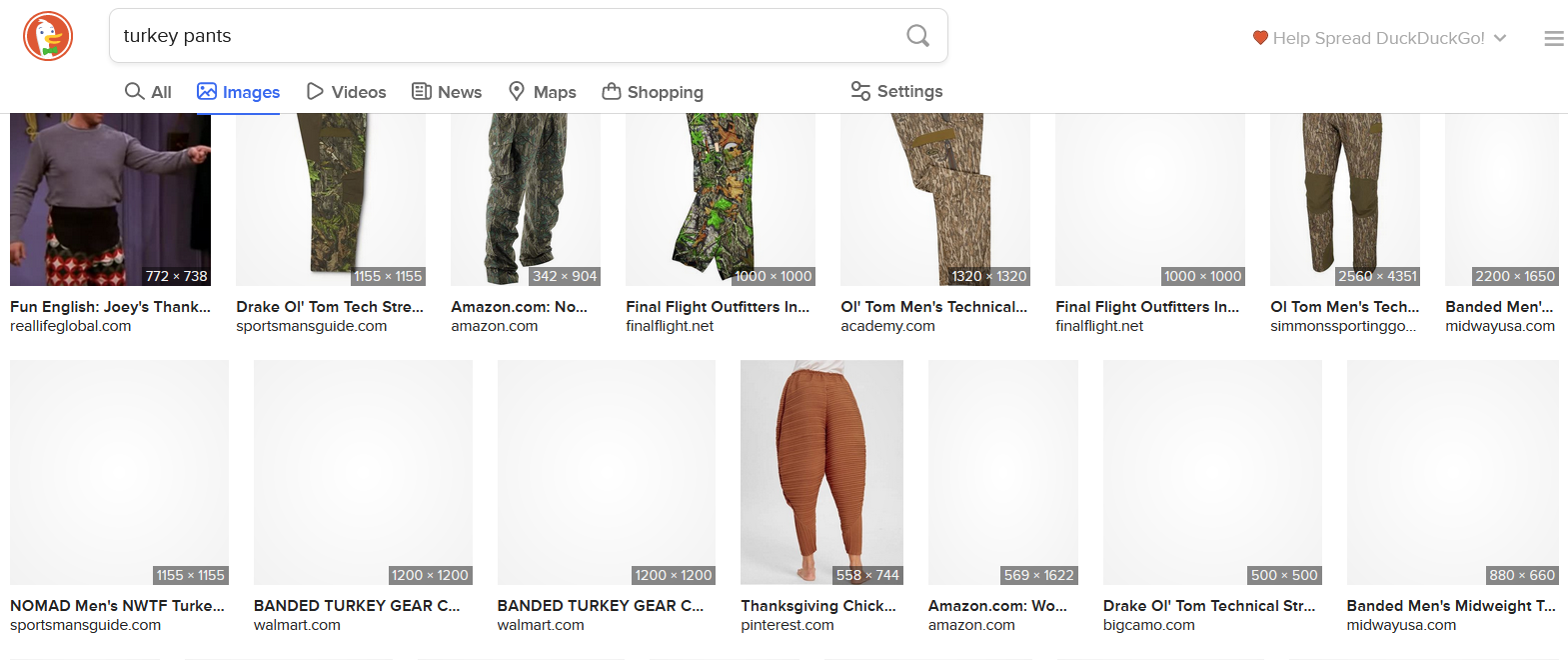Firefox Duck Duck Go (DDG) communication lag?
When I go to google search on Firefox and search for something in images, every result loads instantly. When I go to duck duck go in firefox, there is randomly huge communication lag time between pressing enter and a result populating (usually more than 30seconds-2min where normally it is instant) and a good majority of the image thumbnail results do not display. It didn't used to do this and I think something screwed something up on my computer. What can cause this?
Things I have tried: Resetting Firefox Deleting and Reinstalling Firefox Deleting all cache/cookies/Mozilla files in %appdata, program files, and other locations and reinstalling.
I prefer to use DDG over Google. Can someone help? Why is it doing this?
כל התגובות (3)
Thank you for the response, but recently, I just saw it do the same with the Firefox google search, so now I'm not so sure.
I am having no issue with either. Try restarting in troubleshoot mode.
https://support.mozilla.org/en-US/kb/diagnose-firefox-issues-using-troubleshoot-mode https://support.mozilla.org/en-US/kb/troubleshoot-extensions-themes-to-fix-problems https://support.mozilla.org/en-US/kb/troubleshoot-issues-related-to-add-ons
Try changing secure DNS over HTTPS (DoH) to "Off" or "Increased Protection" and in Connection Settings change "Use system proxy settings" to "No proxy".
Kaspersky can cause performance issues if you have "Inject script into web traffic to interact with web pages" enabled and don't have the companion browser extension installed.