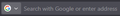How do i remove the search engine dropdown menu in the search bar
There is a drop down menu with a list of search engines to swap between. I'd like to never see this again for the rest of my life. How do i remove this from my browser?
All Replies (5)
If the rest of your life is ~3 months, you can enter about:config in the address bar and switch browser.urlbar.scotchBonnet.enableOverride to false.
Hello
These informations.
An subject https://connect.mozilla.org/t5/discussions/address-bar-updates-now-live-in-firefox-nightly/m-p/77329/highlight/true#M29547 if you wish to test userChrome.css
An another subject https://connect.mozilla.org/t5/discussions/search-box-alt-up-down-shortcut-doesn-t-work/td-p/93627 if you wish to test, the Search bar to your toolbar https://support.mozilla.org/en-US/kb/add-search-bar-firefox-toolbar
TyDraniu said
If the rest of your life is ~3 months, you can enter about:config in the address bar and switch browser.urlbar.scotchBonnet.enableOverride to false.
This worked, thanks! is the 3 months just because an update will reset this setting?
No, the developers say that they want to make it the only option. I can't guarantee that this setting will last long.
Hello
In addition, take a look at https://connect.mozilla.org/t5/discussions/address-bar-updates-now-live-in-firefox-nightly/m-p/93063/highlight/true#M36229 bugzilla show bug, unless i have misunderstood.