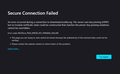Error code: MOZILLA_PKIX_ERROR_KEY_PINNING_FAILURE
I cannot open the Mozilla download page. It seems not to download anything, as I m taken to the error page (see image).
I read a support thread on the issue but I could not understand, it seems like an issue that requires previous knowledge, and I think it should be easy for old, loyal users of Mozilla to have a simple solutions for access to Mozilla site, with... Mozilla browser!
It started to happen yesterday, so far I never had such difficulty.
Thanks,
NFB
All Replies (1)
You can check the connection settings and check for possible issues with a Proxy or VPN service.
- Settings -> General -> Network: Connection -> Settings
If you do not need to use a Proxy to connect to internet, select "No Proxy" if "Use the system proxy settings" or one of the others do not work properly.
See also: