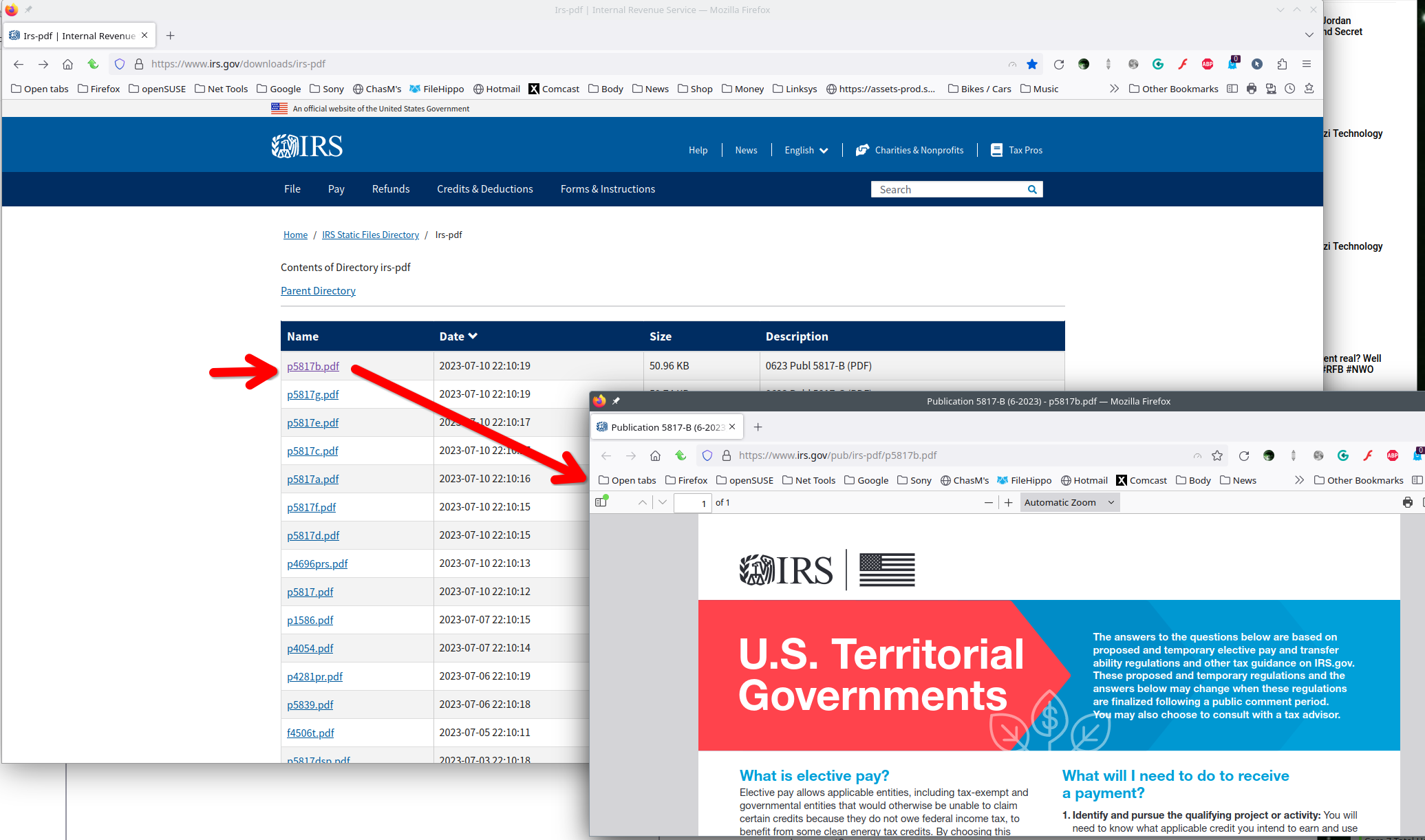Unable to open PDF pages
After last update, I am unable to open or print all of my PDF pages. You can see that they are all present, however they last page is missing every time. I am able to open them using a different browser. I have tried rebooting and clearing the cache, and saving the file, and Firefox still doesn't display the very last page. Please help!
All Replies (5)
Steps to replicate? Are you downloading or are the pdfs already on your computer? If they're already on you computer, why not use Adobe Acrobat to open you pdfs?
The pages download from a secure government website. Sorry, I should have explained that.
Then others won't be able to diagnosis or replicate the issue since this is a login site to know what is happening at this point. You will have to contact the site help for how to download or open their pdf files.
I do not believe that is correct. I also know that this has been working correctly for the last 2.5 years and after the last firefox update it no longer displays the last page. Seems odd. That's OK, I guess I will just suffer through with MS Edge browser, as it continues to display all of the pages from the website correctly for now.
You have not shown us any proof of the issue. What happen on this site? https://www.irs.gov/downloads/irs-pdf
Can you download and open these pdfs in Firefox? After downloading, how are you trying to open the pdf's? If you're double clicking them, is Firefox your default app for pdf's? To see what set to handle pdfs follow this site. https://www.businessinsider.com/guides/tech/how-to-change-default-pdf-viewer-windows-10