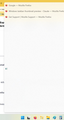Long list of empty entries in the windows 11 taskbar thumbnail preview
My Windows11 taskbar has an icon for firefox. If i left click on it (or just hovers) it shows thumbnail preview of the open windows. If to many it turns into a vertical list with the window names.
Lately (couple of months), when two or more firefox tabs or windows are open, I get a vertical list with those open windows but beneath it a complete list of empty entries (even more than there are processes in the task manager ...).
When I restart Windows it goes away for a while. But sometimes returns, I feel it is related to Windows updates as I have the feeling it started with a Windows update, went away with an update and is now back with an update. But that is just a feeling.
I attach an image with that empty list.