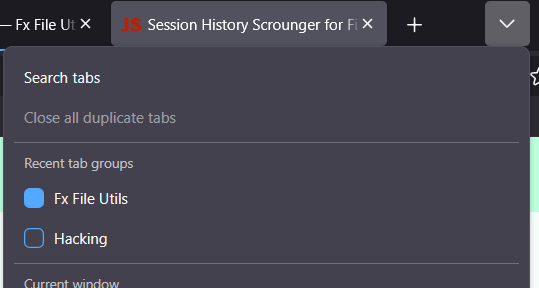Saved tab groups disappeared
Hello,
I'm writing because I’ve encountered an issue with the tab groups feature in Firefox.
Some time ago, after a browser update, I noticed a new feature that allowed me to group tabs thematically — I could name each group (e.g., "Study", "Work"), choose a color for it, and save and close groups to reopen them later. I found it very useful and used it a lot.
Last night, I decided to declutter my browser and closed several tab groups using the built-in menu. A bit later, I shut down my computer, but perhaps too quickly. This morning, when I turned my computer back on, Firefox was very slow to start. After a restart, everything seemed to work fine again, and the open tabs were restored.
However, all my previously saved (but temporarily closed) tab groups disappeared. In the tab group menu, I can now only see the ones currently open. I’ve searched through all the settings and history but cannot find any way to restore the missing groups.
Is there any way to recover the tab groups that I had previously saved and closed?
Thank you very much in advance!
Opaite Mbohovái (6)
It looks like right now, the only one that is available to reopen is "Doctors" - "Work is definitely not listed. Is "Doctors" one you created during this session, or one that was restored from a previous session?
I'm not aware of any other place that Firefox lists available saved/closed tab groups. I do have a tool to extract session data (open/closed windows and saved tab groups) from any available session history file, if you want to give that a try. This won't reload any tabs, but will list out what was saved in those files.
(1) To open your profile folder...
You can open your current Firefox settings (AKA Firefox profile) folder using either
- "3-bar" menu button > Help > More Troubleshooting Information
- (menu bar) Help > More Troubleshooting Information
- type or paste about:support in the address bar and press Enter
In the first table on the page, find the Profile Folder row and click the "Open Folder" button. This should launch Windows' File Explorer listing the contents of your current profile folder.
(2) Copy out session history files
In your profile folder, double-click into the sessionstore-backups folder. Save all files here to a safe location such as your Documents folder.
(3) What files did you find?
The kinds of files you may find among your sessionstore files are:
- recovery.jsonlz4: the windows and tabs in your currently live Firefox session (or, if Firefox crashed at the last shutdown and is still closed, your last session)
- recovery.baklz4: a backup copy of recovery.jsonlz4
- previous.jsonlz4: the windows and tabs in your last Firefox session
- upgrade.jsonlz4-build_id: the windows and tabs in the Firefox session that was live at the time of your last update
Sometimes you can tell from the last modification time which one will have your missing tabs, but not always.
Optional File Contents Preview
These compressed files are a pain to view, so I created a tool on my website to list out their contents. If you want to try that, you can drag and drop it onto the large box on the following page, then click the "Scrounge URLs" button:
https://www.jeffersonscher.com/ffu/scrounger.html
If you don't get a list within 15 seconds, that probably means the script is caught in a loop. You may need to close the tab to avoid a tab crash and then try again in a new tab.
The list is organized in this order: Open windows, Saved/Closed Tab Groups, Closed Windows. Does it list anything more than you can see right now?
If you get a useful list, use the "Save List" button to archive it as a web page of clickable links for future reference.
I have the same problem I can see all my saved tab groups in the "upgrade.jsonlz4-20250827004350" file but your post doesn't show how to restore them. I didn't have this issue with Chrome.
This is seriously souring my impression of firefox.
Hi Nanuk, I assume you restored your previous session windows and tabs (either as a result of selecting that on the Settings page, or using the History menu). After that, the normal way to reopen closed tab groups is using the List All Tabs button at the right end of the tab bar. The ones that are closed have an empty square (not filled with a color). Are the groups missing from that list?
You can use the file you save from the Scrounger as a list of links to reopen closed tabs individually. If you wanted to abandon your current session and roll Firefox back to the tabs in an old file, see the steps in this thread: https://support.mozilla.org/en-US/questions/1482124#answer-1698828
Thanks! That worked!
Is there any way to save my tabs using the interface or just make sure I regularly back up of my session store file.
nanuk_at_the_artic said
Thanks! That worked! Is there any way to save my tabs using the interface or just make sure I regularly back up of my session store file.
It's a trade-off: backing up the session history file includes more "history" than just the tab groups. If there's not a serious privacy concern, you could just back those up. Otherwise, maybe someone has created an add-on to export out the groups.