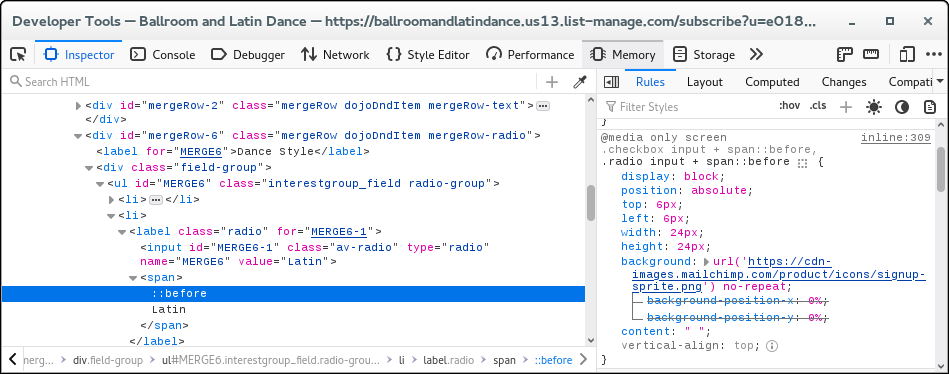No display of Radio Buttons in forms
ONLY Firefox does not display radio buttons in forms. Please correct this. Example: Please go here: https://www.ballroomandlatindance.co.uk/registration Click on "Your Class Here" and scroll down. All other browsers show the radio buttons to the left of the choices. There are many comments on this bug and it is STILL not corrected. Regards, Chris.
Opaite Mbohovái (3)
Works fine here in Firefox.
Those checkboxes are background images.
Make sure you haven't enabled High Contrast mode in the OS settings.
Make sure you allow pages to choose their own colors as this affects background images.
- Settings -> General -> Language and Appearance -> Colors -> Manage Colors
"Override the colors specified by the page with your selections above"
Try "Never" if the default "Only with High Contrast themes" isn't working.
If you use extensions ("3-bar" menu button or Tools -> Add-ons -> Extensions) that can block content (Adblock Plus, NoScript, DuckDuckGo PE, Disconnect, Ghostery, Privacy Badger, uBlock Origin) always make sure such extensions do not block content.
- make sure your extensions and filters are updated to the latest version
- https://support.mozilla.org/en-US/kb/troubleshoot-extensions-themes-to-fix-problems
See also:
The radio button images are hosted by Mailchimp which is a known tracker and blocked by Tracking Protection set to Strict. You can make them appear by switching to Standard protection or creating an exception for the site.
Turning off Tracking Content corrects the display. Thanks. Still strange that Radio Buttons are 'picked on'.