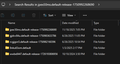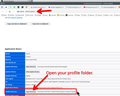I can't bring back a session even though I did all of the steps to bring it back.
I think that this recent update removed all of my tabs and tab windows, it has done this before and I don't understand why, I have the old update session file still (The 11/11/2025 One) and I tried to use that one to bring the tabs back by putting the file in the sessionstore-backup folder with no other file in it, but they didn't come back. I am genuinely confused as to why it doesn't work, I have renamed and deleted sessionstore.jsonzl4 files but it still comes up as a new session.
Chosen solution
Sure. see screenshot
Ler a resposta no contexto 👍 1All Replies (5)
Yes, it does happen a wee bit too often which is why I make a copy of the folder. see old screenshot You also see that new session log folder. Just to confirm, with Firefox closed, you are making a copy of one of the files in your sessionstore-backups folder, renaming it to sessionstore.jsonlz4, and then replacing the current one in you profile folder. Not back into the sessionstore-backups folder.
jonzn4SUSE modificouno o
jonzn4SUSE said
Yes, it does happen a wee bit too often which is why I make a copy of the folder. see old screenshot You also see that new session log folder. Just to confirm, with Firefox closed, you are making a copy of one of the files in your sessionstore-backups folder, renaming it to sessionstore.jsonlz4, and then replacing the current one in you profile folder. Not back into the sessionstore-backups folder.
Could you happen to show me where the profile folder is? It doesn't show one when I look it up, unless you mean put it to here, where the releases are (Check second photo). I also don't have a session log folder, Also the SessionCheckpoints.json file isnt in any folder. (It's at the bottom of the image)
AlignRaye modificouno o
Chosen Solution
Sure. see screenshot
jonzn4SUSE said
Sure. see screenshot
Oh my goodness it worked thank you so much dude! I completely forgot how to do it before, and I didn't remember that you had to put it IN the profile that is being used and not the backups folder.
AlignRaye modificouno o
.....