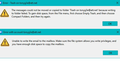"Unable to write email to mailbox" & "Messages could not be moved/copied because writing to folder failed"
Hello, I sent the message below last evening and someone named "Ed" replied. Thank you Ed. When I tried to "reply" to his/your question/email, I immediately got a bounced back email as "no-reply@support.mozilla.org" could not be found. Also, in my original question I said that I'm not "computer illiterate"; apparently I am as I don't know how to reply to his question. Please include info on how I can respond. So, I'll start all over by sending my original question:
Hello, Attached are the messages I have been receiving ever since 6 October 2025. I've tried to read about fixing these myself, to no avail. (I mean, I can Read; I just can't fix this.) I've tried to Compact ALL folders individually. But that seemed to do nothing. (Before 6 October, the Thunderbird window would at least "flicker" a little after compact.) Trash is empty. Tried disabling McAfee AntiVirus & Firewall. And, no, this isn't happening because I'm using McAfee; I've been using McAfee since Windows XP and Thunderbird since before it "broke away" from Mozilla. They have, until 6 October, played nice together. I really like Thunderbird so I do not want to find another email client/program/what-have-you. There are LOTS of saved emails that I cannot move/copy to "save space", so...Help? Please?
Thanking you in advance, tonyg
P.S.-I am not computer illiterate. But, slow, easy to follow, non-BIOS changing, step by step directions would be preferred.
All Replies (1)
This is a web forum, not a mailing list. So you cannot respond via email. There is a link to the topic you started in the email notification you received. Pay attention for it, it takes you straight to your topic.
For an overview of your questions you can always go to your SUMO account. https://support.mozilla.org/en-US/user/tonyg3eee/
Please note, starting multiple topics for the same question is annoying for people answering questions here. So avoid that, and continue with your original topic at https://support.mozilla.org/en-US/questions/1540495