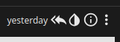Thunderbird with Dark theme: message pane has white background
Hello. I am using Thunderbird version 128.14.0esr on POP OS 24.04. I use a default dark theme. It seems to me that there is a problem with the way the dark theme is applied, which breaks consistency. For a while now, my message panes appear with black text over a white background, as opposed to white text over a black background, as it used to be. Only when I "Turn dark mode off" with the dark mode "drop" in the message menu does it revert back to normal. This is quite annoying as it has to be done every time I want to read an email. Is there a solution to this minor but annoying problem? Thanks.
All Replies (4)
re :Only when I "Turn dark mode off" with the dark mode "drop" in the message menu
I'm not seeing that option in 128.14.0esr, but there are differnt options available in the 140* series and in current beta.
In 128.10.0esr version I have the following settings:
Thunderbid dark theme
- Settings > General
- scroll to 'Language & Appearance'
- clickon 'Colours' button
- Set Text to White
- Set Background to Black
- Do not select 'Use system colours'
- Set override the colours....to 'Never'
- click on 'OK'
- Settings > Composition
- scroll to 'HTML Style'
- Select 'Use readers default colours'
This seems to force the Message Pane and the composing to use White on Black. This will not apply to Messages using HTML where sender included html css code to render a different view if you select:
- View >Message Body AS > Original HTML
But will alter to white on black if you select:
- View >Message Body AS >Simple HTML or Plain Text.
Thanks for your answer.
re: I'm not seeing that option in 128.14.0esr, but there are different options available in the 140* series and in current beta.
I am talking about the little black and white drop that one finds at the top of a message; see image.
I tried what you recommend. If I do not click on the little drop, it renders black on lighter black. I only achieve white on light black when clicking the drop.
Looks like you are using 'Cards View' - I use the traditional 'Table View' which uses one line per email. I swapped over to Cards View, but I'm still not seeing the same, so I'm wondering if you use any addon which may offer those options. For example, I see a date where you see 'yesterday'. What addons do you use ? It looks like the addon Conversations. The options in any particular email would only apply to the selected email. That would be an issue to take up with the author of the addon as addons are not the resposnibility of Thunderbird.
But that Light dark option is available in the Thunderbird 140* series. I have used it in the beta version and enabling or disabling effects all emails you open.
I am using Conversations indeed! Thanks for your assistance. I'll contact the addon's developer.