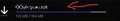Download Part of Firefox for Android
When I download files from websites, the download list will never display what is going on, although the status bar will display. If I want to stop downloading, I have to turn off the wifi or kill the program process. When tabs appear at the bottom, they block web content. I know it hides when I swipe down, but the web page prohibits content for me to scroll down and I'm going to be bothered.
All Replies (6)
Hi
If you swipe down from the top of the screen while download a file, you should see the download progress with the option to pause or stop the download.
I have a try, but there is without the option. Only displays download process.
Is there a down arrow near to it that you can select to see more?
Are you able to share a screenshot of what you are seeing?
Paul modificouno o
Okay. Nothing happens after I click on the graphic near the download animation, and long press to enter the system settings.
I’ve noticed similar issues too the lack of proper download controls can be really frustrating. And the tab bar covering content without an easy way to move it feels like a UX miss. Hope they address this in a future update.
Yeah, the download manager of firefox for Android should be updated. But where can we feedback it?