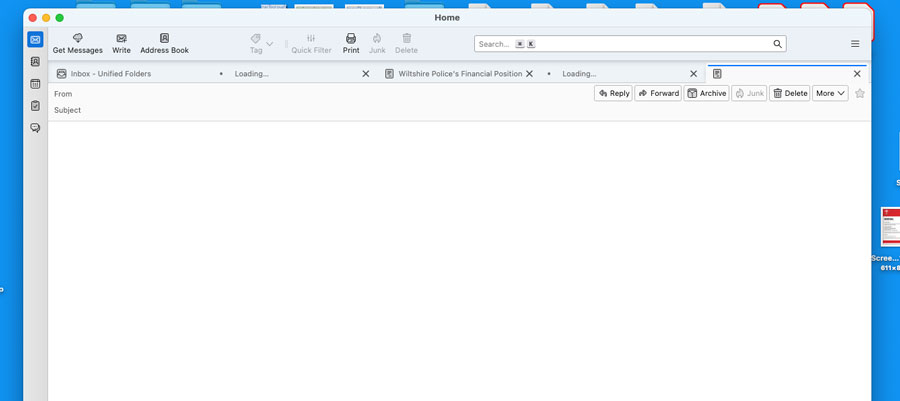Thunderboird won't load. Lots of archived (and current) e-mails inaccessible
Hi, Been a Thunderbird user for many years - decades. Suddenly, this morning it won't load or open. Tried repeatedly, always same error message. Running Mac Sequoia 15..1.1 Get a crash report, then attempt to reopen but always same result. Screengrab of how it looks attached, this is just before it crashes. All current e-mails inaccessible, and most of the archive stretching back a long time.I've been able to set up MacMail on the active accounts so I can now receive and send, I have managed to import some old archive but everything for some years, particularly recent archived is inaccessible. There have been a couple of instances over the past week where loading was slow, opened to a blank window but a quick restart always worked. Not this morning. How can I continue? Or at least open to access archives. For some reason tre archive folder structure changed some years back and I can't access those more recent folders.
Please advise.......
Neil Goodwin
All Replies (3)
Somebody else will have to advise you but one word of advice... ...back up the Profile files and folders immediately and save them to a secure location. You probably already do this - but the recovery of data should always be safeguarded and, with this problem, a back up is imperative. Please respond to this email to place your query back into the list of items that need to be dealt with.
frisée modificouno o
Thanks, I thought that I had kept a secure local archive but somehow that ends a few years back, so all recent files - no idea. Guess they are somewhere, local here but likely some upgrade created a new archive area - folder somewhere - that I had no idea about. Searched, but to no success. Guess I'll keep trying.
Does TB on startup really crash or does it freeze (become unresponsive)? Which is the error message? In Thunderbird's Address Book do you see a "Mac OSX Address Book"? Have you tried to run Thunderbird in "Troubleshoot Mode"? Hold the Alt (Option) key and launch TB https://mzl.la/3AbU5jz