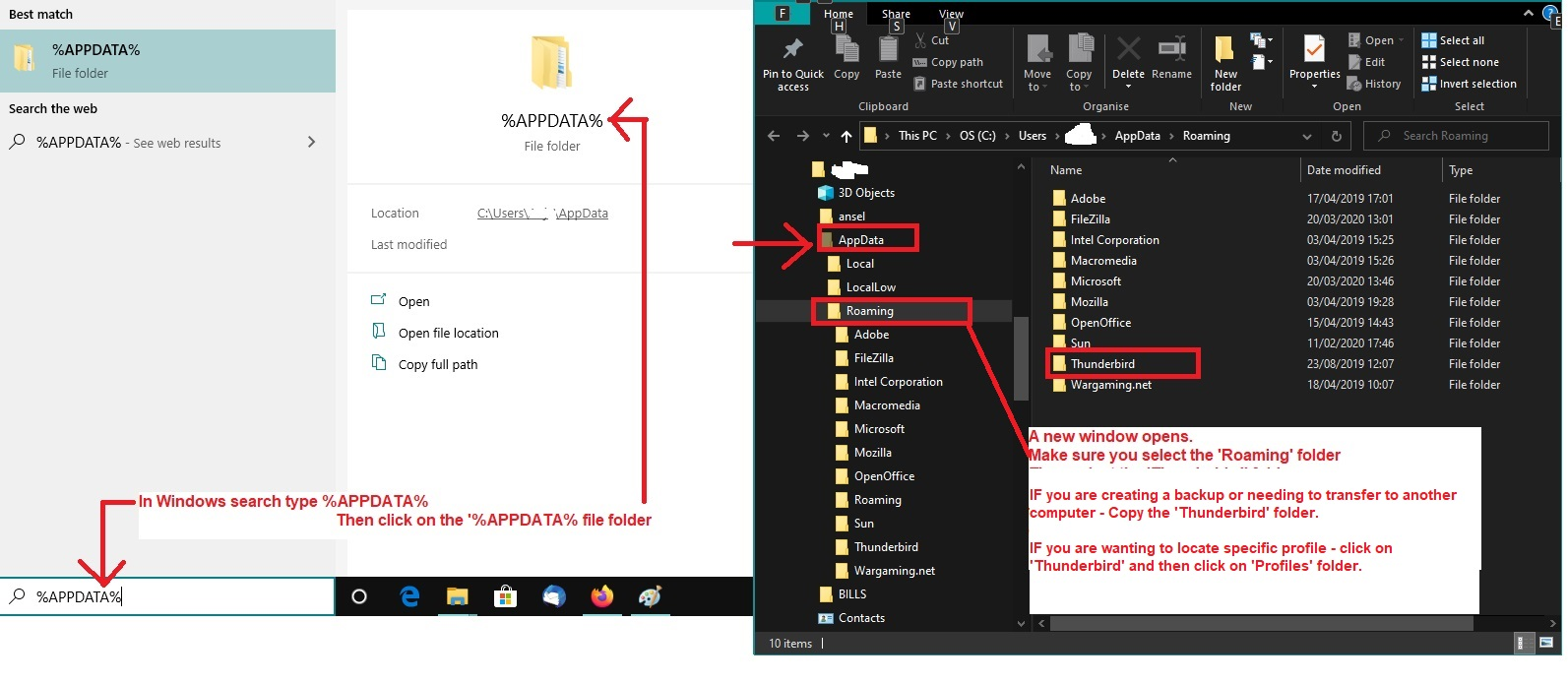How do I transfer all of TB, including local folders, from my current computer to a new computer
Can someone explain in detail how to transfer all of TB, including Local Folders, from my current computer to a new computer?
All Replies (1)
There is a Help article on this: https://support.mozilla.org/en-US/kb/moving-thunderbird-data-to-a-new-computer
I'll also add my method: 1. First make sure you have the same version of Thunderbird installed on both computers. On new computer - install Thunderbird and run - it will ask for Mail accounts - but you want to get all data from old computer so do not bother and exit Thunderbird.
I'm assuming you are using a Windows OS and all profile data is in the default location.
2. Exit Thunderbird - it's important that on both computers Thunderbird is not running - so close.
On Old Computer:
- In window search type: %Appdata% - see image below as guide
- Select the %Appdata% file folder
- select 'Roaming'
- Copy the 'Thunderbird' folder to an external drive
On NEW Computer:
- In window search type: %Appdata% - see image below as guide
- Select the %Appdata% file folder
- select 'Roaming'
- Delete the default 'Thunderbird' folder
- Paste the copied 'Thunderbird' folder into the 'Roaming Folder'
Start Thunderbird.