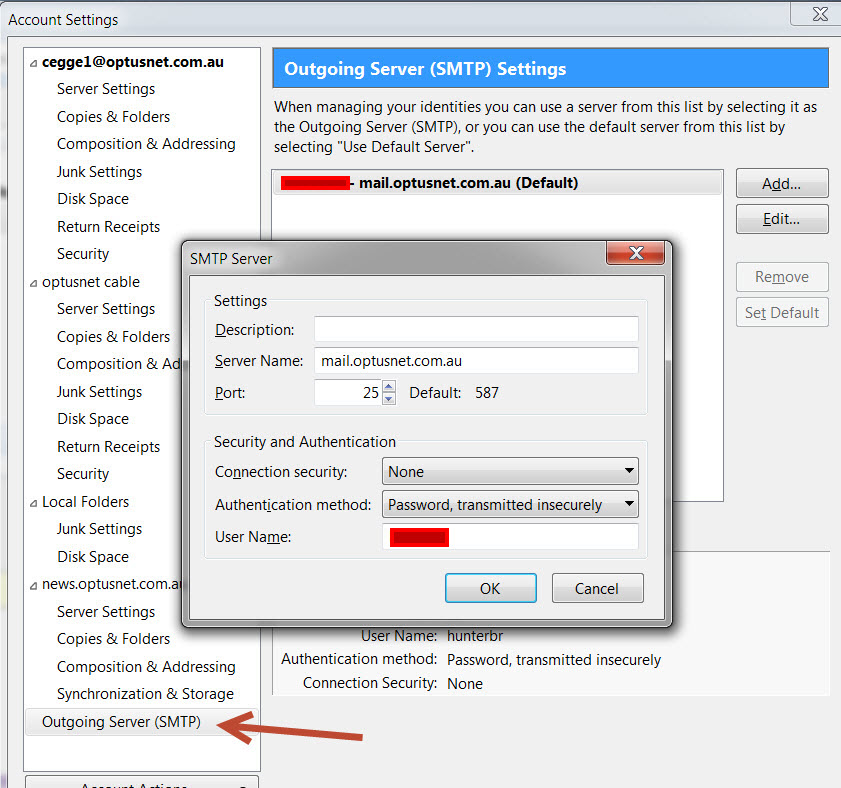enable ports for outgoing server
I am trying to set up a vpn in Tbird on a windows7 pc. I have to enable 4 ports for the outgoing SMPT server. I have gone to the SMTP server (attached) but don't understand exactly what to do. Do I have to have three more entries under the default one - on for each port to be enabled? If so, is the Server Name for each entry the same? Also I need to know if Tbird has a separate address for SSL/TLS. I guess not but if true, does it mean a separate entry for each port for SSL and TLS. What authentication method should be used?
Chosen solution
Matt said
4. Most likely and one I had forgotten about. Your connection is not coming from within the optus network, it is coming from pureVPN. IIRC optus do not allow you to send mail using their mail servers unless you are connected to the internet using their service. The VPN means you are not using their service.
+1.
This is why people use gmail, hotmail, yahoo, gmx. They have their own servers and accept connections from any network. I did say I was surprised that you were using a vpn with an ISP-provided email account. And one with no SSL, TLS or authentication, to boot.
Ler a resposta no contexto 👍 1All Replies (17)
Do you have a link to whatever advice you have been given? I suspect the setting up of ports is something you need to do on your firewall.
No the instructions were in an email:
"Please enable the following the ports in your email manager then try to send emails.
Secure SMTP (SSMTP) - port 465 Secure IMAP (IMAP4-SSL) - port 585 IMAP4 over SSL (IMAPS) - port 993 Secure POP3 (SSL-POP) - port 995
Please configure your email client to use secure ports"
I gather these ports have to be set up in the SMTP panel in the attachement of my original post
No, four different settings there.
Outgoing (SMTP): Secure SMTP (SSMTP) - port 465
Incoming (IMAP): Secure IMAP (IMAP4-SSL) - port 585 IMAP4 over SSL (IMAPS) - port 993
Incoming (POP): Secure POP3 (SSL-POP) - port 995
I don't understand the distinction between the two flavours of IMAP.
All of these (apart from 585) are the regular ports we use for secured email, anyway.
In the window in your screenshot, port: 465 connection security: SSL/TLS authentication: normal password
Make a note in "description" to identify this setting. Actually it may make sense to set this up as new "accounts" as you may need your old settings for non-vpn use.
Add whatever your email provider requires for your login; it's usually either a username or your full email address.
Now you need to go to the incoming account setting and use the POP or IMAP settings, as appropriate. If IMAP, I'd go for SSL/TLS on port 993.
I'm curious as to why you are trying to use an ISP-provided email account with vpn. VPN is generally used to login to a private network, maybe at your place of work, so you can work from outside (e.g. home, hotel room) as if you were inside the office. It's often done to give you access to your company's own email server or file server.
Thunderbird will use whatever of those port you select, you can not however enable the ports because there is nothing to enable.
As Zenos said all port blocking occurs in Firewalls and Routers, although you might find some port settings in your proxy.
So how about we talk bout what the real issue is instead of discussing the finer points of router configuration.
Thanks for your replies. The situation is that I wanted a vpn for general security and privacy for connecting to public wifi in hotels etc. I got Purevpn which seems to satisfy all my needs but when I treid to send an email whilst connected, it failed with an error message as attached. I contacted purevpn and told them what happened and there reply was to enable the ports as above. I have no trouble sending emails via gmail.
You enable the ports in purevpn.
See https://support.purevpn.com/smtp-sending-e-mails-while-on-purevpn
The article on purevpn does not provide enough detail to show me how to set up more than one outgoing port
hunterbr said
The article on purevpn does not provide enough detail to show me how to set up more than one outgoing port
Well ask them how to use it, I really have no idea I have never used the product.
I have emailed them several times but their replies still do not give sufficient detail. I am guessing they do not know Tbird very well, that's why I thought I might get better assistance here.
This has nothing to do with Thunderbird. Nothing at all except you can not use it.
It has everything to so with PureVPN.
What has to happen is crystal clear to me. You need to do what the link I supplies you says.
Write an e-mail to PureVPN, asking for SMTP whitelisting. Please make sure to include the SMTP server addresses you are using for example smtp.mailserver.com.
In your post you gave as a list of server names and ports. include that in the email to pureVPN.
When they whitelist the server then and only then will Thunderbird work with your chosen VPN.
So you send them an email,
I'm confused. I supplied purevpn with a list of all email addressed I use and they said they had whitelisted them. Then they sent me the list of ports to be enabled (my second post) and I thought I had to enable those posts.
Like Matt, I too have never used this product/service so can only guess what you need to do.
Did you try setting the ports in Thunderbird as I suggested earlier?
https://support.mozilla.org/en-US/questions/1135135#answer-907877
Is this service working for you in other ways? I read some rather uncomplimentary reviews of it.
Zenos modificouno o
Zenos, I set the outgoing port to 465 and the connection security SSL/TLS to but it made no difference I do not know how to enable more than 1 incoming port but I have no problems receiving emails.
I have only been using purevpn for about 5 days but apart from this issue, it seems pretty good. I have had a couple of other questions and their chat line solved them very quickly. Their email support apart from this issue seemed better then I expected from reports elsewhere.
Re speed, I have a broadband cable (30Mbps) and at times the speed seems a bit slower but overall it is more than acceptable.
I see a couple of options here.
1. Optus (that IP address does appear to be theirs mail.optusnet.com.au) are refusing connections from the VPN. Quite possible as VPN's have nefarious as well as real reasons for use.
2. The server is not really whitelisted. I do not see where pureVPN have white listed any named servers. You have only listed the ports. Not the server names. Is mail.optusnet.com.au the server they have white listed?
3. Your anti virus has got into the act and is messing up. What do you use?
4. Most likely and one I had forgotten about. Your connection is not coming from within the optus network, it is coming from pureVPN. IIRC optus do not allow you to send mail using their mail servers unless you are connected to the internet using their service. The VPN means you are not using their service.
You don't need to enable multiple incoming ports. You choose one out of the three offered, one for POP or one of the two for IMAP. As I said, if I were using IMAP I'd plump for the "IMAP4 over SSL (IMAPS) - port 993" since that's how Thunderbird is usually used.
But you haven't told us whether you're using POP or IMAP.
This seems a lot of hassle, and for what?
A VPN normally gives you a private "pipe" between you and a particular server; often a workplace, so you are extending its private network out to where you are. It's an end-to-end private encrypted connection, making eavesdropping by third parties unlikely.
But with purevpn, you have a secure connection to where? A server somewhere in the cloud? What happens after that? The ongoing connection to your correspondent's server isn't in your VPN. It sounds like you locked the front door but left the back door unlocked.
I grant that it will give you some security for the local leg, and hopefully avoids some of the dangers of public wifi. But is it proof against man-in-the-middle attacks?
Chosen Solution
Matt said
4. Most likely and one I had forgotten about. Your connection is not coming from within the optus network, it is coming from pureVPN. IIRC optus do not allow you to send mail using their mail servers unless you are connected to the internet using their service. The VPN means you are not using their service.
+1.
This is why people use gmail, hotmail, yahoo, gmx. They have their own servers and accept connections from any network. I did say I was surprised that you were using a vpn with an ISP-provided email account. And one with no SSL, TLS or authentication, to boot.
Matt and Zenos, thanks for ypur help and patience, I now have a much better understanding of vpns and their use. It looks as though I was attempting to do something that was either impossible or highly complicated when it isn't really necessary. As zenos suggests, it is not worth the hassle. I will now only connect to the vpn when I need to do it. I will disconnect it before trying to send emails - no big issue. Thanks again for your help