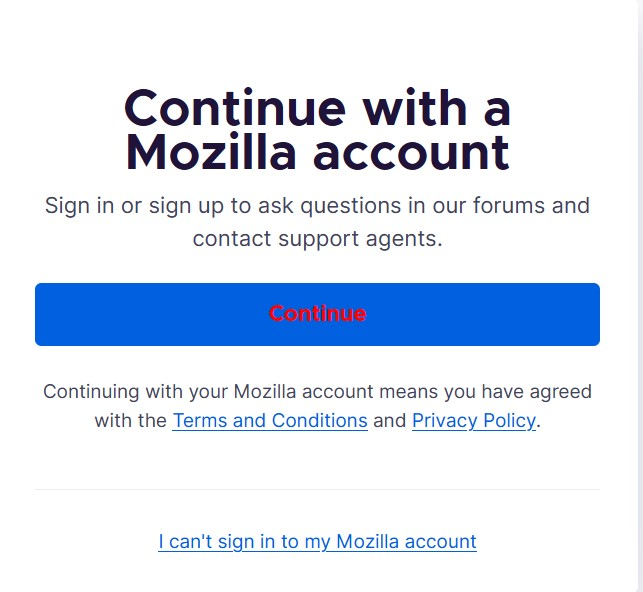Repeated logins necessary for support.mozilla.org, gmail
Not every time, but it's happening regularly. I want to be automatically logged in. I have cookies set.
All Replies (4)
Cookies don't login auto it's the Remember login that remembers the login and then the user clicks the right matching login password to login to the site. There is no auto login but remember login and user click the right pswd to login this is what "remember the login" does.
markwarner22 said
Cookies don't login auto it's the Remember login that remembers the login and then the user clicks the right matching login password to login to the site. There is no auto login but remember login and user click the right pswd to login this is what "remember the login" does.I understand. Up until recently, I never had to repeatedly login here. I haven't changed anything login related. During the process, I don't get a "Remember login" or a "Remember me" option.
This is what I see during login (see images)
Can you post what you see?
When I login to Firefox I get the same as what your seeing. And I have my Remember AutoFill set so I just click the correct login and pswd to match the login and login. There is AFAIK AutoLogin cause if your system gets Zombie your accounts on the web and local would be hacked for Life. This is why people become "BotNets" or "ZombieNetworks" or another become "DOS attackers Networks". So there is no AutoLogin only Auto Remember to prevent this but if your system is already "Infected" nothing short of complete wipe and reinstall will fix this but if your accounts online/locally are breached it's already too late.
And if you don't want people using your computer just "password" protect at the computer start login and that stops any malicious person trying to do what they want.
Modified
Can a moderator please chime in on this, to confirm whether or not something can be done about why, unlike in the recent past, the user is now required to log in here for every visit?
If not, please just let us know.