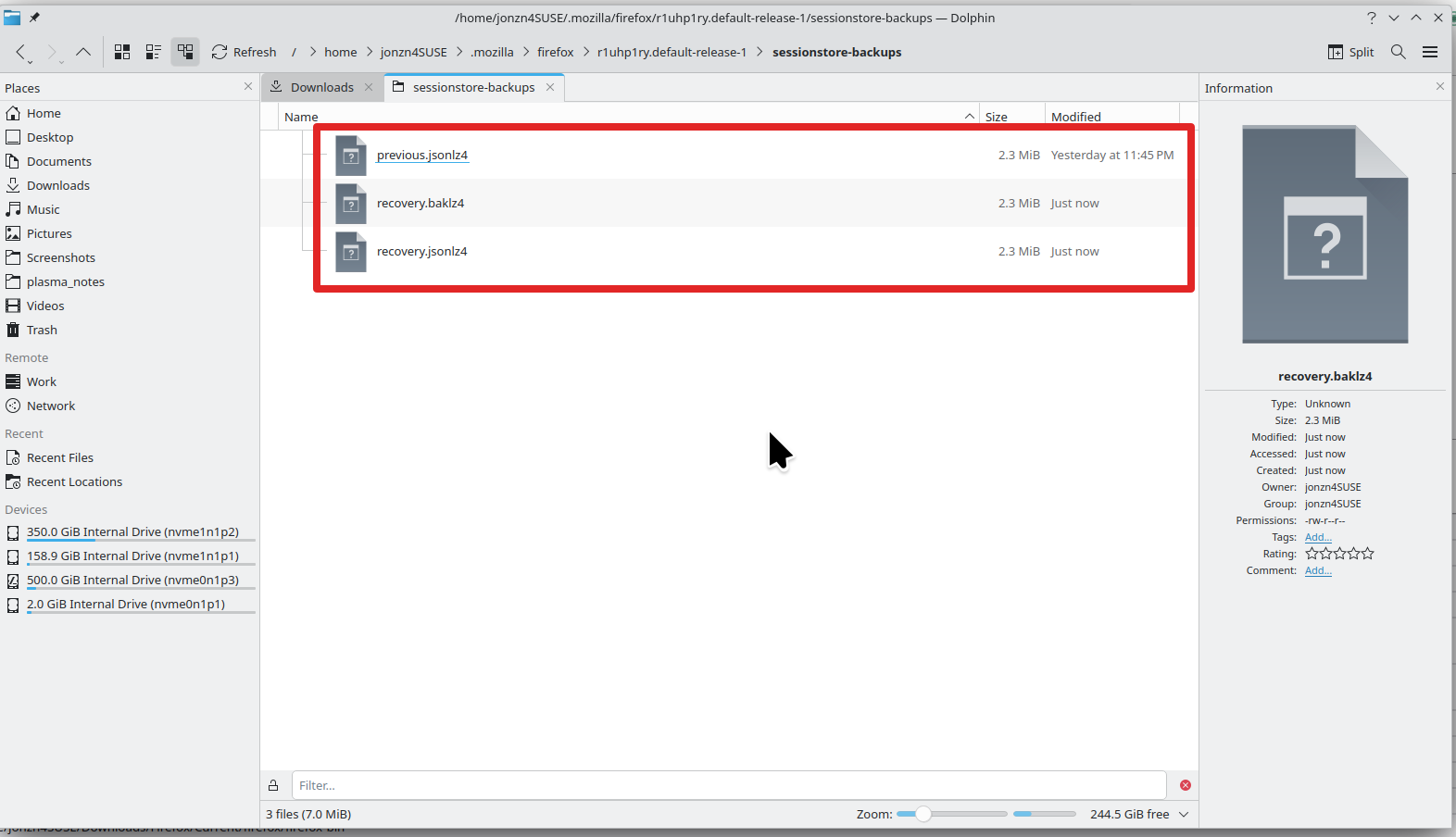I lose my 40 tabs when FF updates automatically.
I lose my 40 tabs when FF updates automatically.
All Replies (3)
Yes it happens. Just go to profile folder and post a screenshot of what's in your sessionstore-backups folder. See screenshot of what my folder looks like. There should be a file(s) with a date before the update issue.
Muudetud
Firefox automatically creates an upgrade.jsonlz4-<build_id> file in the sessionstore-backups folder. Firefox may have created a new profile, so check this article.
You will normally find these files in the sessionstore-backups folder:
- previous.jsonlz4 (cleanBackup: copy of sessionstore.jsonlz4 from previous session that was loaded successfully)
- recovery.jsonlz4 (latest version of sessionstore.jsonlz4 written during runtime)
- recovery.baklz4 (previous version of sessionstore.jsonlz4 written during runtime)
- upgrade.jsonlz4-<build_id> (backups created during a Firefox update)
You can copy a file with Firefox closed from the sessionstore-backups folder to the main profile folder and rename the file to sessionstore.jsonlz4 to replace the current file.
- make sure to backup the current sessionstore.jsonlz4
- https://support.mozilla.org/en-US/kb/profiles-where-firefox-stores-user-data
You can look at this tool to inspect a compressed jsonlz4 sessionstore file. This tool works locally, no uploading is done.
cor-el said
Firefox may have created a new profile, so check this article.
Yeah, you may need to just go up one folder and see if there's another profile there. Have the view in "Detailed" to see the dates.