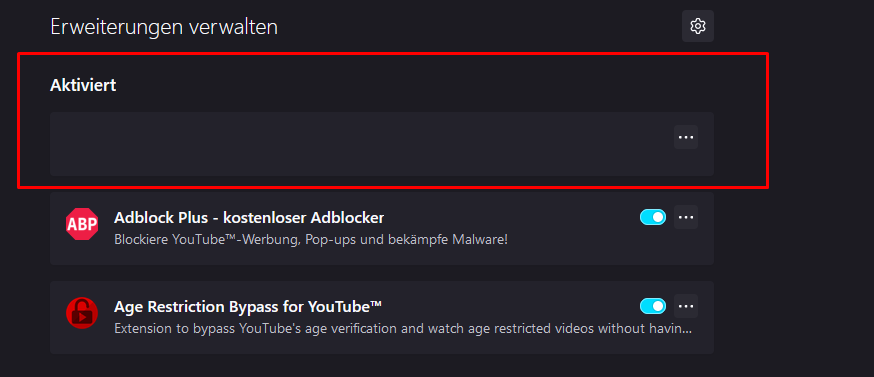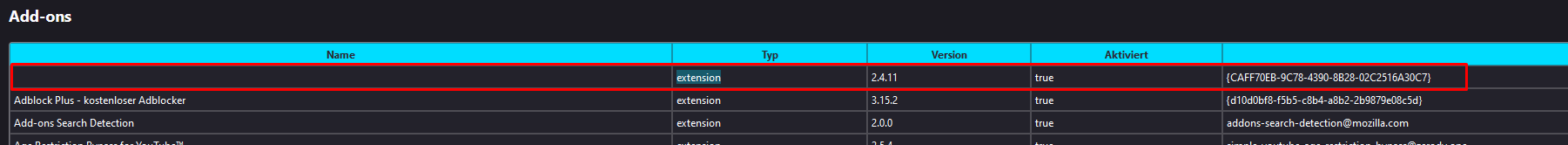I can not remove a extension.
I can not remove the extension!
I have noticed for some time now that I have an extension in my Firefox extensions that has no name and keeps installing itself, even when I try to uninstall it through the Firefox folder. The extension causes that in my search suggestions when I enter something always other websites come to the surface, or the actually suggested by firefox sites slide down. Some yahoo and amazon sites come up on my search results.
All Replies (7)
Dropa said
Maybe start the Browser in Private Mode browser and see if the extensions shows up? Otherwise you might need to start the computer itself in Safe Mode with Networking and load the Browser again to see what that process is and remove it that way if it shows up.
I have started my private Window and the extension dosent show up anymore. But if i remove it in the firefox folder it still installs itself.
Do you see this extension listed on the "Help -> More Troubleshooting Information" (about:support) page ?
You can possibly start Firefox in Troubleshoot Mode to disable all installed extensions.
You can also use this tool to inspect extensions.json in the profile folder to see where it is installed.
You can use the button on the "Help -> More Troubleshooting Information" (about:support) page to go to the current Firefox profile folder or use the about:profiles page (Root directory).
- Help -> More Troubleshooting Information -> Profile Folder/Directory:
Windows: Open Folder; Linux: Open Directory; Mac: Show in Finder - https://support.mozilla.org/en-US/kb/profiles-where-firefox-stores-user-data
cor-el said
Do you see this extension listed on the "Help -> More Troubleshooting Information" (about:support) page ? You can possibly start Firefox in Troubleshoot Mode to disable all installed extensions. You can also use this tool to inspect extensions.json in the profile folder to see where it is installed. You can use the button on the "Help -> More Troubleshooting Information" (about:support) page to go to the current Firefox profile folder or use the about:profiles page (Root directory).
- Help -> More Troubleshooting Information -> Profile Folder/Directory:
Windows: Open Folder; Linux: Open Directory; Mac: Show in Finder- https://support.mozilla.org/en-US/kb/profiles-where-firefox-stores-user-data
Yes the extention is listed on the "Help -> More Troubleshooting Information" page as you see. And i can start it in troubleshoot mode but i cannot remove the extention from my normal forefox.
And the inspection tool is too complex for me the code is a bit decripted and i cannot understand it to good. You can see the output if you want. (Picture)
Could you check whether Enterprise Policy is being used to inject this add-on? You can open the internal About Policies page by typing or pasting about:policies in the address bar and pressing Enter to load it.
Normally the "Active" list simply says this:
The Enterprise Policies service is inactive.
Does yours say that, or does it list any Extensions or ExtensionSettings policies? If so, you could compare with the extension ID in the policy matches the one you found on the Troubleshooting Information page.
maikmadej99 said
cor-el said
... You can also use this tool to inspect extensions.json in the profile folder to see where it is installed.And the inspection tool is too complex for me the code is a bit decripted and i cannot understand it to good. You can see the output if you want. (Picture)
Oh - my page for listing out information from the extensions.json file can't read the extension code files themselves, only the file with the literal name "extensions.json".
jscher2000 - Support Volunteer said
Could you check whether Enterprise Policy is being used to inject this add-on? You can open the internal About Policies page by typing or pasting about:policies in the address bar and pressing Enter to load it. Normally the "Active" list simply says this: The Enterprise Policies service is inactive. Does yours say that, or does it list any Extensions or ExtensionSettings policies? If so, you could compare with the extension ID in the policy matches the one you found on the Troubleshooting Information page.
I dont really know if there is all good in my policies. But i cannot find anything that says The Enterprise Policies service is inactive. As you see in the picture red marked, the extention shows up in there for 2 times. Can you tell me how to remove it?
I also have tried out the site again and drag the extention.json into it, and the sesults for the seach of the extention that i want to remove you can see on the other picture.
Policies
The install path toward the bottom -- if you rearrange the slashes, it's
C:\WINDOWS\Installer\{4AABB6A9-9795-402E-BBF5-C6A9362C0634}\
-- is the source of the reinstallations. If you can, delete that folder completely.
As for all the other policies, I don't trust them either. But we have to figure out where they are coming from. There are two ways that policies can be injected:
(1) A policies.json file
Check whether you have either of these folders:
- C:\Program Files\Mozilla Firefox\distribution
- C:\Program Files (x86)\Mozilla Firefox\distribution
If you have either of those folders, and they have a policies.json file in them, try deleting the file or moving it somewhere Firefox won't notice it, like your desktop.
(2) Windows Registry
I don't have the specific registry keys handy at the moment, but we can look them up if the policies are not coming from a policies.json file.
extensions.json
Below that list box there is a little form allowing you to generate a readable list of the file contents. Not that you need it at this point since you already know where the problem is coming from based on the about:policies page.