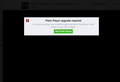Flash player not working on any site
Can not view any flash video. Current flash player installed and current.
Modificadas por Mr.Wonderful el
Solución elegida
Download the Flash Player uninstaller and then re-install the latest version once again.
Make sure you download it from Adobe only and not from third-party pages.
Leer esta respuesta en su contexto 👍 9Todas las respuestas (5)
Solución elegida
Download the Flash Player uninstaller and then re-install the latest version once again.
Make sure you download it from Adobe only and not from third-party pages.
If you use extensions ("3-bar" menu button or Tools -> Add-ons -> Extensions) that can block (wanted) content (e.g. Adblock Plus, NoScript, Ghostery, uBlock Origin) always make sure such extensions do not block (wanted) content.
- make sure your extensions and filters are updated to the latest version
Start Firefox in Safe Mode to check if one of the extensions ("3-bar" menu button or Tools -> Add-ons -> Extensions) or if hardware acceleration is causing the problem.
- switch to the DEFAULT theme: "3-bar" menu button or Tools -> Add-ons -> Appearance
- do NOT click the "Refresh Firefox" button on the Safe Mode start window
Using @mattcamp's suggestion, it seems the issue is solved. Thanks to all!
You're welcome, glad you could solve it.