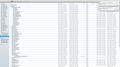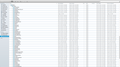What to do, crashes since in Mavericks OS, even in safe mode?
Since installing Mavericks OS (10.9.0), continually crashes in firefox,m mostly when computer is sleeping. Have latest firefox installed, as well (26.0). Also crashes in safe mode; also have uninstalled all plug-ins/extensions - still crashing. Any thoughts? Thank you
All Replies (14)
We're sorry to hear that Firefox is crashing. In order to assist you better, please follow the steps below to provide us crash IDs to help us learn more about your crash.
- Enter about:crashes in the Firefox address bar and press Enter. A Submitted Crash Reports list will appear, similar to the one shown below.
- Copy the 5 most recent Report IDs that start with bp- and paste them into your response here.

Thank you for your help!
More information and further troubleshooting steps can be found in the Troubleshoot Firefox crashes (closing or quitting unexpectedly) article.
With that information we can take a look at the crash report and investigate further into the crash report.
don't know if there is something i should be doing, after crash, when it says: this is embarassing... to restore - because it has crashed at least 3 times in the last 3 days, but the last report showing is jan 14th. maybe it says, when that message comes up, but haven't noticed: here is what is showing: Report ID Date Submitted bp-2c5074e0-5d6a-41fe-96b7-5bf452140115 1/14/14 6:25 PM E08AF219-0F70-422B-B61C-499E3AE728DA 12/23/13 1:02 PM A55EE58C-29A7-45B9-83F2-9B97D8055207 12/12/13 12:56 PM DFEB784F-1517-4DA4-BAFE-CFDAC0C0A851 11/17/13 8:17 AM AC0E04BE-10CF-40A5-B905-BB3F4732BA50 11/16/13 9:20 AM
very much appreciated. when i talked w/ "genius"s plural in Apple store, they have checked for updates, but said this is a known problem, when they've searched - w/ no solution.
XUL is the framework of the browser. What are you doing in Firefox right before the crash?
You did say that there were issues mostly when the computer is sleeping, does this happen if you disable the plug ins, extensions and add-ons? In order to test this you can start the browser in safe mode.
Firefox Safe Mode is a troubleshooting mode that turns off some settings and disables most add-ons (extensions and themes).
(If you're using an added theme, switch to the Default theme.)
If Firefox is open, you can restart in Firefox Safe Mode from the Help menu by clicking on the Restart with Add-ons Disabled... menu item:

If Firefox is not running, you can start Firefox in Safe Mode as follows:
- On Windows: Hold the Shift key when you open the Firefox desktop or Start menu shortcut.
- On Mac: Hold the option key while starting Firefox.
- On Linux: Quit Firefox, go to your Terminal and run firefox -safe-mode
(you may need to specify the Firefox installation path e.g. /usr/lib/firefox)
Once you get the pop-up, just select "'Start in Safe Mode"

If the issue is not present in Firefox Safe Mode, your problem is probably caused by an extension, and you need to figure out which one. Please follow the Troubleshoot extensions, themes and hardware acceleration issues to solve common Firefox problems article to find the cause.
To exit Firefox Safe Mode, just close Firefox and wait a few seconds before opening Firefox for normal use again.
When you figure out what's causing your issues, please let us know. It might help others with the same problem.
Thank you.
You may want to try to reinstall or create a new profile too.
If you reinstall, you will not lose your bookmarks etc.
If you create a new profile you can transfer bookmarks etc from the old profile to the new profile.
Thank you for your email; it does happen in safe mode; i also uninstalled all add-ons. and still happened. there has been no consistency in crashes, other than mostly happening when I am NOT using the computer - come back and see that it has crashed, and asks me to restore. Only started happening when Mavericks OS was installed. You mentioned, (If you're using an added theme, switch to the Default theme.) - i know i am when using gmail, but not sure how to check in firefox. thank you for your time and helping out.
Did you check for issues caused by plugins?
Note that plugins are not disabled in Safe Mode.
Thank you for your response. This has happened in safe mode as well; but i have gone ahead an deactivated plug-ins, as just learning that safe mode doesn't do it. will keep you posted
Looking at it again the report have suggested this bug to be relevant: Bug 816064 - Intermittent crash in browser_privatebrowsing_DownloadLastDirWithCPS.js, test_0083_error_patchApplyFailure_partial_complete.xul, test_0072_notify_verifyFailComplete_noPartial.xul, browser_495495.js [@ ReleaseSliceNow(unsigned int, void*)] It is a long bug name, but it means something overflowed with data and panicked and closed.
I wonder if the overflow is from one of the pages, if the plug ins do not work out may I ask if you try to change a setting in the Preferences > Tabs menu, what do you have selected here?
I'm using tab mix plus add-on; but crashed also when in safe mode; have attached screen shots of tab preference; first is tabs menu; the next are screen shots of tab mix plus much appreciated.
ccgreen, I am not sure if Tab Mix Plus is friendly with Flash sites, one of the reviews had said it crashes with certain versions.
When you disabled the plug ins did it still crash?
Yes, it has crashed with all plug-ins REMOVED & in safe mode thank you for responding and offering suggestions. any add'l thoughts?
ccgreen, that is not expected at all. Firefox just updated to version 27, are you still experiencing these crashes with the update.
Inital thoughts were to tell you to reinstall with a clean install. It is possible to save the profile folder as well before you do this.
But before you do this, are you running other programs at the same time? And are you recording crash reports?
Clean reinstall instructions are below if you decide to go that route. : and the profile folder is located:
~/Library/Application Support/Firefox/Profiles/<profile folder> ~/Library/Mozilla/Firefox/Profiles/<profile folder>
Certain Firefox problems can be solved by performing a Clean reinstall. This means you remove Firefox program files and then reinstall Firefox. Please follow these steps:
Note: You might want to print these steps or view them in another browser.
- Download the latest Desktop version of Firefox from http://www.mozilla.org and save the setup file to your computer.
- After the download finishes, close all Firefox windows (click Exit from the Firefox or File menu).
- Delete the Firefox installation folder, which is located in one of these locations, by default:
- Windows:
- C:\Program Files\Mozilla Firefox
- C:\Program Files (x86)\Mozilla Firefox
- Mac: Delete Firefox from the Applications folder.
- Linux: If you installed Firefox with the distro-based package manager, you should use the same way to uninstall it - see Install Firefox on Linux. If you downloaded and installed the binary package from the Firefox download page, simply remove the folder firefox in your home directory.
- Windows:
- Now, go ahead and reinstall Firefox:
- Double-click the downloaded installation file and go through the steps of the installation wizard.
- Once the wizard is finished, choose to directly open Firefox after clicking the Finish button.
WARNING: Do not run Firefox's uninstaller or use a third party remover as part of this process, because that could permanently delete your Firefox data, including but not limited to, extensions, cache, cookies, bookmarks, personal settings and saved passwords. These cannot be recovered unless they have been backed up to an external device!
Please report back to see if this helped you!
Thank you.
I very much appreciate your help. I had just updated to 27.0 when I rec'd your email. So, I decided to move forward to see if I had a crash. I did this morning. I am at times running other programs, sometimes not; usually my cloud back-up: Just Cloud; and Mac: reminders and notes. To your question: And are you recording crash reports?
Not sure how to do this - i get a window to restore session, but nothing about a crash report.
Also - to do a clean reinstall, not sure how to be sure I keep my settings. I searched around, and did not find: ~/Library/Application Support/Firefox/Profiles/<profile folder> ~/Library/Mozilla/Firefox/Profiles/<profile folder> I have attached 2 screenshots that does not show the firefox profiles in the folders that you designated above. So - not sure how to go about keeping my preferences.