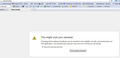When I open Firefox, a Yahoo search engine opens "MP3Tube". How do I get rid of this?
I was downloading a program to let me watch streaming video of an international soccer game. Ever since then (last Saturday, May 28, 2011), this screen comes up when I log onto Firefox. I went into the control panel and uninstalled everything that got installed including a program named MP3Tube and then restarted the computer. It has made no difference.
All Replies (10)
Click the Firefox button, go to Add-ons, then Extensions.
Remove the following:
- Jookz Toolbar
- MP3tube toolbar
If you can't see either in the Extensions manager, have a look in Add/Remove Programs.
Also, please visit the Plugins Check page and update where necessary. Some of your plugins are seriously out of date which exposes your system to exploits.
Thanks, unfortunately, it did not work. I had uninstalled MP3Tube from the Control Panel prior and restarted the computer. I went back and looked for JookZ and did not find it. Would it work to uninstall Firefox and then re-download it? Would I then lose all of my saved websites?
I found the easiest way to fix this! Okay...I first tried going into my Add-On settings, and the only thing it would allow me to do is Disable the toolbar. Not good for me, because the stupid Yahoo! search bar for Mp3Tube was still stuck at the top where my Google one used to be.
Here's how you get rid of it off your computer, even if it sticks around after an uninstall:
1.Open My Computer. 2. At the top-right of the My Computer window, click the Search bar that says 'Search Computer'. 3. Type in 'Mp3Tube' and after a minute it should find a few files and folders (for me there were 5 results). 4. Select them all and press Delete on your keyboard (Right-click > Delete doesn't work, it doesn't show up like normal.) 5. Empty your Recycle Bin and rejoice. :)
This takes out all the files from Firefox and even from your Registry, so it should NEVER bother you again, unless someone stupid uses your computer (like in my case!)
open a new tab and then type in about:config you will get a list of stuff along with a void warranty
In the filter type in keyword.url
The mp3tube will be show highlight this and then reset it and it all done and fixed back to normal this and that damn conduit search engine ugg...
enjoy
@Fenryk thanks i found alot of MP3tube stuff it pi$$ed me off i will check back with you guys later when i have deleted the stuff
it says access is denied dang whoever created this program thought of everything not saying thats a good thing just sayin'
HOW TO REMOVE THE MP3TOOLBAR FROM ITS ROOTS ?
CLOSE ALL YOUR BROWSER.
OPEN THE MYCOMPUTER AND SEARCH MP3TUBETOOLBAR.(WHATEVER THE NAME)
SELECT ALL THE FILES AND SHIFT + DELETE. IF IT DOESN’T DELETE FINE. MOVE TO NEXT STEP .
GO TO C:\Program Files\MP3TOOLBAR (KIND OF NAME.I DON’T REMEMEBR EXACTS)
There You will have 3-4 files and one ” uninstall.
Run As Administrator “Uninstall”(Funny,A virus doesn’t uninstall itself,but go through it)
Then Select All remaining Files and Press Shift+ Delete .
The Windows would say
“ cant delete Because its open in such and such program”
Or
“cant delete Because its open in such and such service “
If it’s a program - Remember the so so name of the program
Press alt+ctrl+del and click task manager . In the Task Manger , click the process tab . Now find that “mp3…” program in the list. Select. Right Click on it and Select Kill Process Tree .
Go Back to that c:/program files/ mp3…. And again select all .Press Shift + Delete
Most Probably Now it’s a Service that wont delete. So Click the round“Windows” circle on the left down corner. In “ Search Programs and Files” write” services”.
At The Top under “control panel” click “ View Local Services”
A window would open with heading “services” With lots of wheels
Now Search for Name “ mp3….” Select. Right click. Click stop service.
Don’t close the window. Again right click the it and click properties.
copy the service name : “ mp3… “.
Good close the window .
Again go to the Windows Circle on Desktop and write” cmd”(but don’t click enter)
On Top “cmd “. With icon would appear.Right click “Run As Administrator”
Cmd Black Window opens .
Write Exact(plz note the string comma”) -> sc delete “
Right click. Click Paste.
sc delete “mp3 …….” (close it with the string comma”)
press enter.
Delete Successful .
Now back to shift+ delete that c:/program file/mp3.. folder.
Clap. Clap. You are out of the clap trap.
Again its
sc delete "mp3 "
I've tried all the suggestions but the only way I've been able to get rid of it permanently is to uninstall firefox and then reinstall it.
Yay, ok I found the easy fix! The easiest way to remove the mp3tube toolbar from Firefox is to type about:config into the address bar at the top of the browser. It will take you to a blank page that has a warning( I have enclosed an image) click through that and right click and remove anything that has mp3tube in it. Bada Bing no more mp3tube nightmare. :)