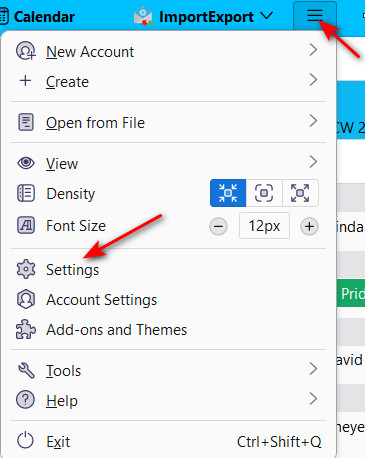Thunderbird appeal occupying two thirds of email screen ever sincelast subscribed to. I wish to remove it please.
Since I subscribe to Thunderbird appeal last year it has remsained on email screen. I will be glad of help to remove it as itobscures numbers of sent etc.
All Replies (6)
If you're referring to the welcome screen, you can disable it at settings>general and untick the start page.
Thanks but on opening settings there is nothing called general eral to click on in order to untick the start page.From this you will gather I am not very computr literate. I am 93.
It may be that you're using an earlier version of Thunderbird. It may show 'preferences' instead of 'settings. From menu bar, try Tools>Preferences and that should show the option under General to untick the page. Let me know.
I tried to follow both without success. No 'prefernces: either. I am going away early tomorrow for a week and will try again on return. Thnk you David for the suggestions. I did not tick on "solved the problem', it has not, sorry
I am attaching two screenshots: - one shows the hamburger in upper right of main pane. Click that and the next menu shows 'Settings' Click that. - the other screenshot shows the top of the settings menu General section. I think removing the tick mark on start page will address your issue.
From the menu bar - Tools > Settings > General Or from the hamburger - Settings > General