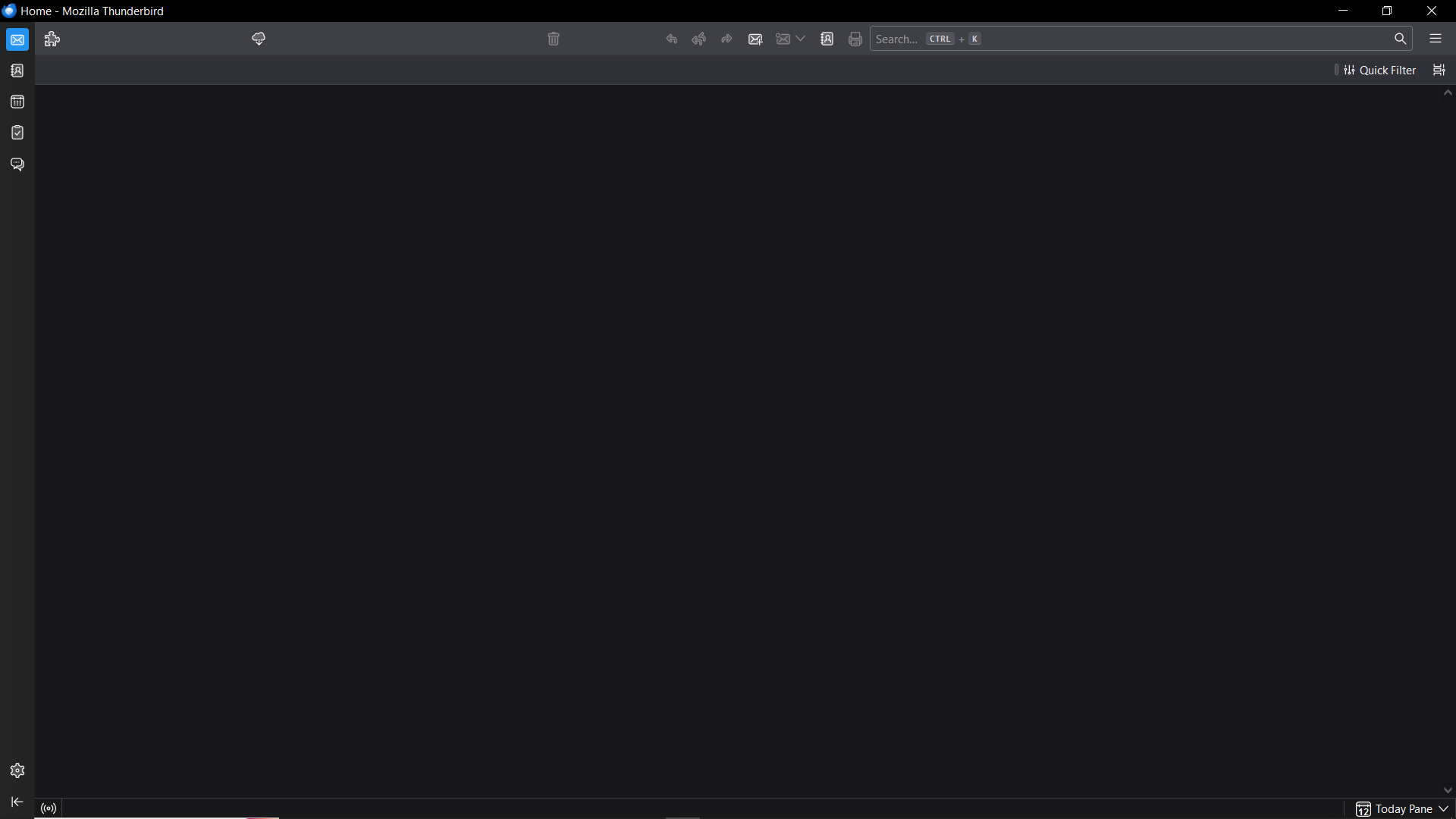When I start Thunderbird in the Normal mode, I get the screen you see in Picture #1. Notice the top menu bar.
When I start T'bird in normal mode, I get what you see in picture #1. Notice the custom menu bar at the top. I can still receive emails into the Inbox (but can't see or access them), and I can write an email, access the Address Book, Calendar, etc.
When I then start in Safe mode, with Shift key down, I get what you see in Picture #2. Notice that the custom menu bar at the top is gone. I have to recreate it every time I shut down and restart T'bird. That is unacceptable.
Please advise what I should do to correct this situation. If I can't, then I'm through with Thunderbird (after some 15+ years).
Many thanks, Robert Hawkins
All Replies (4)
Sometimes, I have found just reinstalling over the top of the installation fixes nagging technical problems. Corruptions do occur and that often fixes them.
Would my custom menus and other modifications be intact?
I re-installed T'bird over the existing installation, as you suggested. The problem still exists exactly as before.
Sorry to know. Sometimes that quick fix works. Some on this forum have extensive tech skills, but not I.