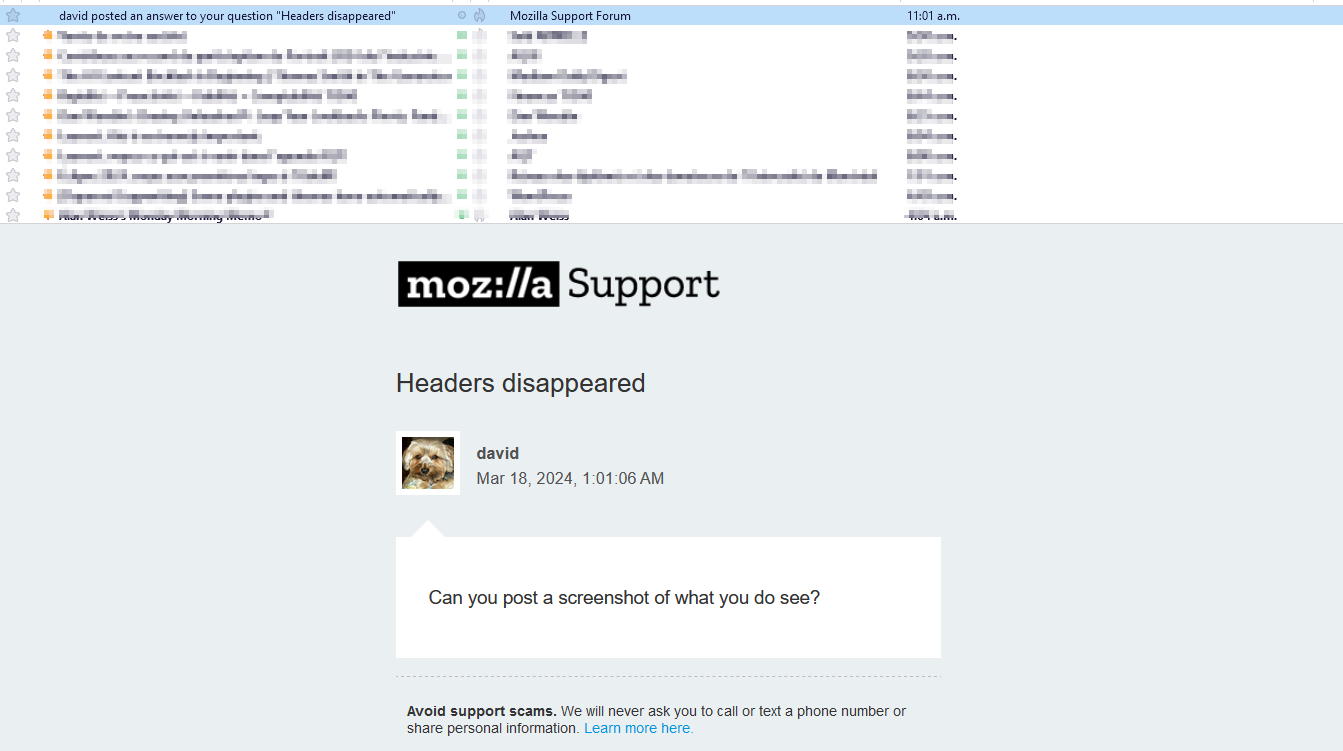Headers disappeared
Hi,
I'm not sure what I did but I can no longer see the headers of any of my messages. Setting headers to all doesn't change anything. All I see are the columns at the top, then the message immediately. I don't see the To: CC: etc.
I'm pretty sure I accidentally flipped a setting but I'm not sure which one. If this seems familiar to someone, let me know!
Thanks,
L
Chosen solution
Are you using Betterbird? If so, you collapsed the headers. Just drag it down to open it. In future, please state if you are using other than Thunderbird. Thank you.
Read this answer in context 👍 1All Replies (5)
Can you post a screenshot of what you do see?
Here it is. I tried to edit the original post but I can't for some reason.
Modified
There is no setting that completely hides headers, so I would have no suggestions on this.
Chosen Solution
Are you using Betterbird? If so, you collapsed the headers. Just drag it down to open it. In future, please state if you are using other than Thunderbird. Thank you.