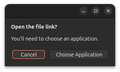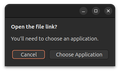Firefox always asks to open the file link after asking whether to open or save files
Hey guys, I'm using Ubuntu 24.04 with Firefox 124.0 .deb release from this repository: https://launchpad.net/%7Emozillateam/+archive/ubuntu/ppa I enabled "Ask whether to open or save files" from settings. Whenever the Open/Save dialogue is shown and I choose Open, I expect that the file would be opened using the default application. But Firefox asks again to choose the application by which the file (file link?) should be opened. It seems that Firefox is somehow change the way the files are opened through external applications and transformed local file addresses to file://uri/on/disk.
All Replies (2)
Steps to replicate please? What Desktop? X11 or Wayland?
Operating System: openSUSE Tumbleweed 20240314 KDE Plasma Version: 6.0.2 KDE Frameworks Version: 6.0.0 Qt Version: 6.6.2 Kernel Version: 6.7.9-1-default (64-bit) Graphics Platform: Wayland Processors: 16 × AMD Ryzen 7 5825U with Radeon Graphics Memory: 62.1 GiB of RAM Graphics Processor: AMD Radeon Graphics Manufacturer: HP Product Name: HP ProBook 455 15.6 inch G9 Notebook PC
Operating System: Ubuntu 24.04 Gnome Desktop 45 Kernel Version: 6.8.0-11 (64-bit) Graphics Platform: X11 Processors: 12th Gen Intel(R) Core(TM) i7-12700H Memory: 15.2G GiB of RAM Graphics Processor: NVIDIA GeForce RTX 3060 Laptop GPU Manufacturer: ASUS Product Name: ASUS TUF Gaming F15 - FX507ZM
I've uploaded the relative pics to the following link, 'cause it seems Mozilla Support page doesn't accept uploading photos: https://postimg.cc/gallery/wz8nwgB