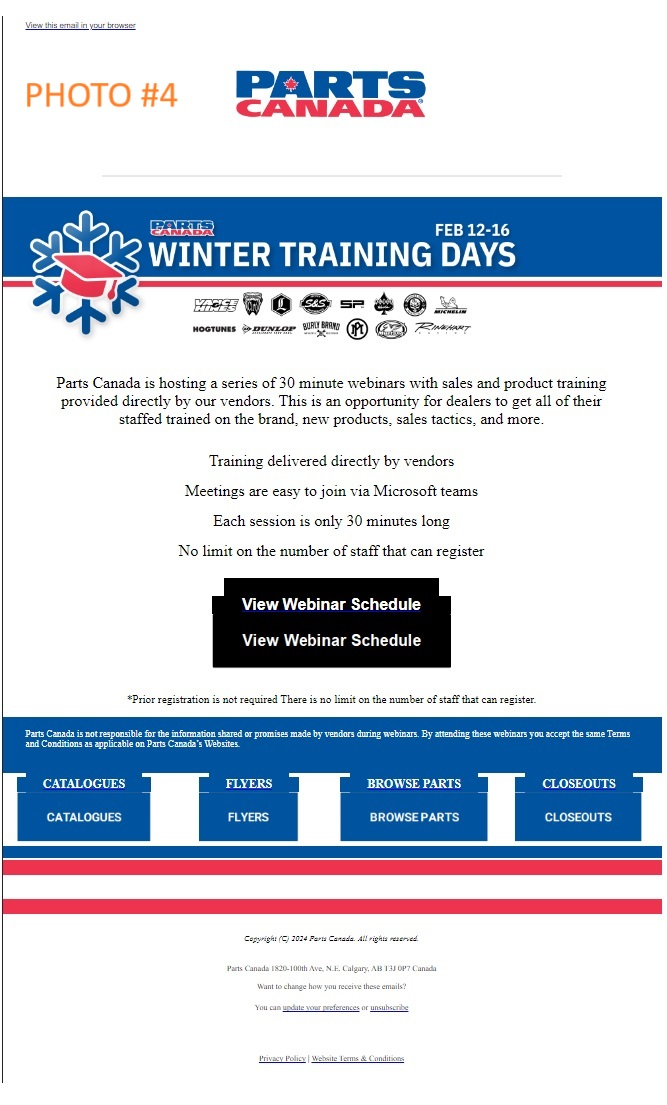Another thread... Photo's / Plain Text Issues
I just switched to Thunderbird (115.8.0 - 64 Bit) from Outlook 365. Solved a bunch of headaches, created a bunch more.
To make a long story short... - I have two email addresses. One is a Gmail address. The other is an email address hosted by our website company. (ARI/Dealerspike) - When using Thunderbird to view received emails for my ARI/Dealerspike email address, photo's are not displaying / getting replaced with random gibberish text and the whole email appears to be converted to plain text. The photo / plain text issue doesn't happen for my gmail email address when I view them in Thunderbird. Only the ARI/Dealerspike email addresses have the issue. Can't figure out why?
Other observations: - The email displays correctly if I open it in our email service providers web-based email portal. - The email displays correctly if I open it in Outlook 365. - When I send emails to myself in Thunderbird (to the ARI/Dealerspike email) with photos and custom font, it all looks normal when I open the email.
I've tried all the basic settings like View-Original HTML, View-Display Attachments Inline, Settings-Privacy-Allow Remote Content. No difference. I've also tried changing some setttings-config editor settings as recommended in other forums which hasn't helped.
About ready to give up and try another email client, before I do maybe someone has a solution.
All Replies (2)
Generally these sorts of issues are caused by antivirus programs. They play nice with outlook, because it is the market leader and they actually test on that. We generally recommend that there be no "on access" scanning in the Thunderbird profile folder by antivirus products. An exclusion is usually required for the Thunderbird profile folder in the antivirus product.
First thing however is to confirm you are actually on the release version 115. There have been issues reported in Beta testing around gibberish emails. https://thunderbird.topicbox.com/groups/beta/T75c403573cd00f51/mail-garbled-and-image-showing-up-randomly
For release versions this is not an issue so try right clicking the email folder in the folder pane, selecting properties and then the repair button to rebuild the index used to access the email in the message store file.
Photo attached of Thunderbird Version. 115.8.0 (64-Bit) & Microsoft Windows Pro Version 10.0.22631 Build 22631
The only anti-virus I have on the computer is Stock Windows Defender
Some photo examples of different scenario's I'm running into.
Photo #1 - Original Email.png -> This is what the original email looked like when received by my ARI/Dealerspike hosted email address and viewed in Outlook 365.
Photo #2 - Email sent to gmail, viewed in Thunderbird.jpg -> This is what the email look like in Thunderbird when received by my Gmail account. Format is a little wonky, but more or less came through. I checked on www.gmail.com and it looks the same way. So in this instance, guess it is handled fine by Thunderbird. Thunderbird handles GMAIL fine.
Photo #3 - Email - Sent to ARI/Dealerspike email address, viewed in Thunderbird.jpg -> This is what the email looks like in Thunderbird when received by my ARI/Dealerspike hosted email address. Completely blown apart.
Photo #4 - Email - Sent to ARI/Dealerspike email address, viewed online in webportal.jpg -> This is what the email looks like on the online web portal (google chrome) when received by my ARI/Dealerspike hosted email addresss. Similar to the gmail email, formatting is a bit messed up but no different then the gmail email viewed on Thunderbird or www.gmail.com
End of day, it's the emails sent to ARI/Dealerspike address being viewed in Thunderbird that is causing the grief.