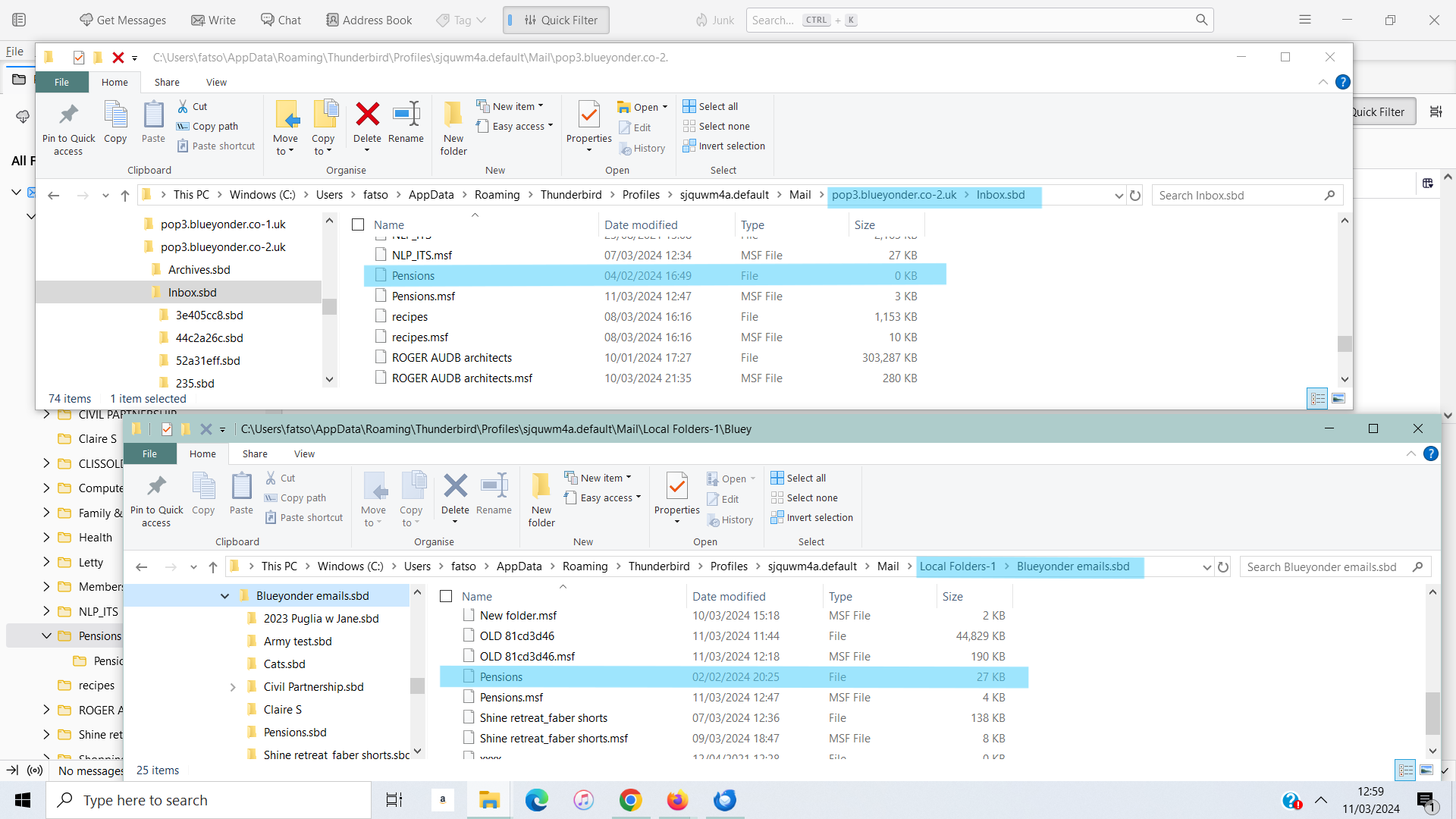Closing email account - how to keep my emails? Are they stored locally?
I've got a long-standing email account that will be closing in a month and I need to keep all the emails on it... I'm not technical! Are they kept on my laptop, or just on the server? If the latter how does someone who's not technical go about getting them local, and also able to access them again through Thunderbird ideally? I've tried to look at old posts but they are quite technical generally so I'm looking for a bit of hand-holding/easy instructions :)
All Replies (13)
If this is a POP account, they are stored on PC. If IMAP, on server. - If POP, my suggestion is to create a new folder in Local Folders and copy all the messages there. That lets you remove the account from Thunderbird with no loss of messges. - IMAP, I suggest on the last day or so,
- click account settings, and then syncronization&storage and click 'advanced' button to verify that desirable folders are available offline - click File>Offline>Download/sync to ensure you have all messages locally - create folder in Local Folders and copy all messages there. This is important to ensure you have the messages after the account is closed. You can then remove the account.
Do a backup when done, as these are your only copies.
Thanks David, very helpful. It's a POP account so understand that they're stored locally then - do I need to copy them all if that's the case, or is there a risk that they might disappear if I dont?
My approach is always to assume something will go wrong when I'm dealing with items that are irreplaceable . one approach in copying would be this: - help>troubleshootinginformation - scroll down to 'profile folder' and click 'open profile' - exit thunderbird - you are now in the profile. - click the Mail\<POPaccountname> folder - you should now be viewing the message folders, e.g., inbox, inbox.msf - copy the files to Mail\Local Folders. - rename to something meaningful. delete the .msf files as TB will rebuilding them - restart TB and you should see your saved folders in Local Folders - if all okay, exit TB and copy profile elsewhere just for safety - restart TB and remove old account. - Okay, more steps than necessary, but no messages lost or in danger of being lost
Hi David, Thanks for the detailed reply, I'm struggling with it as it's quite technical.
As you suggested renaming the folders to something meaningful I may have done something stupid.... In File Explorer (Windows) I renamed the top level folder (which showed as Local/* Blueyonder emails in thunderbird) from it's number/letter scramble name to 'Blueyonder emails' and now can't see it in Thunderbird (but the files are still there in File Explorer). Can you let me know how I get that to match up again so I can access the emails? I didn't, of course, take a note of the original folder name :(
Many thanks for your time with this, appreciated.
Can you do a screenshot of that?
Here you go: one of Thunderbird, one of correlating folder in windows - I tried to make them the same name but can't use * for windows folders.....
Well, I can't read the screenshots, but it appears there is an .sbd folder, so I imagine there are folders there. Try copying the files to Local Folders without accompanying .msf files.
Hi David, Well, I've managed to fix the top level folder problem by removing the * from the folder name. The names on the two folder (POP and Local now match and I can see the folders and their emails in Thunderbird. So that's one prob fixed....
But re your last advice, even if I don't copy the .msf file to Local, thunderbird just regenerates it in Local when I start Thunderbird up again. Can you - in simpleton terms! - explain to me what the .msf file are doing, maybe they're not an issue if they don't scramble the folder names?
Sorry it's such a headache!
The msf files are the index files for associated message file. By deleting it, Thunderbird creates a new one automatically and re-indexes the messages.
Hi David, So, it's sort of working on my tests but I don't know why when I copy the email folders into Local the orginal folder on the POP account seems to lose the emails i.e., is showing as zero. I've attached a screenshot (full size this time hopefully!) so show 'Pensions' folder - successfully copied to Local and folders/files look fine in Thunderbird but the POP 'Pensions' emails aren't showing in their folders in Explorer, though the folder are visible. See the blue highlights on screenshots.... POP 'Pensions' = 0mb; Local 'Pensions' = 27mb
Hope this makes sense. The worry about having the original email 'disappear' from the POP folder is that if I make a mistake (likely, as lots of my folders seem to be a bit scrambled), I can't access the original files to copy them again so I couldn't recover my mistake as seems like I'd have lost the files?
Just out of interest does TB regenerate every time you re-open TB? Many thanks, I think I'm nearly there :)
Hi David,
I'm mostly done so don't worry about the above, I just copied all the folders after removing anything not numbers/letters/spaces - seems to have mostly worked fine so very grateful for your help with all that.
I have one o/s issue tho that I'd be grateful for your help with tho - I've managed to do something which means I can't see an important folder ('our WORKS') in TB even tho I can see it in my POP email folder in Explorer. I've copied it to my local folder and it's worked but like the POP situation I still can't see it in thunderbird. Screen shot attached showing (red line) where should be in TB and also where is in Local folder - I think it's something to do with the file that goes with the .msf file which seems to be missing in the parent 'blueyonder' folder? Another screenshot attached of that....
Help appreciated, everything else has worked (fingers crossed) apart from this and it's quite an important folder I've managed to muck up :(
Copying from a POP folder should leave the messages untouched. Possibly you moved the messages? For IMAP accounts, there is a sync process at restarting Thunderbird to keep local messages matching online messages.
If you have problems, try copying one folder at a time so that you see it. What your screenshots show is what is in Local Folders -1, and that may not be the folder that Thunderbird is using.