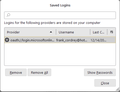Thunderbird login
Every time Thunderbird starts it will automatically log into my Hotmail account. This is not good. Current version is 15.5.1 (64 bit). I do not store passwords anywhere and have cleared the cookies and cache several times. Where / how do I stop this automatic login ? I do not find a setting anywhere to change this.
All Replies (17)
Unless you remove the password, Thunderbird automatically logs into accounts. You can click settings>privacy&security, click savedpasswords and then showpasswords and then highlight the two rows for your hotmail account (incoming and outgoing) and delete. That removes password info on the account.
David ... Thanks for the reply but that did not resolve the issue. I removed the password and restarted Thunderbird and it automatically logged in again. WHERE does it store this information ... I will rip it's heart out !!!!!
Settings/General/Network & Disk Space, Offline..., set TB to start offline.
Even if you disable checking at startup in Account Settings, Server Settings, some IMAP servers will still 'push' notifications. It's assumed that users have accounts they wish to be checked for new mail.
Again ... WHERE does the Thunderbird login check for the password? Thunderbird did not do this before this new "update".
Hotmail accounts use OAuth2 authentication, so on the initial connection, you enter the account password to allow TB access, and then an oauth:// token is stored in Saved Passwords. The token is read each time thereafter when connecting to the server.
All of this assumes you don't have an external password manager of the kind included in some security suites.
Precisely.
If you are not seeing them listed where david and sfhowes has stated, then perhaps it being supplied by a password manager.
If you don't have any pgp keys you care about, as a brute force method you can remove Thunderbird's security files using the OS.
I have NO password managers. I require ALL websites/apps/etc to require a login on each access. This may be a PITB but that ensures there are no logins that get compromised ( except MOZILLA which is an on-going issue ). I am not familiar with your reference to removing Thunderbird's security files using the OS. Process please.
Clearing the "Saved Passwords" in Thunderbird does no good ( this is broken and needs fixed ). Restarting Thunderbird produces the same automatic login after clearing the password ( I don't save ANY for any apps/websites ). Mozilla (Thunderbird) support should be able to tell me how to clear this and reset it so it will NOT save any password ( it IS retrieving the password from somewhere ).
Did you delete the passwords or did you delete the complete rows for the account? It's unclear from your posts. This technique has been provided to others and worked, so I am hesitant to infer that Thunderbird has the passwords hidden elsewhere.
There is only one line. This is all I get when going to Settings/Privacy & Security/Passwords/Saved Passwords. oauth://login.microsoftonline.com (https://outlook.office.com/IMAP.AccessAsUser.All https://outlook.office.com/POP.AccessAsUser.All https://outlook.office.com/SMTP.Send offline_access) Selecting Remove/Remove All does nothing. See attached image. If I access my Hotmail via the web interface I have to login every time ( this is the acceptable process ). If I access my Google account I have to login every time ( this is the acceptable process ). These and other apps/websites use the OAuth2 for authentication ( confirmed via registry crawl ) and they all require a login every time ( since I use NO password manager and will NOT save login creds anywhere ( this is the acceptable process )).
Ok, I am confused. The screenshot you posted looks like the entry is for hotmail. What am I missing?
I use Thunderbird to access my Hotmail account. What is confusing about that? Thunderbird prompted for login creds each time I opened it ( this is the acceptable process ) before the update to 15.5.1. When I have to log into Hotmail via the web ( due to some Hotmail issues I have no access to via other options ) , I have to use my login credentials ( this is the acceptable process ). Thunderbird is now accessing a password SOMEWHERE that only Thunderbird has saved SOMEWHERE.
I see no need to install the 15.5.2 update for Thunderbird unless it addresses this security issue so........ What is the process to "roll back" Thunderbird to the previous version?
My thought is that the entry in privacy&security is where the password is stored. I had suggested that you remove it to see if that fixes the problem. That is where Thunderbird stores passwords.
Try moving these out of the profile directory logins.json key4.db cert9.db
David .... my previous comments show that your comment "My thought is that the entry in privacy&security is where the password is stored. I had suggested that you remove it to see if that fixes the problem. That is where Thunderbird stores passwords." has been done several times and Thunderbird still logs in automatically.
Wayne ... your comment "Try moving these out of the profile directory logins.json key4.db cert9.db" does not make any sense.
I still have not been advised as to the best way to "roll back" the 15.5.1 update where this issue started. I really don't want to uninstall and re-install an older version and loose all the filters I have created ... but I will if I get no resolution.
I found the answer that Thunderbird support should have provided .... https://www.youtube.com/watch?v=H7f5CjeJQww&ab_channel=CompanionLinkSoftware%2CInc.
This "roll back" worked ... update 115 is broken.