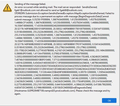I have two outlook.com email service coming thru Thunderbird, where one works perfectly, but the second one does eveything but let me send out emails.
I have been using TB for years. I love it. but my second email account won't let me send out any email. I get this big error message every time I try. I checked the email servers and they are identical/equivalent. how can I fix this problem?
All Replies (6)
It may help if you post screenshots of both accounts' SMTP server panes.
I was trying to do what was suggested in the earlier suggestion, so I added a second server, and named it smpt2, but can't find where the Saved Preferences are to delete my password as suggested below:
'As an extra step, remove the passwords from Saved Passwords in Preferences, so there are no mismatches. Restart TB and enter the correct account password when prompted, for each account.
Where do I go to take this step?
Are you getting the same error as prior to having the second server? That original error you posted was because of a mismatch in email addresses, not in passwords.
David, I'm getting a new message:
"Sending of the message failed. The message could not be sent because connecting to Outgoing server (SMTP) smpt2 failed. The server may be unavailable or is refusing SMTP connections. Please verify that your Outgoing server (SMTP) settings are correct and try again."
Okay, that may be either wrong password or wrong setting. If the setting is identical to the other account's setting, then it would be password. Passwords can be reset by - clicking settings>privacy&security - clicking 'saved passwords' and then 'show passwords' - and then highlighting the row for incoming and outgoing and deleting so that TB can then prompt for password.