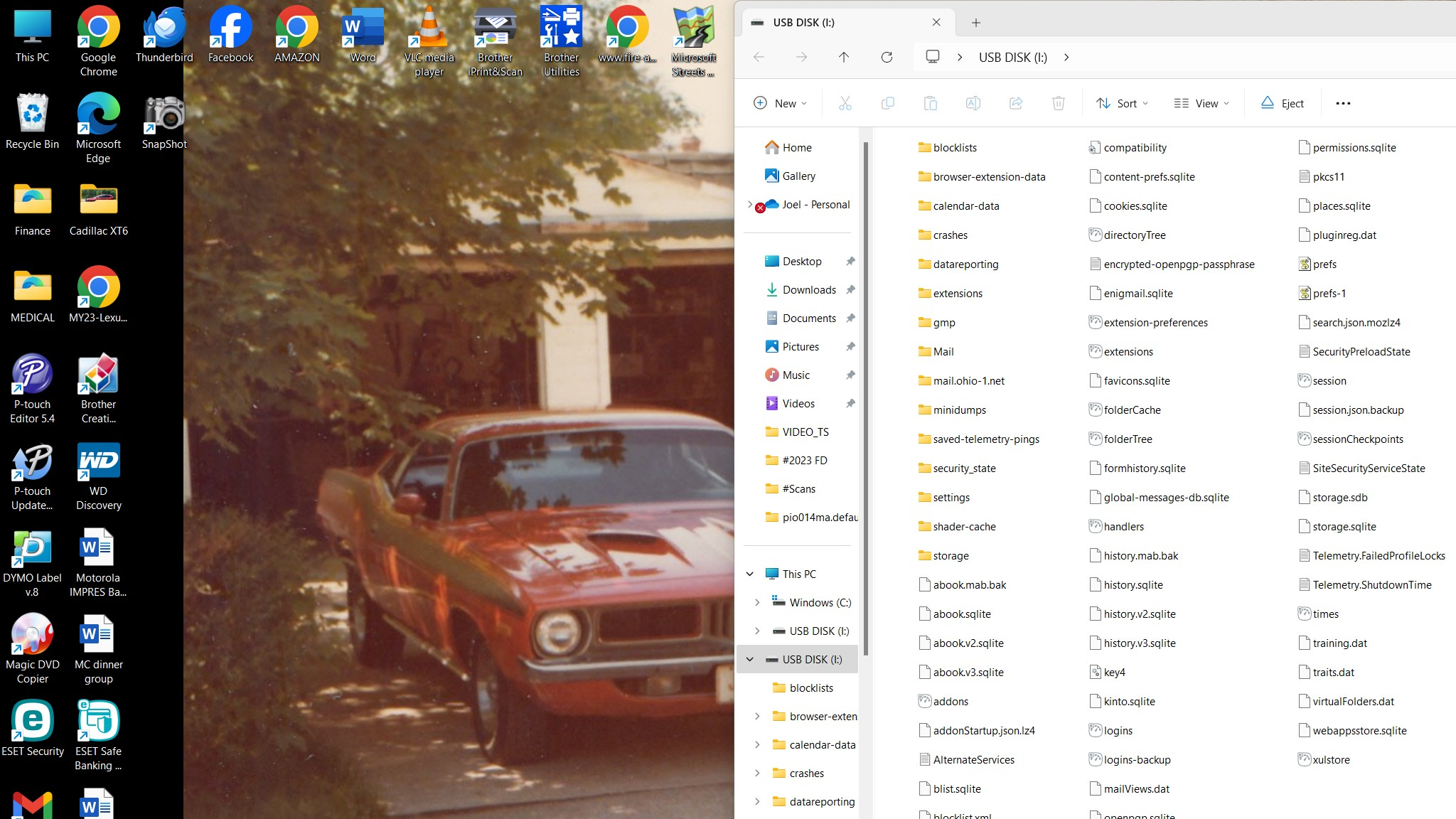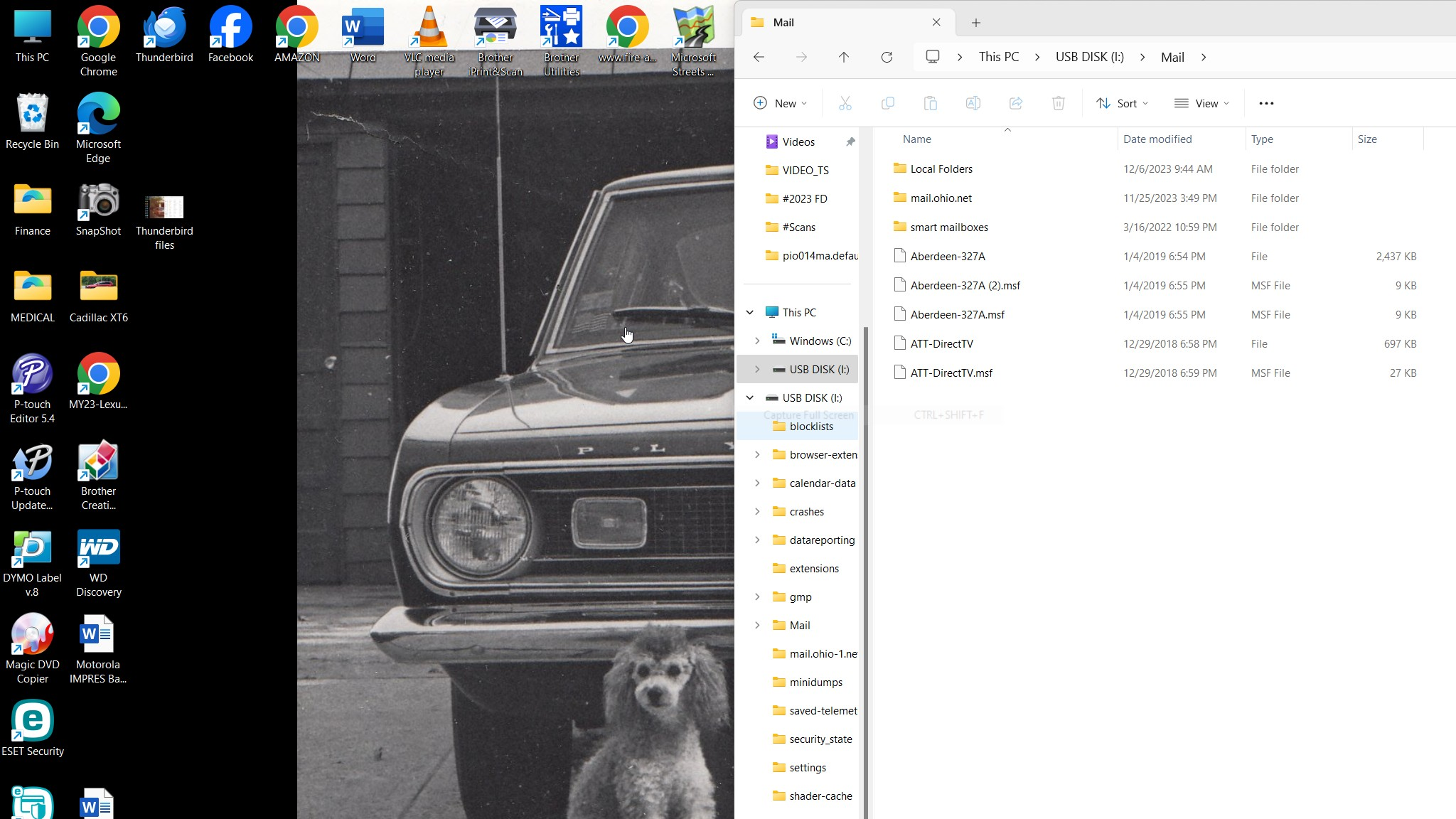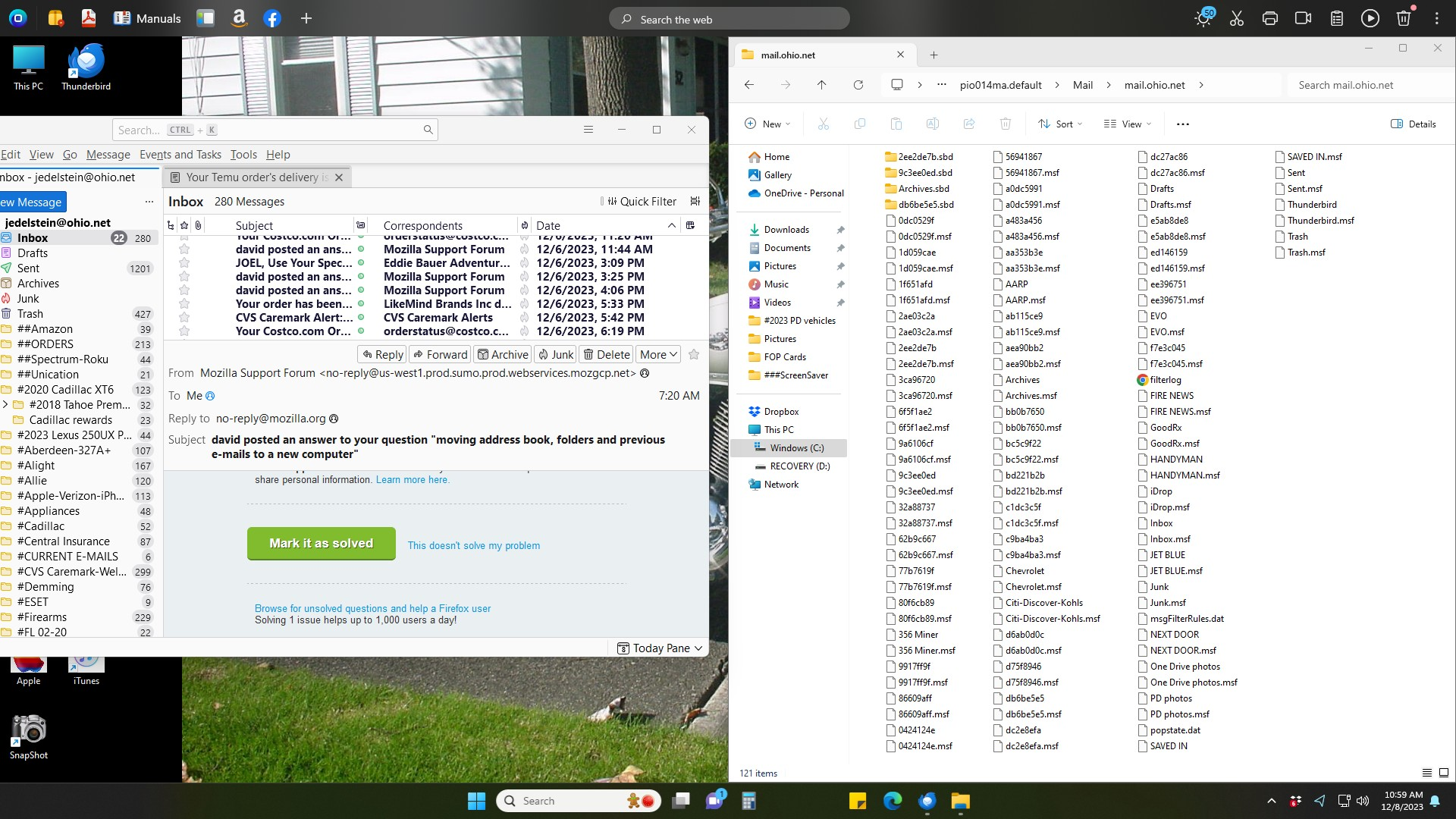moving address book, folders and previous e-mails to a new computer
I just replaced my 5 year old Windows computer with a new Windows computer. When I loaded Thunderbird on my old computer I had issues receiving my e-mail. My e-mail provider tech support was able to get me set up so that my e-mails went to a G-mail account and were forwarded to the computer. I used this setup for approximately 5 years. During that time I created several folders in Thunderbird and they have several important emails stored there. I setup my new Windows PC this past week and downloaded Thunderbird. To my surprise, I was able to set the program up so that it works without having to go through G-Mail. My issue is that I want to copy the e-mail folders and my address book from the old computer and move them into Thunderbird in my new computer. I have looked at your support page and I am concerned that when I move files from the old to the new that I will lose some e-mails and the few folders that I have on the new CPU. I would appreciate your direction and instructions on what I need to do to accomplish this task. The old computer Thunderbird files were up to date. Updates were completed as they came out. The new Thunderbird appears very different than the edition that is on my old machine. Thank you for your assistance.
Chosen solution
Snapshot of Mail file is attached.
Read this answer in context 👍 0All Replies (20)
If this is a POP account, you can copy the message folders. In old computer, they are likely in the Mail\<accountname> folder (e.g. INBOX, INBOX.msf, etc...._ and can be place on new PC in the Mail\Local Folders folder. Profiles are located at C:\users\<yourid>\appdata\roaming\thunderbird\profiles\<profilename> The addressbook is named abook.sqlite and can be copied also.
I attempted to do what was explained but I had no luck transferring mail and address book from my old CPU. Any other suggestions would be greatly appreciated.
I can't advise until I know what you mean by 'no luck transferring.'
I copied the Thuderbird files from my old CPU on to a USB drive. I copied the files that you suggested in your earlier e-mail and then pasted them in to the appropriate locations in the Thunderbird files on my new computer. None of the folders from the old program appeared in the new program. Also, none of the addresses from the old program have appeared in the new program. I appreciate your assistance. Joel
okay, maybe you're updating an old profile. in thunderbird, click help>troubleshootinginformation, scroll down to 'profile folder' and click 'open profile' - that will put you in the correct one. with TB not running, copy those message files (two entries per folder) to the Mail\Local Folders folder. The addressbook can also be copied here - OR - you can start thunderbird and use the tools>import menu to import the addressbook.
I appreciate your continued assistance. The last instructions allowed me to successfully import my address book. Thank you for your help. I still am not able to import my folders and e-mails from the old computer. I downloaded the information that you suggested and have it on a USB drive. If you are able to give me a little more detail, it would be helpful.
Thanks again. Joel
Can you post a screenshot of the USB contents?
I am attempting to add an image but I keep getting an error message. I have to go out but I will try again in a couple of hours. Thanks again for all of your assistance. Joel
I took a screenshot of the folders and files took from my old CPU and put on the USB drive. I pasted the screenshot into a word document which I printed out and then scanned, creating a jpeg. I have tried to attach it to the ADD IMAGES that is under this box and I get an error message every time. Is there an e-mail address that I can attach it to or do you have any other suggestions on how to get the information to you?
There is a very nice and simple little FREE snapshot utility at this url: bluefive dot pair dot com, name snapshot. It creates jpg files that can be readily uploaded.
Thanks for all of your assistance. Bluefive seems to be the answer. The screenshot is attached.
Good. Now please do snapshot of the contents of Mail folder so the message files can be seen. TIP: with that shapshot you utility, there is an option to capture a region. If you click that, it lets you use mouse to highlight only the area of screen you want captured, not the full screen.
Chosen Solution
Snapshot of Mail file is attached.
Not sure if this is the file that you wanted to see.
From earlier post, you are to copy to the Mail\Local Folders folder. Try that
I copied the files from the old Mail/Local to the new and nothing changed. Folders from the old did not transfer to the new.
Ok, you were going to copy the files in Mail\ohio.mail.net on old PC to Mail\Local Folders on new PC. Please post a screenshot of that and we'll continue.
Thank you for your continued support. I believe that I copied the files that you requested. I noticed on the new computer that several of the file names are mailboxes that I have on the old computer, however they are not showing up when I open Thunderbird on my new CPU. Several attachments coming. Thanks again for your continued support
I am sorry to report that I still have not had any success. One old folder showed up in the Local Folder area but nothing else did.