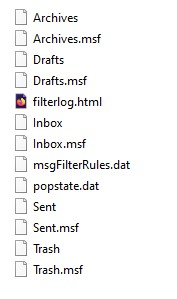Multiple "Drafts" and "Sent" folders
Hi, Looking at the folders under my email, I see: 1 Inbox, 3 Drafts, 3 Sent, 1 Archive, & 1 Trash. How do I get rid of the extra Drafts and Sent folders? See the image below. The second and third are empty.
Yes :) there is more to it. Here are the details. I know how they got there and I did that to myself. I keep my Thunderbird Profile Data in a MS OneDrive shared folder. Yes, I know, this has some risk. However I work overseas 1/2 the time and use two different computers. This allows me to have each computer on a POP account and still have one set of data (and have Pop Accounts on my phones). I have been doing this for more than a year, and have not had any consequences beyond the above. I understand IMAP accounts, but do not use them for very good reasons, please do not recommend that.
I am generally careful to close T-Bird and then wait for OneDrive to update (I have learned how to "force" OneDrive to do so) before restarting the other one. There have been several occasions where I did not do that. Usually, I just get a bunch of repeated emails and some extra "computer named" versions of the data files. Once in a while, another folder Drafts and Sent folder has appeared.
Thanks in advance.
All Replies (2)
Sounds like you logon to a Microsoft account and are are using the onedrive server and not storing on your computer in a User Account.
I had a Microsoft account which I tended to use to get access to forums etc. Then Microsoft decided to block - no idea why and I cannot unblock because it thinks I need permission from a guardian - go figure - even if I get the code via phone to unlock and reset password - it's a no go - I'm stuck in a loop. So I'm very relieved that I do not store all my data in a Microsoft account.
I'm assuming you are using 'View' > 'Folders' > 'All'
Exit Thunderbird. Access 'profile name' folder Delete 'folderCache.json' file Delete 'session.json' file
Click on 'Mail' folder Click on pop mail account name folder Delete the 'Sent' mbox files that have nil size and 'Sent.msf' files. Delete the 'Drafts' mbox files that have nil size and 'Drafts.msf' files. Start Thunderbird
report on results.
Modified
Hi,
Yes, using View > Folders > All
I went to the profile folder and deleted the two files. I also cleaned up all the files that were created when Windows couldn't access the proper files (they have the name of the computer appended to them).
There are no "extra" Sent and Draft folders in Mail.
When I restarted, there was no change.
Thanks so far, but it didn't help.