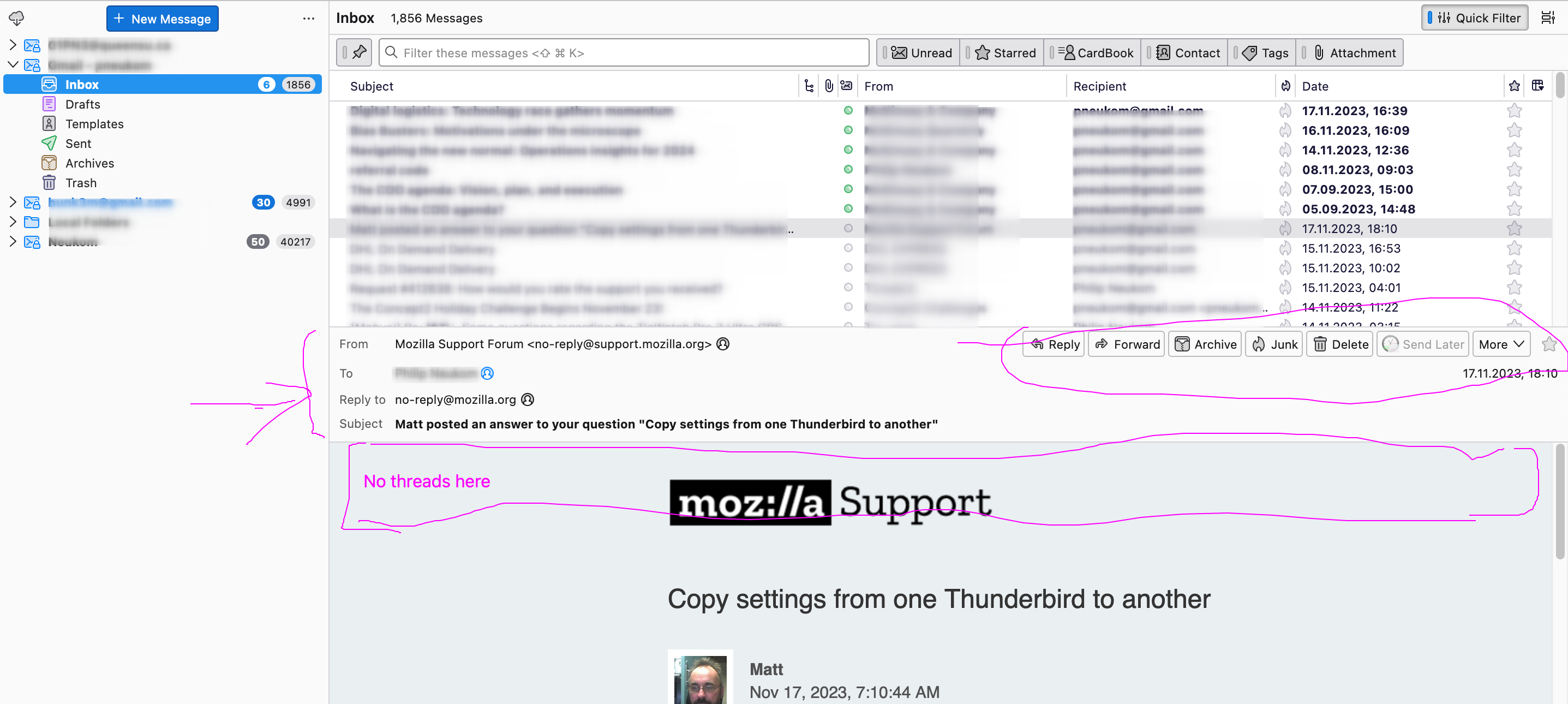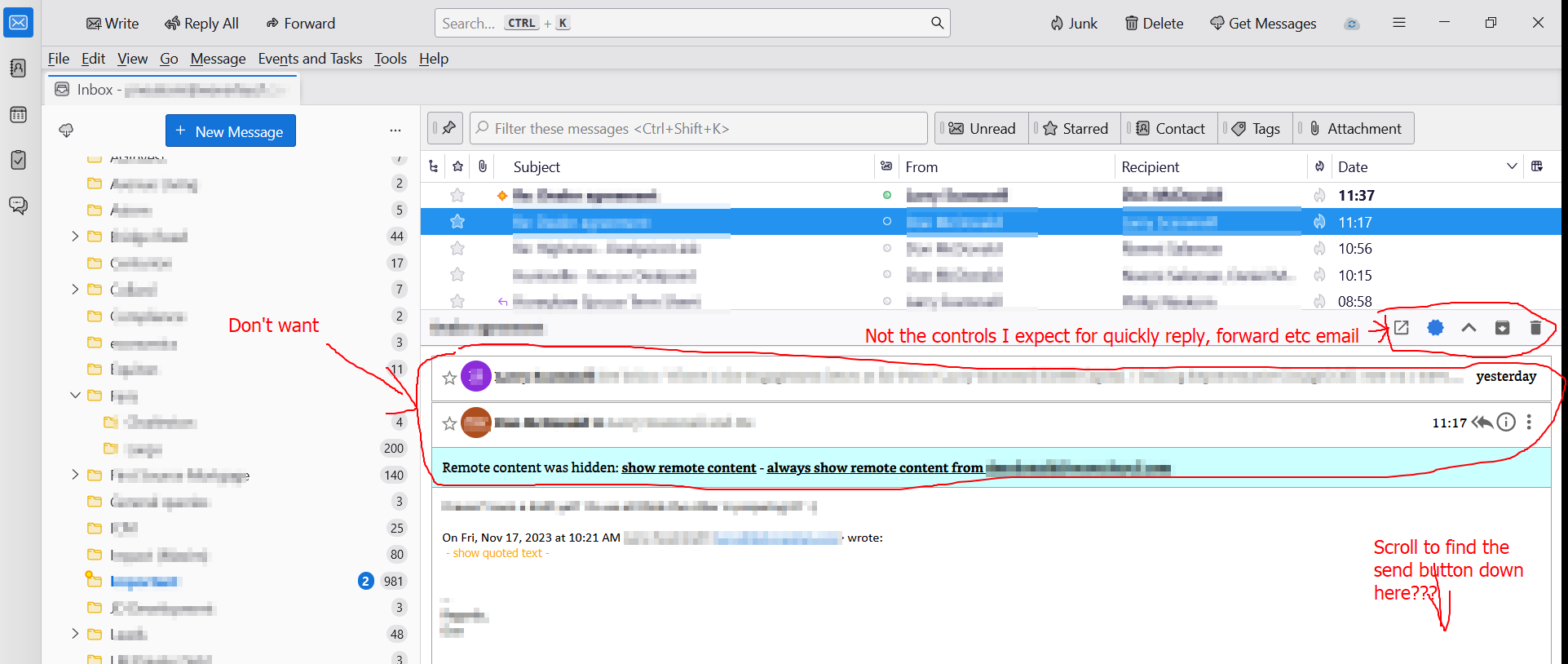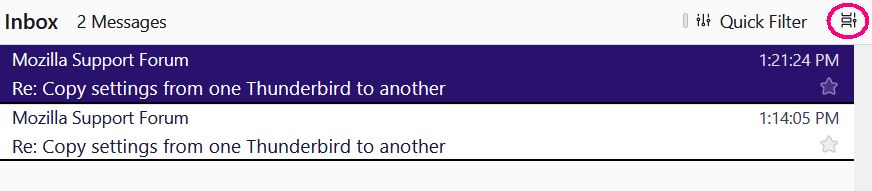Copy settings from one Thunderbird to another
I've been forced to use Windows so I installed Thunderbird 119 on Windows 11. (Please note that I've been using Thunderbird for 20 years on Mac and Linux and am happy how it's set up on those platforms)
I think the UI on Windows sucks and I want to have the same setup and same GUI on the Windows version of Thunderbird.
How do I copy all the settings or config or whatever from the version I am happy with (Mac) to the Windows 11 version?
PS the biggest piss off is threaded views within the message pane and the missing buttons at the top of the message pane. I don't want to see all the past replies in the Message Pane and have to scroll down down down down where I accidentally found the send button. This 115+ UI isn't prime time yet.
Chosen solution
Hello Wisewiz and Matt.
Thank you both for your help.
This was a bit of a round about way but I decided to delete the Windows application and reinstall. This must have cleared out the cruff that kept the sort and threads stuck as it appears to be OK now. I also deleted the OAuth in Google Account so to start completely fresh.
After signing in and allowing OAuth to work, it appears to be back to the standard view.
I think I have to manually set the sort direction for each of the folders but I have the action buttons, I have a menu in the right place, and I no longer have any threaded views. So I'm happy with how it looks and works.
Now to get sync of Contacts and Calendar to Lightning working and all will be perfect.
Read this answer in context 👍 0All Replies (9)
Lets start with the release version being 115! You are either talking about the Firefox version. Which I think is 119, or you have a pre-release version either Alpha or Beta.
So you think the UI on windows sucks. So do I. But I am also accepting of change based on user configuration. Where I have issues is in change which forces me to do it the way some developer thinks I want to do it. I do not expect it to meet my needs out of the box. Nothing else does, so why would Thunderbird. But I expect to be able to make it look like it's predecessor version.
Version 115 brought major user interface changes, the developers make some sort of feeble comments about it being much the same, but it is not. So really what is it you want to change be specific so someone can offer more than platitudes and agreement. Copying stuff is rarely a success, unless you take the whole profile. Of course you could import your profile from one of these other devices. That has been an option for a few years now. It is not just settings but contacts etc as well.
If you are indeed using version 119, it has enabled the Firefox sync feature on the application menu. Exactly what it offers is something you could experiment with. But setting synchronizations between installs is one of the things I think is included.
Your threading comment is documented and is relatively simple to change the default. https://support.mozilla.org/en-US/kb/message-threading-thunderbird#w_changing-default-threading-mode It is however not operating system dependent. All new profiles default to threading after version 102.
I assume you like having a menu as that is still in the MAC version, although I think it is missing from many Linux distros. As they tend to build their own, there is not really a Linux user interface because each Linux window manager is slightly different. Good for choice, useless for having a single user interface and really uncomfortable to compare to as there is no baseline at all. The menu bar however is as simple as using the menu > view > Toolbars > menu bar to turn it on.
First, thanks for taking the time to answer my ranted question. I appreciate any help.
Not an excuse but I was frustrated beyond measure and should know by now not to write messages when I'm that pissed.
Apologies, I saw that TB had an update but didn't realize that it was FF that was 119 and TB that was 115. Mac v115.4.2 & Windows v115.4.2. I run the most recent version of just about everything.
I have gone through the link that you shared prior to posting. Because that didn't work, I was hoping that I could just move the UI configuration settings between the Mac and Windows since one version has what I want and the other is not acceptable. That was my question ... despite being lost in all the ranting. :-)
I can't find the sync in Thunderbird that you allude to. That would be very cool if it is there but I'm just not able to find it. I have used Sync on FF forever. It is one of the really excellent features of FF.
Attached image is what I want (Mac) and what I got on Windows after all the futzing around.
--side comment re product development-- I think I am pretty typical. If I find the UI gets in the way of working, I change the tool rather than try to conform to what some development team thinks is how I should work. I tried really, really hard to use Gmail as that is the company standard. But that tool archives emails for some unknown reason and does a lot of other "efficiency improvements" that are completely useless and mean I can't find email without doing numerous searches.
Just because the developers think it is good, doesn't mean it is. I don't know how many products have disappeared because the developers didn't listen to the users.
So I thought I'd go back to what I know in TB. Once I get the UI to have the right controls in the right places and get rid of all the crap that I don't want, I should be right as rain.
Let's maybe take this one step at a time. First, the buttons you want to see: My shot is from my Windows installation of 115. I believe those are the buttons you want. They appear only when you have a message open. Try this: With no message open, go to View in the menu bar (if you don't see the menu bar, tap your Alt key) View > Sort by > and check UNthreaded. Then View > Layout > check Vertical view, check Message list header, and UN check Message pane. Now close and restart Thunderbird. Come back and tell me whether we're getting closer to what you want.
Hi Wisewiz, Your screenshot is what I'd like to get. I followed your steps but I still don't have the buttons in the message. In addition, I still have all the emails in the thread listed at the top of the Message Pane (In classic view). This is the view that isn't giving the buttons and has the threaded view. Any other suggestions are appreciated.
I'm not sure what I just did, now I have the f**king threads in the inbox email list. The ignore threads is selected but it still shows threads. I had gotten rid of this already but something I just did f'd it up. Aaaaaaahhhhh!
Nuke said
Hi Wisewiz, Your screenshot is what I'd like to get. I followed your steps but I still don't have the buttons in the message. In addition, I still have all the emails in the thread listed at the top of the Message Pane (In classic view). This is the view that isn't giving the buttons and has the threaded view. Any other suggestions are appreciated.
You say you followed my steps, but you still say you have threads and a message pane and are in Classic view, and you don't have the message list header. Close all messages, go to the Menu Bar and use View > Sort by, and check Unthreaded, then open that View > Sort by menu AGAIN and click Date, and then open it AGAIN and click Descending. Then, AGAIN in View, go to Layout and check Vertical, not Classic, check Message List Header (not Message pane), and UNcheck Message pane. Click the tiny icon way over on the right in your message list (not message pane, and with no message open), and make sure you have Table view selected, not cards, and then use Sort by three times, first to select UNthreaded, then to select Date, and then to select descending.
That all should work this time. If you get anything you don't like, well, come on back, my friend. Lotsa folks here ready to TRY to help.
That tiny icon over at the right side of the message list header is the key. Try what I just said, to get rid of those threads. And re-check your Menu Bar View menu, to make sure UNthreaded is still checked. I'll be back in a sec with a screenshot.
Modified
Chosen Solution
Hello Wisewiz and Matt.
Thank you both for your help.
This was a bit of a round about way but I decided to delete the Windows application and reinstall. This must have cleared out the cruff that kept the sort and threads stuck as it appears to be OK now. I also deleted the OAuth in Google Account so to start completely fresh.
After signing in and allowing OAuth to work, it appears to be back to the standard view.
I think I have to manually set the sort direction for each of the folders but I have the action buttons, I have a menu in the right place, and I no longer have any threaded views. So I'm happy with how it looks and works.
Now to get sync of Contacts and Calendar to Lightning working and all will be perfect.
I’m not sure, but I think that if you set View > Sort by to Ascending or Descending, that setting will apply globally to your folders.