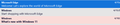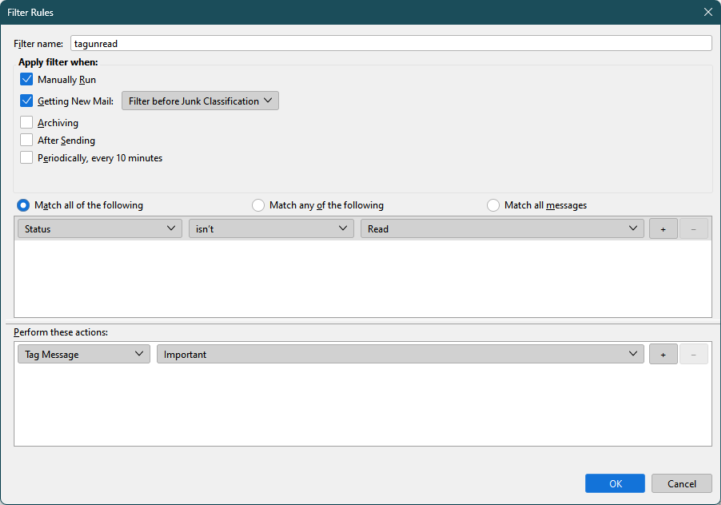Difficult to see read/unread in card view
In the card view, due to the larger email or newsfeed titles, I find it difficult to see which entries are marked as unread, see the screenshot. Compare the better difference of fat and normal text in the table view screenshot.
Can I configure this somehow?
All Replies (2)
It's possible to colour the cell background of unread messages with userChrome:
/* threads pane unread bg colour */
#threadTree tr[data-properties~="unread"] {background-color:pink !important;}
Help/Troubleshooting Info, Profile Folder, Open Directory (Win: Open Folder), close TB, create a new folder named chrome, create a new document in chrome with a text editor, name it userChrome.css, Save as type: All files *.*, copy in the above code, change the colour as desired. Double-click toolkit.legacyUserProfileCustomizations.stylesheets to true in Settings/General/Config. editor, restart TB.
Another option is to create a filter that tags unread mail (see picture). The example applies the Important tag, but you could create a custom tag with any colour.