
New update horrible. Can't make fonts readable
The new updates are horrible
I've been using TBird for a very long time and am thinking of leaving.
Fonts are now tiny. Can't read my mail without a struggle.
Even changing font size to be bigger in settings isn't helping, even after a restart. Fonts in mail are all too small to see. I don't have any system override set either.
Are you trying to drive older / disabled people away? Feels like it.
Please give one-button option for old look.
At this point I want to revert to last version but can't find download for old version.
Can you help me fix this please, or please show me link to get last version, and turn off updating.
For future: allow in updates to keep old look even with security upgrades. (I'd love even the old icon, but I'm sure that's asking a lot.)
IF THE LOOK ISN'T BROKEN, DON'T FIX IT. Making someone modern while tossing old users under the bus doesn't seem like your style, until today.
p.s. I'm sure other people have this problem but it's not clear how to find this forum. I first just replied to one of your tweets, but I doubt that will be read.
All Replies (16)
Try view>Density and View>Fonts to see if that helps. For the future, I suggest you set the update setting to not be automatic, as updates will continue to happen. Although the look is new, it is an improvement over the old format, but I agree it takes time to adjust to it. I found that it took me several days to adjust, but now I wouldn't want to go back. Reverting to an earlier version is not supported. It can be done but is problematic. I strongly encourage you to work with 115, as that is the way forward.
Thank you for answering quickly. I appreciate it.
Changing density helps, but doesn't solve issue.
FYI, changing Font Size in Settings only changes font size in email, not in interface. Is there a way to change the font SIZE (not just density) in interface (listing of current emails, folders, etc). There should be a way to do that.
PLEASE do not say "change your global computer font size" because it's fine on everything else.
If you work for the company please know this is not helpful to core users to say "work with the overhaul, it is the way forward." It's kind of the opposite of your previous wonderful Linux mentality, and is embracing a Microsoft / Apple mentality of "YOU WILL DO WHAT WE WANT."
Security updates are great, but shouldn't have to include "accept this new look with no option to go back."
If you want to keep users, do the security update, do the skin update, but allow an easy to find button to revert the skin to old look. There is ZERO help in forcing a corporate rebranding on people.
I know you don't owe an individual user anything, but if you listen at all please listen to this and pass it on. And keep in mind most people this affects will not write you, they'll just leave and go to some other software.
Please tell me how to get the last version. I'm going to revert to it. That's how much I despise this makeover.
If I can't find it from you I'm going to find it from somewhere else, which is not a good idea.
Your skin update with security update is encouraging something very unsecure.
EDIT: I found how to get it from you but the revert is retaining the new "improvement" of the skin. It looks recent though. How far back do I have to go in versions to get the old look from yesterday? Or what do I delete in profile to go back go old look.
Modified
I was answering your earlier question, but I see now that you want to revert. Fine. There are answers to those questions that have helped others learn and use the new features, but you have decided to revert. There are two options: - uninstall 115 and reinstall 102 and restore a prior profile. Then set to not do auto updates. This will let you keep 102 forever.
- or you can do these steps: Exit Thunderbird if running.
click windows key and 'r' key Enter: thunderbird.exe -P --allow-downgrade click on 'OK'
(That is an unofficial approach and sometimes causes problems.)
As a aside, I am a volunteer. I did not write the code or do the design and your attitude is offensive. I and other spend time here to assist users, not hear insults.
Thank you. I'll try that. I appreciate that you're helping as a volunteer.
I don't feel I was being insulting, and if I was it was not directed at you. It's frustration with an update that is not useful being shoved down users' throats. It's like when a bank messes up your account, the only person you can talk to is the teller, and they didn't do it. But the people who made the decision are insulated from the peon customers.
Where can I post my dissatisfaction for the new direction of this program where people who make decisions will see it?
(I assume there is nowhere, which is the problem when an open source project is taken over by a corporation).
Modified
Actually, there is such a place: https://connect.mozilla.org/
Posted. Thank you.
I appreciate your help.
> FYI, changing Font Size in Settings only changes font size in email, not in interface.
That is correct. You picked the wrong place to change it.
Changing Font size using Thunderbirds' App Menu or View menu is designed to change the character size throughout Thunderbird, and does so for me.
App Menu
Thank you Wayne.
Is App Menu a mobile thing? I'm on Win 10 desktop.
I don't see where to get to the menu you posted the screenshot of. I don't see that under View, or anywhere.
Can you tell me how to get to that please?
feendean said
Thank you Wayne. Is App Menu a mobile thing? I'm on Win 10 desktop.
Every installation of Thunderbird for many years has had an application menu on which the image is based. Notwithstanding that, there is no mobile version of Thunderbird for Android or Apple. Therefore you will not as yet be getting or finding anywhere information on Thunderbird pertaining to mobile. It is certainly coming, but not yet.
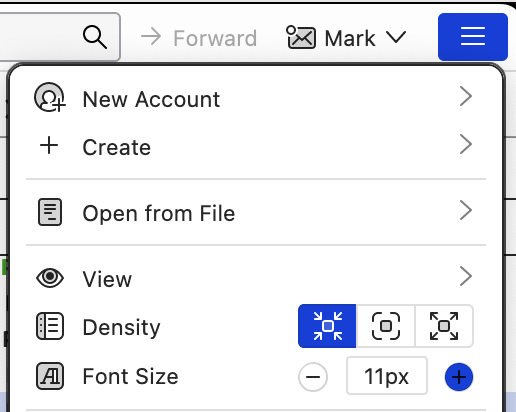
I don't see where to get to the menu you posted the screenshot of. I don't see that under View, or anywhere.
Are you saying you to not have the app menu button on the toolbar as shown in blue in the image? In V115 I understand it is located to the left of the X you use to close the window.
Found it.
Thank you.
The design of the font menus is not quite what I would have thought most obvious or usable. This was true in previous versions and I spent an inordinate amount of time changing it so that I could read each section.... some more enlarged more than others. Having said that it was a LOOOOOOONG time ago and I would have to spend all that time again. It involved changing some entries in a special file. With the change to v115, all my settings were overruled to new defaults. This is a big no no..... The way I would have designed this interface is to make each section of the display separately changeable. That was not what was done. And historically, what was never done. Seems pretty basic to me......
Modified
BMWRed735i said
Seems pretty basic to me......
What is basic is this is a support forum and your comments in this topic are neither relevant nor welcome. There is a feedback link on the help menu of Thunderbird. If you wish to offer feedback, you are more than welcome to do so at that location. Here is is just off topic noise, resulting on you spamming the participants of this topic with emails.
You are also welcome to lodge your own support topic, but from the sound of that comment you used CSS in a usechrome file to do so. Before posting looking to be disappointed that you read this policy document. https://support.mozilla.org/en-US/kb/userchromecss-js-usercontent-unsupported
One should no have to uninstall and find an older version, restore the profiles (I have a bunch of emails) to get to a format that is usable. I am certain someone somewhere thinks this is an upgrade, but to me it is a terrible design! I hate the stupid spaces icon and that I cannot get rid of it. I hate that get messages is some stupid mini cloud icon. I am thinking it is time to find a new email client (and a new browser) and I am tired of Mozilla's programmers imposing their ideas without thinking about the users. Just because it is cute and looks good to *you* doesn't mean that it is useful to someone who actually wants to *use* it. Did I mention I also hate that I was shown a page with squinched up email listings that I had to find somewhere to change fonts to larger and spacing to wider - but this is still not how it was and now takes too much space for email listings as I cannot get spacing back to what it was. Why on earth did anyone think this was better?!?
I gotta say I didn't like the 115 / Supernova look at first but it's worth persevering... you can't get back to the old look AFAIK but with a bit of tweaking I got pretty close.
But the biggest improvement (for me) is that it's now possible to do a numerical search. I don't know if it's technically a new feature (or just something that never worked here before) but up to now I could never search emails using a string like 1234567
That works here now - which is a HUGE improvement !
