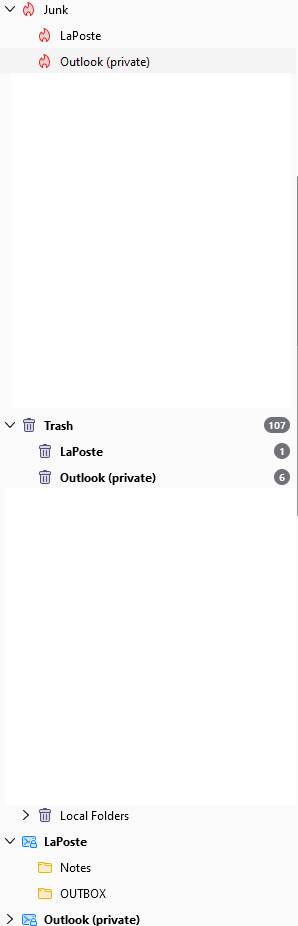Unified folder and IMAP servers with all folders under INBOX/ behave wrong & randomly
I have an imap server (provider is LaPoste...) whose system folders are under INBOX/ (OUTBOX, JUNK, DRAFT, QUARANTAINE) instead of being at the root.
I have multiple TB clients, but the main one stores every sent mail in a local "Sent" folder while other mobile clients (other TB or smartphone native) leave them online in the default system places INBOX/OUTBOX. On the main TB client, I have configured unified folders to look for imap's INBOX/OUTBOX and the local "Sent" folders.
As expected, the "Sent" unified folder has a "Local Folder" subfolder which point to the local "Sent" folder but there is no other subfolder for that "LaPoste" account. Still, all INBOX/OUTBOX messages are directly under the root of the "Sent" unified folder.
Then this is where it becomes very confusing: what is being displayed under the unified "Inbox" and the folder for that LaPoste account changes kind of randomly after a TB restarts and during its's runtime., with 2 main cases:
1- The unified "InBox/LaPoste" folder shows OUTBOX, DRAFT, QUARANTAINE subfolders. They are populated with what's expected there but in that case, the "LaPoste" folder in the unified view is missing. I confirm that in the unified InBox properties, OUTBOX, DRAFT and QUARANTAINE of LaPoste are **not** checked
2- The unified "InBox/LaPoste" folder has no subfolder and in that case there is a "LaPoste" root folder in unified view with underneath OUTBOX, DRAFT, QUARANTAINE.
3- The unified "InBox" folder has no subfolder "LaPoste" but the messages from that account are still visible in unified "InBox". Then there is in unified view a "LaPoste" subfolder that will contain "OUTBOX", but not "INBOX"
I have **never** seen a "LaPoste" subfolder under the unified "Sent" folder.
If I use any other provider (say outlook) with a root folder structure that has a "Sent" folder and I do exactly as above, then this works as expected:
- Under the unified "Sent" there is an "<outlook_account>" folder where I can see the messages still in the imap boxes. There is also still the "Local Folder" subfolder that points to the local "Sent" folder where I can see messages sent from the main client. - The unified view for "<outlook_account>" displays all remaining folders that have not been "allocated" to a unified folder for that account.
NB: I had opened another question that was around the same topic but with a poor description, so I closed it, sorry about that.
Modified
All Replies (3)
115.3.0 will be available in a few days. After updating, please post here to tell us whether the problems are resolved.
Wayne Mery said
115.3.0 will be available in a few days. After updating, please post here to tell us whether the problems are resolved.
Will do - Thanks
I've just tried and I'd say it's a bit better, although a lot of randomness which makes difficult to draw a proper analysis, but basically
- DRAFT and JUNK seems to be fine now
- OUTBOX is still a mess. Sometimes it appears under the unified folder InBox, subfolder INBOX/OUTBOX. Then I have to uncheck the LaPoste/INBOX/OUTBOX in the chosen folders for that unified folder. But it would still not appear as a subfolder under unified Sent, although LaPoste/INBOX/OUTBOX *is* in the chosen folders. I still have an OUTBOX under "LaPoste" unified folder *and* I have its message under the root of the unified Sent folder.
More details: when I remove then re-add the LaPoste/INBOX/OUTBOX to the unified "Sent", the "LaPoste" folder fully disappears from the unified "Inbox" (huh?) and (as expected) the OUTBOX disappears from under the root "LaPoste". I have to restart TB to make "LaPoste" come back under unified "InBox". Still, under the root "LaPoste" I have an OUTBOX, although it is part of the unified "Sent" chosen boxes and messages are in root, but w/o a "LaPoste" subfolder
Modified