
Option to set the size of the inbox (rather than the email content tab) or open the email a in new tab automatically
Hi! I'm new here so any feedback will be taken into consideration.
I have a two-monitor setup, and when I am on my 16:9 monitor, I would like my screen to be like this:
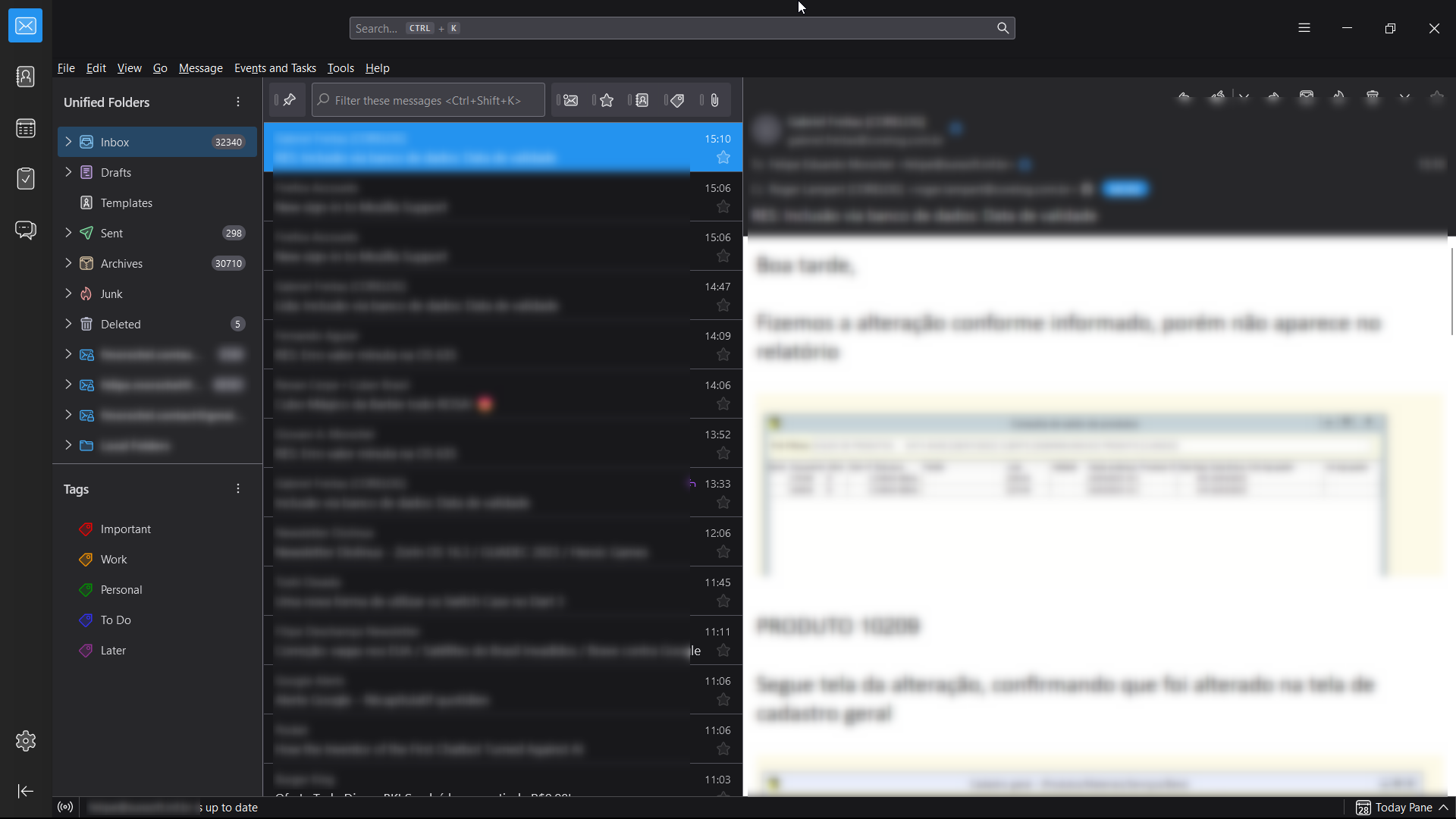
Now, when I move my email to my second monitor that is a 21:9 ratio, this is what the screen looks like:
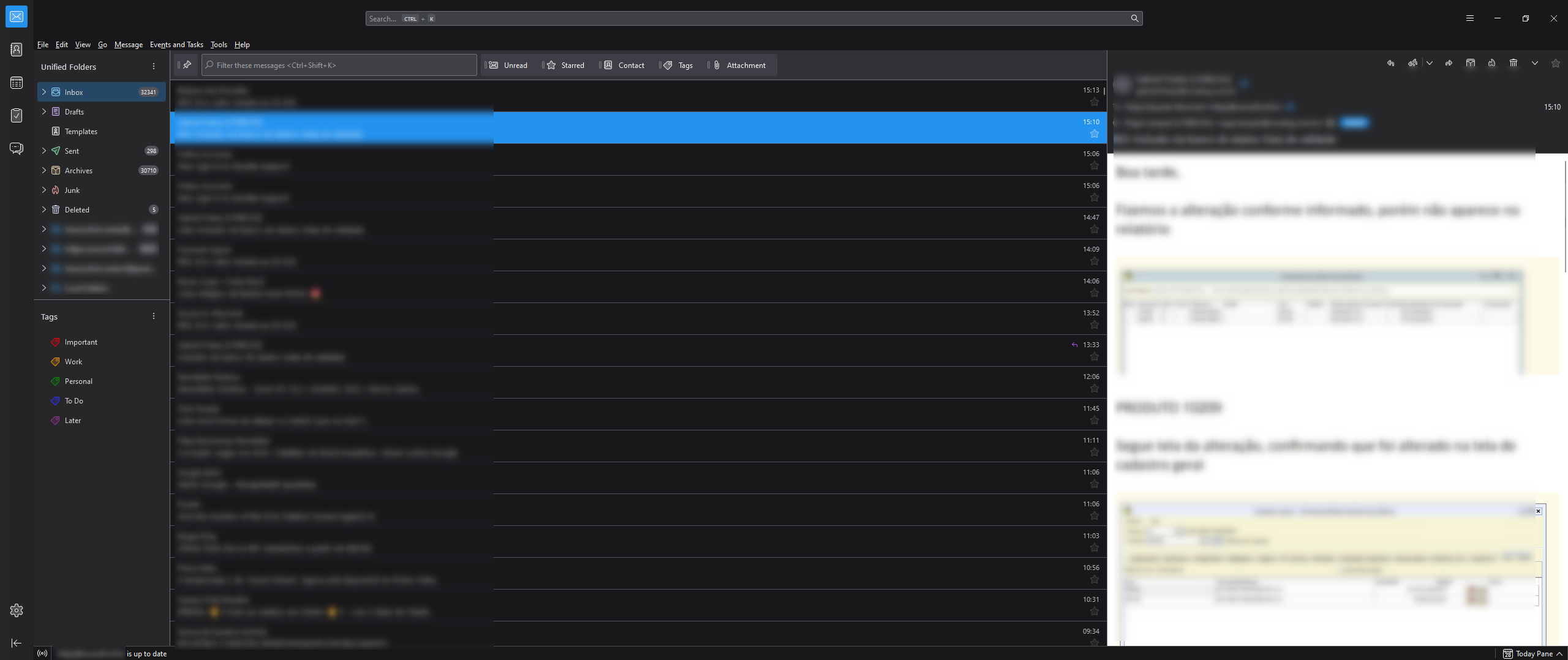
And it is a little annoying to need to resize my email content tab to fill the screen when my inbox is already big enough to read. I always resize it so it stays this way:

Is there an option to set the size of the inbox (rather than the email content tab) or open the email in a new tab automatically?
Modified
All Replies (2)
You mention a different size ratio 16:9 and 21:9 So basically 21:9 has more pixels available in width. But you do not mention what screen resolution you are using in each of these screens.
All of Thunderbird uses pixels as a size for font etc. So when you choose to open Thunderbird in a screen with a completely different pixel size ratio, some sections can appear smaller/larger depending upon the screen resolution.
The images shows the Folder Pane is showing much smaller font size in the 21:9 screen, so I'm assuming there maybe a difference in the actual pixel size. Maybe the pixel size is much smaller on the 21:9 screen thus allowing more pixels per inch/centimeter. Advise - If you get the screen resolution much closer to using similar pixel size then it should improve.
However, I notice you are using Vertical View and Card View. It looks like you are also using Max window. This means the left side of window is auto expanded to fit width of screen. You can see this effect if you move the left side of window to the left to reduce width.
Suggest you try not maximising window. Try: use the restore down option and then drag window to fit full height and almost - say 90% of the width of window. This should set number of pixels window width as opposed to max whatever pixels are available. But you are not going to get a perfect result because of the resolution - hence why I suggest you try to get a more closer screen resolution size and do not use max window.
I'd be interested to know what screen resolutions you are using on each screen and whether modifying improved the situation. Also some feedback on whether using the set width by not using max window helped.
Hi! I'm using 1920p x 1080p (scale of 125%) (16:9) and on my second monitor, I have 2560p x 1080p (scale of 100%) (21:9) the scale is probably what you meant by the difference.
About your suggestion, it would not help me in this case, I actually want them to have different sizes, sorry if I wasn't clear enough. I just wanted to ask here if there was a way for me to set the pixel width of the e-mail list over the Message Pane, or if I could automatically open the emails in a new tab (and possibly already move my view to it) with a shortcut or anything similar.



