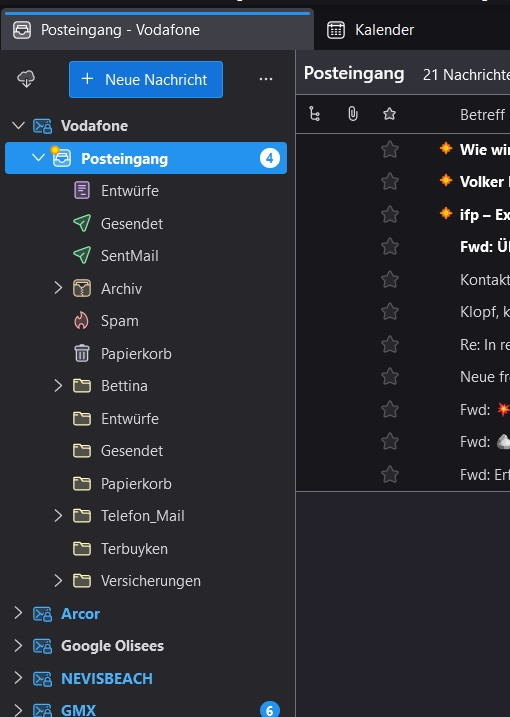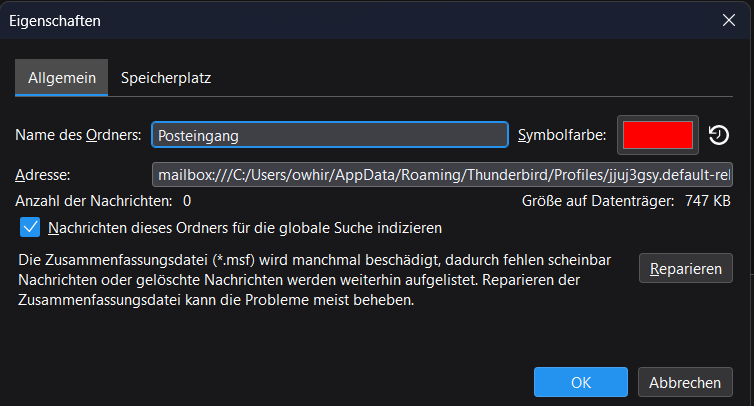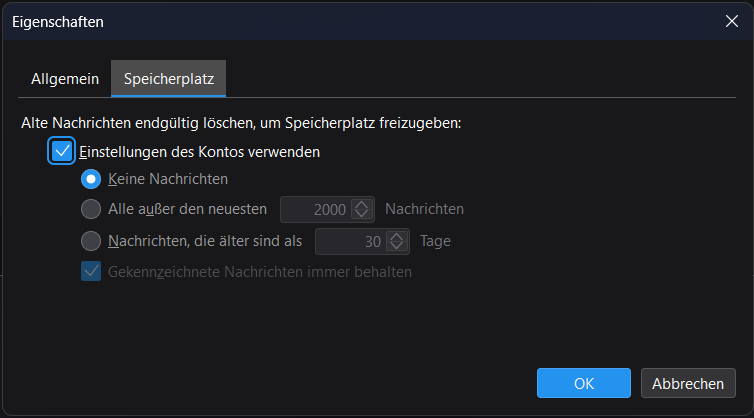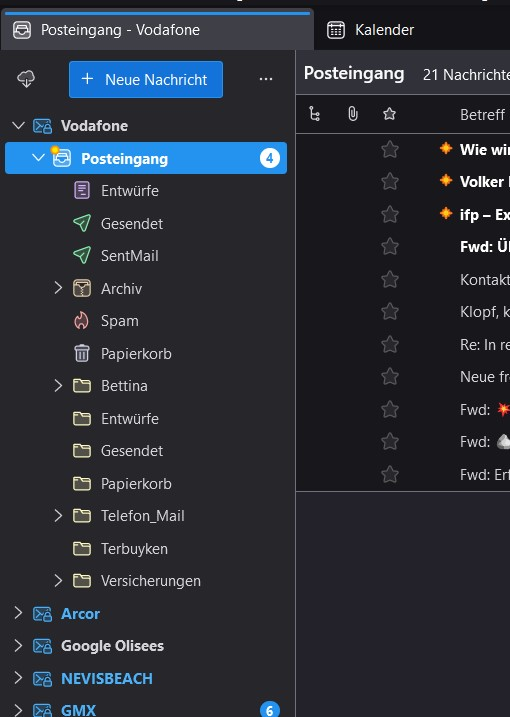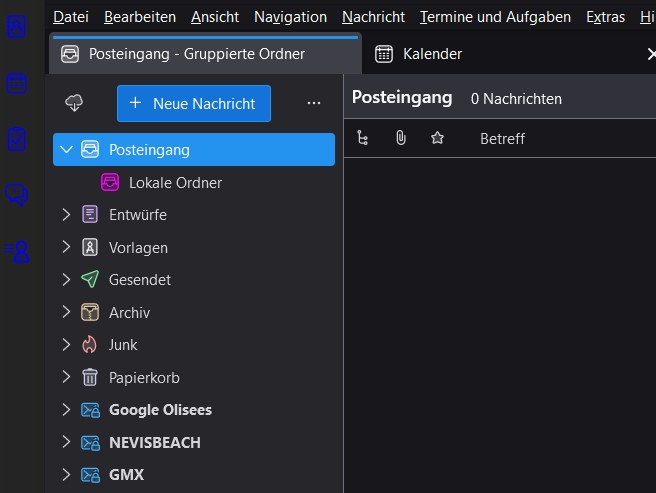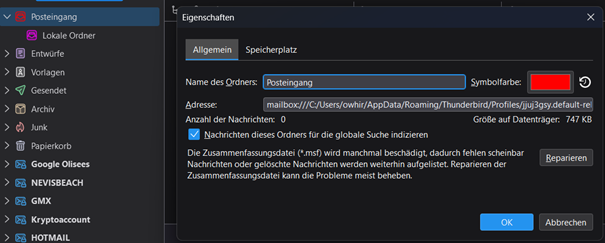Grouped folder functionality in Thunderbird 115
Hello all together! I have a question concerning the grouped folder functionality in TB 115. I use TB for some years now and updated to the latest version 115 the other day and the installation worked fine. All my accounts are still there and synchronize as before. But when I switch to the grouped folder view I do not see any mails there in the inbox. No content from any of my accounts at all. Also I can not find any swith in the grouped inboxfolder settings that allows me to check if the accounts are "in" there. I hope that you have some ideas for me, what is going wrong and how I can fix it. I attach two screenshots that hopefully describe the issue sufficiently.
Thanks in advance for your support!
Oliver
Modified
All Replies (6)
The Unified Inbox seems to only have 'Local Folders' listed and no other Inboxes for any accounts which is wrong.
Try this:
- Right click on the 'Unified Inbox' folder and select 'Properties'
- Click on 'Choose'
- Check for each mail account name select checkbox for 'Inbox'
- So all Inboxes are selected for all the mail accounts.
- click on 'OK'
- Click on 'Update'
Did this get all the account Inboxes displaying as subfolders to the Unified Inbox? Did it get the correct number of emails displaying in the Unified Inbox?
Thanks a lot for your reply and help. Unfortunately I do not have the options under properties that you describe. I attach a screenshots how it looks on my screen. Sorry that it is in German :-)
Toad-Hall said
The Unified Inbox seems to only have 'Local Folders' listed and no other Inboxes for any accounts which is wrong. Try this:Did this get all the account Inboxes displaying as subfolders to the Unified Inbox? Did it get the correct number of emails displaying in the Unified Inbox?
- Right click on the 'Unified Inbox' folder and select 'Properties'
- Click on 'Choose'
- Check for each mail account name select checkbox for 'Inbox'
- So all Inboxes are selected for all the mail accounts.
- click on 'OK'
- Click on 'Update'
That is a "standard" folder properties, not a unified folder properties.
Standard
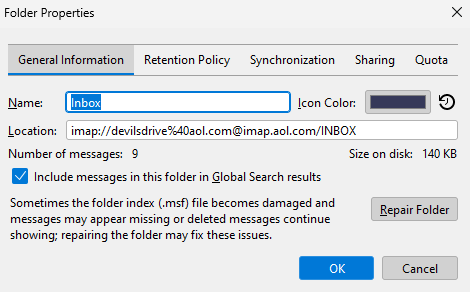
Unified
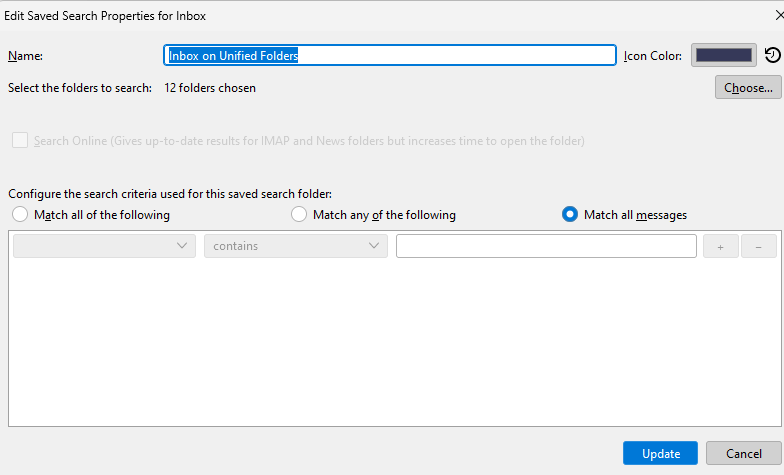
You will see the standard one if you are looking at individual inbox sub folders the one being suggested here is the unified on, which you would get by right clicking on the blue posteingang folder show in your image below.
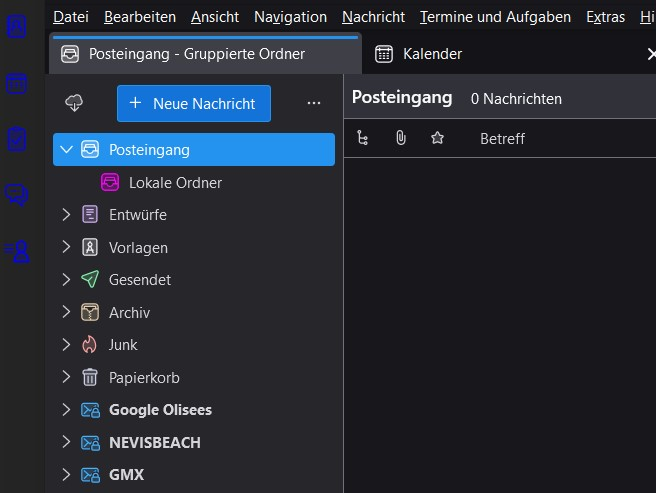
Hello Matt, thanks for your reply. Taking your info I assume something generally is wrong here on my side. What i encounter is the following (I attach screenshots as well): 1. I have several mail accounts in the normal view available. I see the inbox properties on each of them as you described them for standard. 2. When I switch to gouped folder view I get a inbox folder on top of the account list and, that is strange, one of my accounts is now missing in the list (Vodafone mail account). 3. The properties shown on the "new" grouped inbox folder only shows the settings of a standard folder.
I hope that is understandable and that you have an explanation/solution for this.
Thanks, Oliver
It looks like you have set up 'POP mail accounts' based on the Properties image you posted.
I'm wondering if you have got something mixed up - bare with me on this and I'll try to explain what I think may be going on....it almost looks like you had set up all the pop accounts as deferred accounts - in other words - set up as a 'Global Inbox' to use Local Folders mail account. In which case, if done correctly, you should not be seeing any of the Pop mail accounts as separate accounts with separate folders unique to each of those pop accounts in the Folder Pane because they use 'Local Folders' mail account instead. You should only see 'Local Folders' mail account. It would also mean you would not need to use Unified because they are already unified in the Local Folders mail account.
Other accounts not set as Global Inbox accounts would remain as independent mail accounts with own folders.
But if you did not get the process correct then it is possible to end up with an unusal view where you technically are using Global Inbox but still see the pop folders of separate accounts.
Hence why you are only seeing 'Local Folders' under 'Inbox' and why 'Unified' view does not display a Unified set of Inbox.
In 'Account Settings' > 'Server Settings' click on 'Advanced' Did you originally or at some point set up to use 'Inbox for different account' and chose the 'Local Folders' mail account ?
Modified
Hello Toad-Hall, I have to admit that I am not an in depth user of thunderbird and it is a little hard for me to follow your explanations. I tried understand any verify what you wrote. I chekced my account settings for all accounts and all are IMAP accounts and not POP. Exemplarily I attache the advanced server settings of one account as to show what is set in there. This applies for all the other accounts as well. Does that reflect the issue you described?
Again, a heartfelt thank you!!