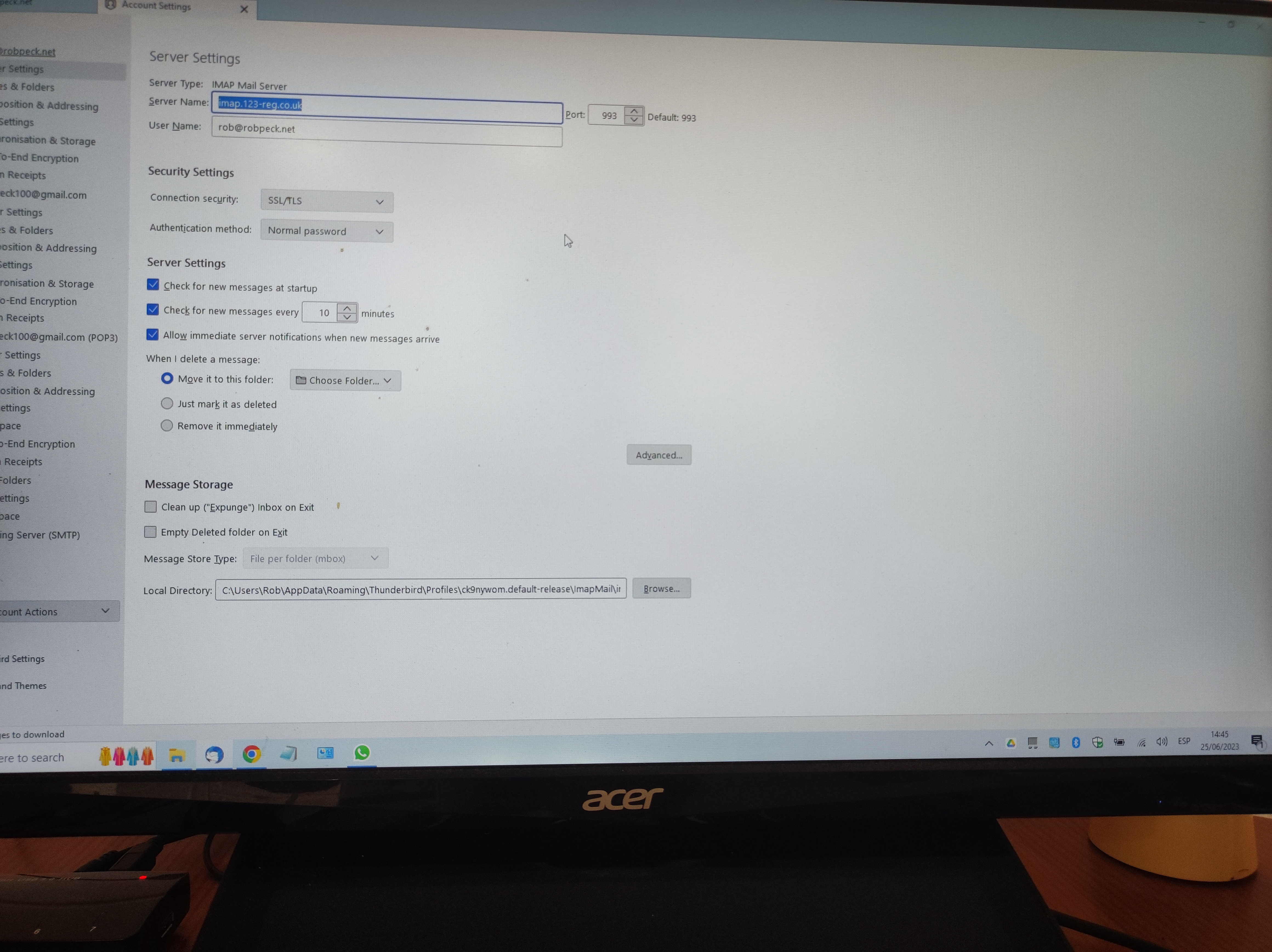Can't login
I've been unable to use Thunderbird since I had SSD fitted to my laptop. I have tried everything suggested on this site but to no avail. I have asked te question on here as well. It's a great shame, having used Thunderbird for a long time. I need an email client. Are there any others I can use?
Chosen solution
UPDATE I have just turned off ALL settings in the Firewall and Antivirus. (More than I thought necessary).Thunderbird has connected. Apologies for not realising this before and wasting your time! Now I need to manage the exceptions, as there are obviously warnings. Thanks to all
Read this answer in context 👍 0All Replies (13)
Please consider posting more information. '123-reg' tells us nothing.
My apologies. Too much assumption on my part. 123.reg in their own words. 123 Reg: Domains, websites, email and web hosting services. I have an email address hosted by them. When I received my PC back with its new hard drive, the repair company couldn't get me logged to 123-reg with the provided password. I have since changed the password, hoping to get in, but with no joy. I just get a message saying that my password is not recognised. However, I can get into their webmail and see my emails. The support think there is some issue between Thunderbird and their site. I've checked firewalls and Windows security settings
OK. start with the basics: is this POP or IMAP? What are your settings for incoming server and SMTP server? Are you using an anti-virus or VPN? If so, which one?
David. IMAP. The settings are as 123-reg specify, on their site and over the phone. I have run through them several times. https://www.123-reg.co.uk/support/email/how-do-i-set-up-an-email-client-with-123-mail/ No VPN and anti virus disabled to check. 123-reg operate telephone support and I spent some time on it with them. Their ultimate thoughts are, that somewhere or somehow Thunderbird doesn't communicate with their site. This is strange, as it only began with the HD change on my laptop from mechanical to SSD
Is the account fully set up? Or are you still attempting that? I ask because the full setup validates the password.
The account is fully set up. At least according to 123-reg. The password is presumably validated, as I can access webmail?
All I can think of would be to see if your PC firewall is somehow blocking, because your password worked when you first authenticated. Puzzling. You might try deleting the password to see if you are then prompted for a password. You can do that at settings>privacy&security. click 'saved passwords' and then 'show passwords' and then highlight the two rows for your account and delete them. That retains the account but with no passwords. That should prompt for a password.
I temporarily disabled the MS firewall but still no joy! Question - I've noticed that I now have two accounts in TB for the same email address. Presumably when I've been trying everything. I'm thinking of deleting both and starting again. I guess that my emails are held by the host, 123-reg? I don't want to lose them. What do you think? Thanks for your help in all this.
re : I've noticed that I now have two accounts in TB for the same email address.
Maybe you have one set up as a pop account and the other set up as an imap account. In which case is one original and other new and did the pop leave copies on the server or not. Do not delete anything until you have confirmed that you do have all your emails visible in webmail.
Please post some information about the current set up. So far nothing has been confirmed all we know is 123 reg hosts your website and you cannot get access.
- Help > More TRoubleshooting Information
- scroll down to 'Mail and News Accounts' section
- Copy all data and post into this forum or better still post an image showing the data.
Then at least we'll know what you've currently got set up.
After new SSD drive installed: Has SSD been set up as the C: Drive ? Is Thunderbird a fresh install into the default location ?
- C://Program Files/Mozilla Thunderbird/thunderbird.exe
Are you using the default MS Windows Defender Anti-Virus and Firewall OR have you got another Anti-Virus product installed? If you have another AV product installed then it's probably controlling the Firewall, so switching off MS Firewall would have no effect.
- Exit Thunderbird
- Access Firewall
- Is the thunderbird.exe program set up as an allowed program ?
- If no then set it up as an allowed program otherwise it may get blocked.
We need to understand whether you are trying to use original profiles or new profiles. Did you create a new mail account for the email address in a new profile? OR did you copy and install the old profiles? If you copied and installed old profiles you would have done this:
- OLD C:Drive
- Exit Thunderbird
- Access :
- C:Users/User name/Appdata/Roaming folder which contains the 'Thunderbird' folder
- Copy the 'Thunderbird' folder to external drive
- NEW SSD C: Drive
- Install Thunderbird - same version as used previousl
- auto run and immediately Exit Thunderbird.
- Access:
- C:Users/User name/Appdata/Roaming folder
- Delete the new 'Thunderbird' folder
- Paste the copied 'Thunderbird' folder into the 'Roaming' folder, thus swapping to use the old data.
- START Thunderbird.
Did you do that or not ?
re :When I received my PC back with its new hard drive, the repair company couldn't get me logged to 123-reg You mention 'the repair company' could not get logged in. Are you saying the repair company did all the installation of Thunderbird and set up the profiles? Do you know if they were using the old
Did the the repair company provide you with a full backup of the original C: Drive ?
re 123 reg Which one are you - this info is very important ?
- Generation 1 mailboxes
- Generation 2 mailboxes
Check - Logon to control panel https://www.123-reg.co.uk/secure 'Manage Active Products' section. select 'Email' You may now be presented with options: Manage your email (Generation 2) and Manage your email (Generation 1). What do you see ? Do you see both or only one and which one?
I know you were told to use Generation 1, but what do you actually see in this location.
Info here: https://www.123-reg.co.uk/support/email/how-can-i-tell-whether-i-have-a-gen-1-or-gen-2-mailbox/
Modified
Toad Hall. Many thanks for you reply. I have just lost a long reply to some of your questions, while I was trying to upload this image. I'll try to remember all of it and send it again!
I'm not knowledgeable enough to answer all that you ask. Here is a basic summation. The computer company which changed the drive, as a result of my pc slowing down, copied all data before commencing Everything is very successful except that the password I provided for Thunderbird wouldn't work. I collected the PC and set about changing the password in case of error. I did this myself and again with 123-reg telephone support. We entered all the settings together and they agreed that all was correct. Generation 1. Checked as you suggest Both ccounts are IMAP. It must have been my mistake in attempts to enter details. I can see all my emails in 123´s webmail. (Password correct) I can find no other security software other than MS Firewall and Antivirus. Both have been turned off and TB checked Regards
Chosen Solution
UPDATE I have just turned off ALL settings in the Firewall and Antivirus. (More than I thought necessary).Thunderbird has connected. Apologies for not realising this before and wasting your time! Now I need to manage the exceptions, as there are obviously warnings. Thanks to all