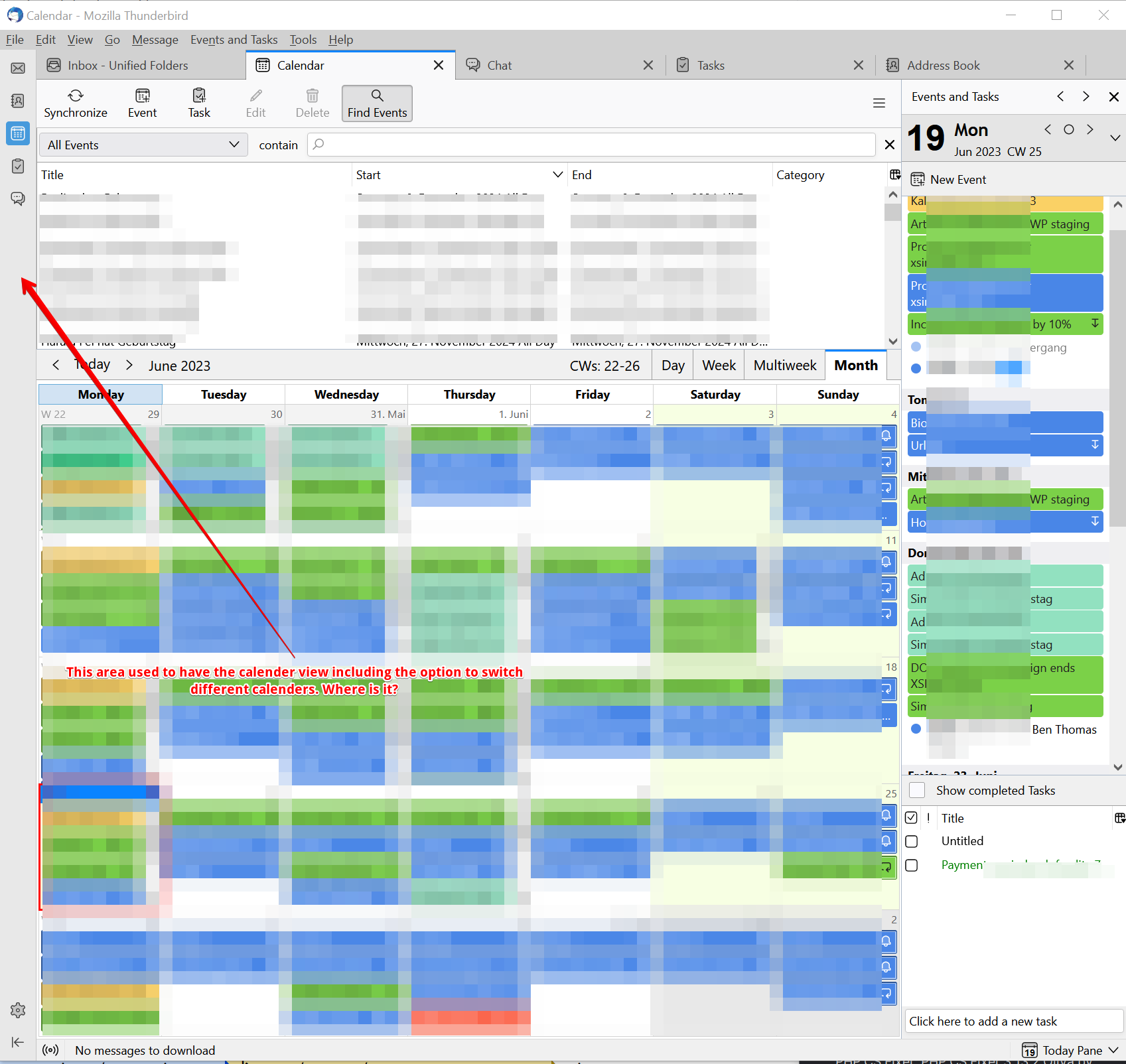Since adding the NEW SPACES TOOLBAR the left side calender view is missing. Can not switch calenders anymore
It Thunderbird installation 102.12.0 Since latest release I have no possibility any longer to switch my different calenders. When clicking on the new spaces toolbar to the calender tab, the left sidebar is empty.
Where are my calenders, how can I bring back the sidebar?
All Replies (3)
I only use three add-ons at all:
"Filter on folder button" "Provider for google calender" "Quicktext"
Can not say if this has been caused directly by the latest update but the latest update implemented the new SPACES left side tool bar, which is located in the same area and has been installed recently, so it might be related.
Help > Troubleshooting Mode which disables all the three plugins brings back the calender sidebar.
Disabling troublehooting mode and disabling all three add-ons manually and restarting thunderbird keeps the calendar sidebar disappeared.
Any tip for me what I can do to fix this?
If there is no solution I have to downgrade to a previous thunderbird and disable the automatic updates.
Downgrading to 102.10.1 does not makes a difference and on my other system (macOS) with identical profile folder and installed add-ons this issue does not happen even in latest version.
View/Calendar/Calendar Pane/Show Calendar Pane.