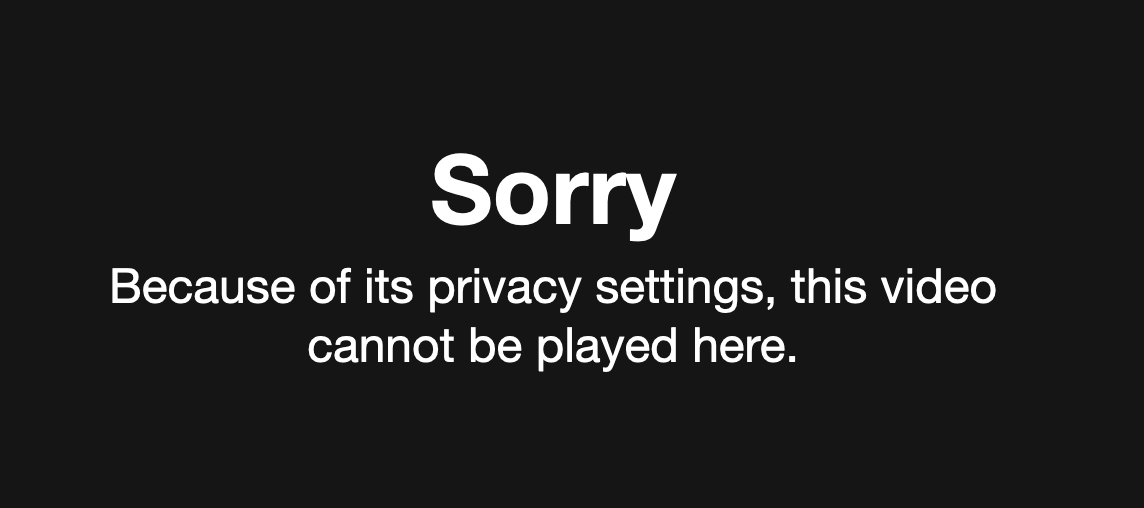Can't play videos
Something changed in my privacy settings in one of the recent Firefox updates - I did not intentionally change anything. Now I get frequent messages along the lines of "Sorry. Because of its privacy settings, this video cannot be played here." I tried clicking on the shield to turn Enhanced Tracking Protection off but that does not change all the privacy error messages I get. The "Settings" menu and options are so complicated that I cannot figure out a setting that allows access to these videos, even trying to "manage exceptions."
So I am lost and frustrated and have to continually switch to another browser to view these things - it is getting to the point that it makes no sense for me to keep having to go to another browser and I am considering stopping using Firefox, which I hate doing because I have always loved Firefox.
This is a last ditch effort to help me continue using Firefox - I would love to get this issue resolvedd, if anyone can assist and advise.
All Replies (8)
It depends...
If the site allows embedding its content into another site -- typically YouTube does but it could be trickier with Instagram/Tiktok/Twitter -- then the issue might be Tracking Protection. You can make an exception for the current site using the shield icon at the left end of the address bar (next to the lock icon): click the shield, then click the slider switch to turn off Tracking Protection and see whether that resolves the issue.
If you use any add-ons that block content (such as ads), you may need to check their toolbar button and see whether they are blocking the videos.
If you use any add-ons related to containers, those can interfere with cross-site embedding from social media sites.
By the way, I'm assume your computer isn't using a company proxy server or parental filter, either of which may restrict content.
That said, maybe your requests are modified by another intermediary (such as a proxy server, your security software, or an interloper). Although most people are not intentionally using a proxy server, Firefox may discover one set up in your system settings. Sometimes forcing Firefox to ignore those settings helps with weird connection issues. Here's how:
Open the Preferences page using either:
- "3-bar" menu button > Preferences (or Settings?)
- (menu bar) Firefox > Preferences (or Settings?)
- type or paste about:preferences into the address bar and press Enter/Return to load it
In the very tiny search box at the top of the page, type proxy and Firefox should filter to the "Network Settings" section of the page.
Click the Settings button, change the top setting to "No Proxy" and then click the OK button at the bottom of the dialog to save your change.
Any difference?
Thanks for your suggestions. As noted in my question, I have already tried clicking on the shield to turn Enhanced Tracking Protection off but that does not change anything.
This is a personal computer and I do use ExpressVPN at times but that does not seem to make a difference - I get the error message regardless of whether I am using the VPN or not.
I will try the Settings you suggested from the 3-biar menu and will let you know if it changes anything.
Thanks for your advice thus far.
Unfortunately, no change after selecting No Proxy and restarting Firefox. Still getting the same error message.
If you right-click (one button: Ctrl+click) the error message, is there a "This Frame" item on the menu? If so, expand the This Frame sub-menu and try Open Frame in New Tab to test whether the content is only blocked when it is embedded or is also blocked when it has its own tab.
Tried right-clicking on the error message. I do get a This Frame sub-menu and then, when I open in a new tab, it goes to a Vimeo-player URL but the same message appears. So it seems it is not just when embedded.
Hmm, in case it is protected content, is DRM enabled in your Firefox? This article has the info on DRM: Watch DRM content on Firefox.
Google Widevine CDM is activated - should I disable it?
Google Widevine CDM is activated - should I disable it?
Any other ideas that might help - I am stumped.