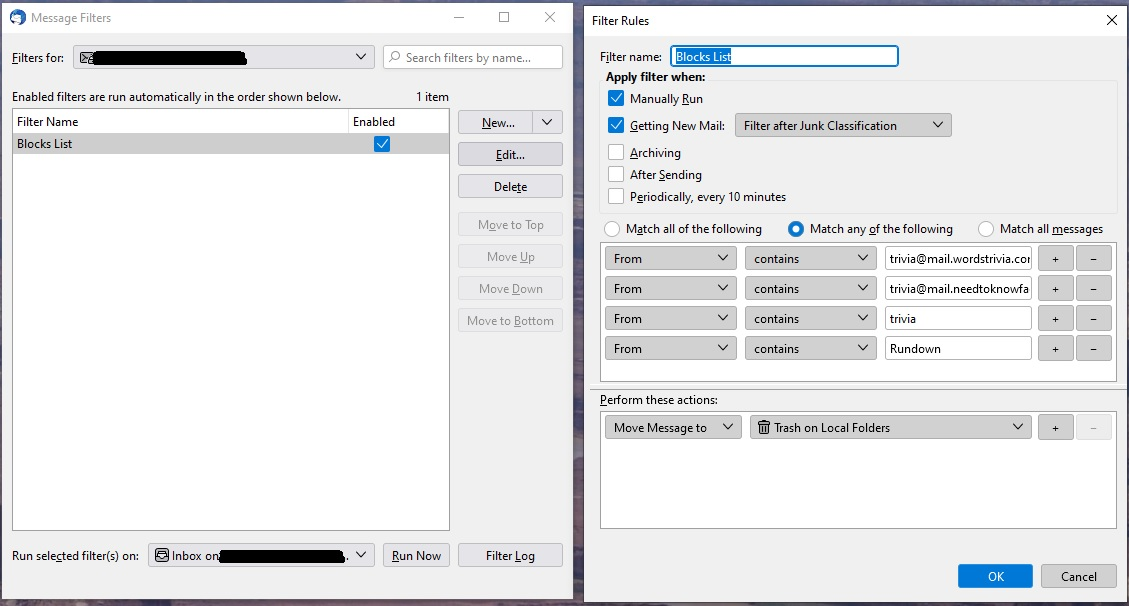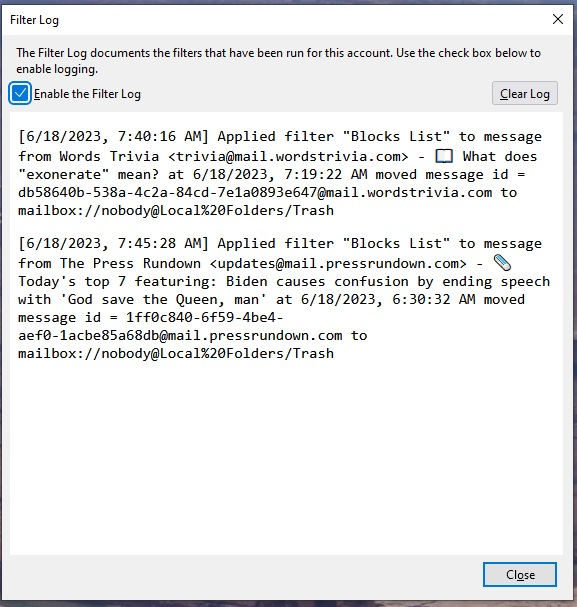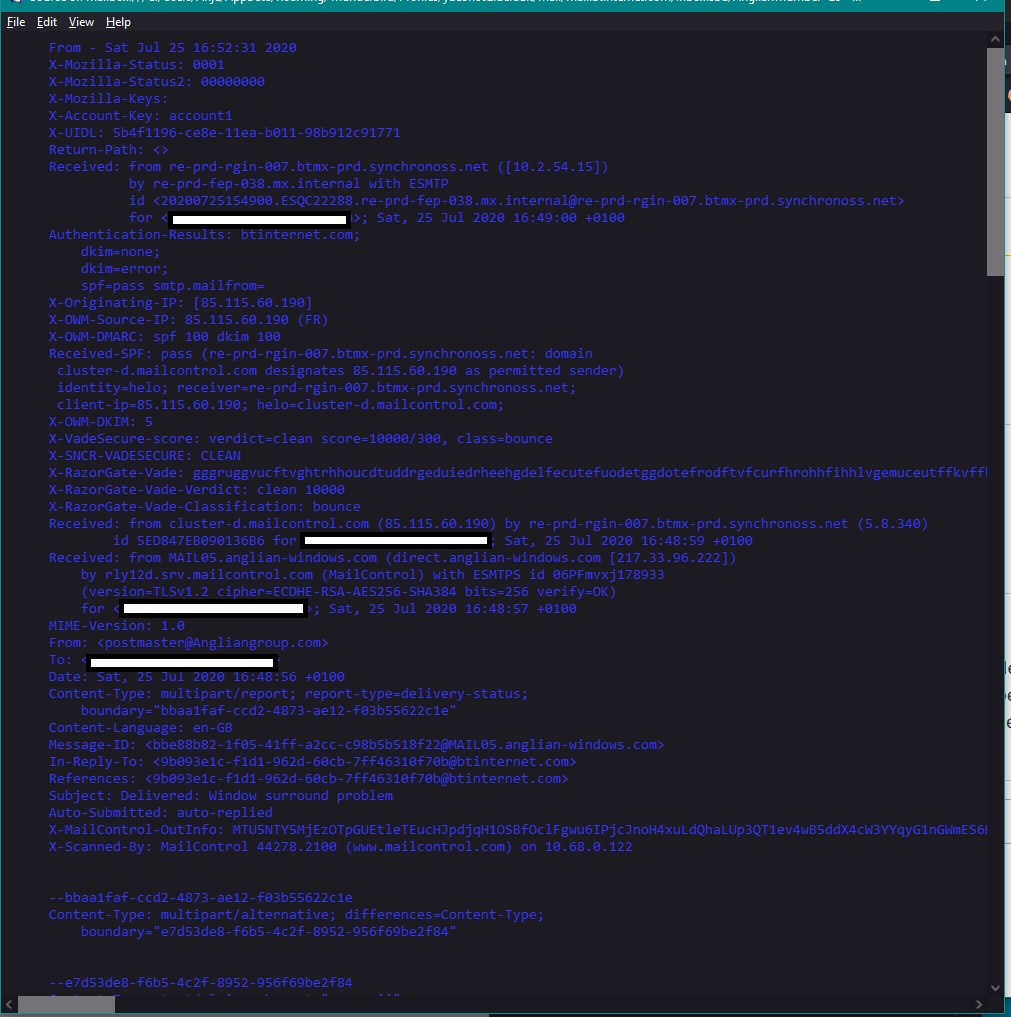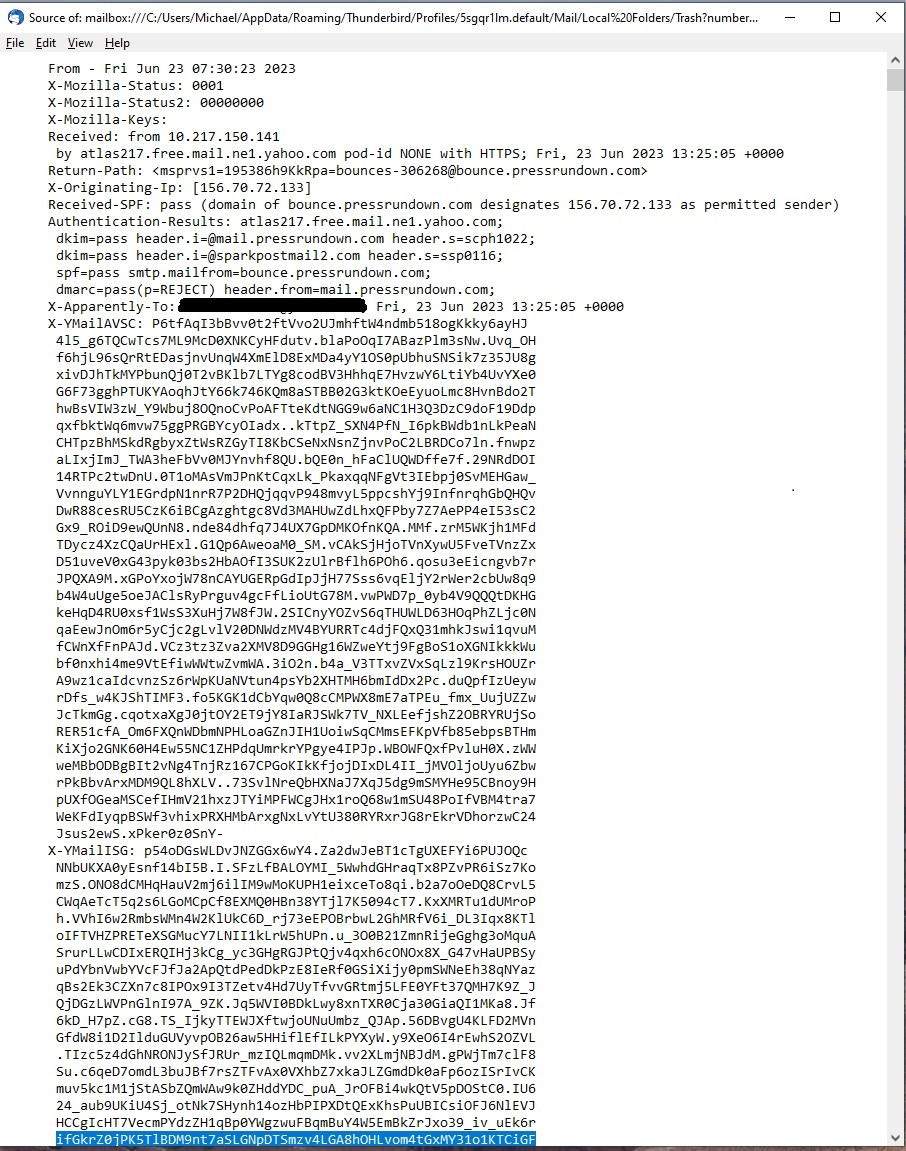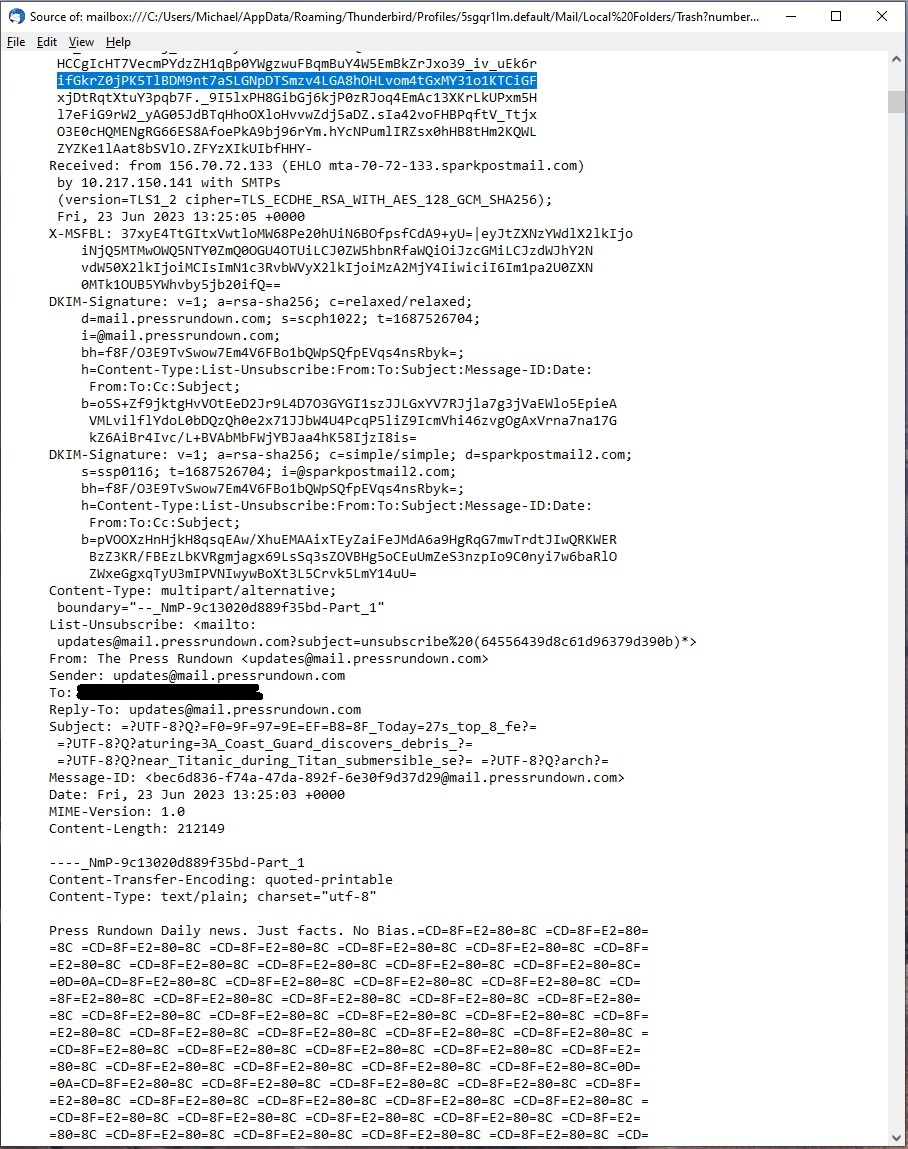Deleting messages via Message Filters not always working
Using TB version 102.10.1. Been recently getting messages from three different senders that I wish to delete before they hit my inbox. I read the help article at https://support.mozilla.org/en-US/kb/blocking-sender and followed the directions to set up a Block List filter, adding the senders to it. It seems to work automatically for two of the senders but not the other...I have to manually run the filter to make it work. Seems kinda pointless when, if it hits my inbox, I can just delete it anyway. Any ideas why it is still getting through the filter and how to fix it? See screenshots attached.
All Replies (8)
re :Just curious, but why can't TB actually block senders like some webmail providers do?
Because Thunderbird just downloads whatever is on server. Thunderbird is not a server. Servers have the power to block whatever they want to receive. eg: you use up all your server quota and the server will block everything until you create space.
re: Because Thunderbird just downloads whatever is on server.
Of course, that makes total sense! Thanks.
Well unless anyone has other ideas, for now I'm going to revert to blocking these emails at the server. I'm willing to keep trying to fix this issue with your recommendations, especially if it helps TB improve its filtering capabilities, so please continue to post suggestions.
The latest images are still only showing part of the source and do not show all of the headers, so I'm still non the wiser. You are still not posting all the info so I've not seen what is actually written in the from.
The header info in image where message is selected and displaying in Message Pane says: From: updates@mail.pressrundown.com
But that display could be due to a setting/preference you have set up in Thunderbird or what ever you've entered into the address book. It does not necessarilly show what is in the View Source of headers.
I'm convinced something is different in the actual View Source header. However, the images showing the filter log give me an idea.
I notice it says : from The Press Rundown <updates@mail.pressrundown.com>
Maybe the real From data is The Press Rundown <updates@mail.pressrundown.com> So I'm wondering if the filter is not getting as far as the email address.
In filter try: 'From' 'contains' and type Rundown
re: You are still not posting all the info so I've not seen what is actually written in the from.
Previously (on 6/14 at 8:27 pst) I asked you to provide an image as an example so I can make sure to post back with the relevant info, because I'm obviously not understanding your request. I'm really not sure what 'headers' I'm not showing in my images.
re: In filter try: 'From' 'contains' and type Rundown
Will do, and will post results accordingly.
Modified
Yesterday's test failed. The pressrundown email was in my inbox this morning and I had to manually run the filter. When unblocking it in webmail, I also unblocked the trivia email address and left the filter as is in TB. It auto-filtered this morning (as mentioned before, sometimes it does, other times I have to manually run the filter).
Attached images show current status of Message Filters and Filter Log.
@Toad-Hall, I'm still not sure exactly what you want me to post an image of regarding "all the headers". I've looked several times at your previous description and I thought I was showing everything you asked for, but apparently not. Maybe my panes aren't set up to show all there is to see? An example image posted by you would be helpful.
Modified
Example of view source which shows all headers but not actual content of email.
Sorry, my problem was I wasn't expanding the View Source window so I didn't see what you were referring to. I hope this image will suffice. Everything below it seems to be email content.
Well, no emails from pressrundown this week until this morning, so they must have been on vacation. Had to manually run the filter since it didn't happen automatically, again. I'm done and will block it permanently in webmail. Happily, the trivia email has been auto-filtering all week.
I did check the View Source for pressrundown and it looks almost identical to the one in my previous post. I'm posting it just in case anyone notices something that might explain how it's getting through to my inbox.
Thanks for all the suggestions everyone. I've learned some things about TB's filter system. Not sure what is so difficult about filtering this particular sender; alas, it apparently is not to be.