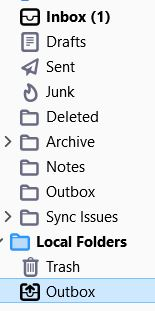Two Questions
I have 2 questions I need assistance with / answers to, if anyone knows.
- Why is there no option to 'Block sender' in the Spam options? I actually stopped using T-bird twice in the past upon finding that missing. Giving it another try; still not there. Very odd indeed.
- Also wondering if there's any way to remove of hide the abundance of folders? I can eliminate at least 7 of the ones shown in attached pic and this is only 1 email acct. When adding additional mail addresses, each one gets its own set of what you see, or more! I'm afraid it's just too much for me. I have mental challenges.
Thanks in advance!
All Replies (1)
Thunderbird does not run on the server, but on your PC. As such, it cannot block senders. The ready solution is to create filters for unwanted senders. For the unwanted folders, if using IMAP, you might try clicking account, rightclicking and selecting subscribe and see if unticking some will make them disappear for you.