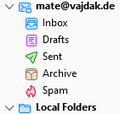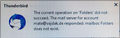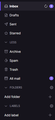Cannot delete folder within account
Hello,
I am trying to delete two folders from a mailing account: Folders and Labels (picture 1). As you can see, the two folders are displayed in italic and cannot be accessed via the subscription menu (picture 2). Neither refreshing, nor repairing the folders helps. I have tried deleting the .mfg files corresponding to both the folders and the profile under /profiles//ImapMail but they are all regenerated upon re-launching the app. If I turn off Account settings/Server settings/"Check for new messages at startup", the folders cease to be regenerated upon re-launch after deletion (picture 3). I suspect my issue to be server-side, which assumption is further supported by the error message I receive when trying to compact the folder in question with startup message check on (picture 4. Do excuse the quality, print screening the prompt was not possible). Potentially relevant information: The two folders in question might be referencing two functions of identical names available within the proton-mail web-client (picture 5). I am however not using these functions. I am using proton-mail bridge 2.2.2.
Can you please help me resolve this issue?
All Replies (1)
I don't have an answer, but I did locate these two links that share more information on the issue and some possible solutions. I hope at least one of them assists you in this.
http://kb.mozillazine.org/Grey_italic_folders https://stackoverflow.com/questions/59315775/resolving-the-thunderbird-phantom-folder-issue-gray-italics-folders#59337717