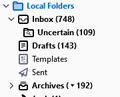This is a draft message" in all my Inbox messages [Mac]
v91.7.0 on OS X 10.14.6 Used TB for many many years. Have a Charter IMAP email account set up. All of a sudden a good number of months ago, all my emails in my Inbox have a banner that says "This is a draft message" when just clicking on them in the email list.
> https://i.imgur.com/joLqACp.png
Opening any of those mail (which for some reason always opens as Write: mode, whatever that is, not view or reply; not sure what's going on there either) will show a yellow banner at the bottom of the email with the following: "A unique identity matching the From address was not found. The message will be sent using the current From field and settings from identity <IDENTITY> <MY EMAIL>."
> https://i.imgur.com/svBSvqi.png
Any other folders, like Sent or Saved folders don't show or have this issue. I am not and don't use Unified View. I also have two GMail accounts and neither of them are doing that with their Inboxes.
EDIT: It displays some similarities as the bug here, but not all of them (https://bugzilla.mozilla.org/show_bug.cgi?id=1508153). For example I don't get a double window.
Chosen solution
I deleted and readded the account. This fixed the issue, though I still don't know what randomly caused it.
Read this answer in context 👍 0All Replies (4)
I see, despite the issue not being the same you have posted into the bug. I have seen this sort of thing usually appearing when the drafts folder is incorrectly set. Open account settings > copies and folders and ensure the drafts folder is not set to the inbox. Normally I would expect the draft incorrectly being set to see the folder icon used to describe the inbox being incorrect in the folder list.

Otherwise this addon can be used to correct the folder flags. https://addons.thunderbird.net/en-US/thunderbird/addon/folderflags/?src=ss Right click the folder and the flags can be found in the properties dialog as a tab
{edited to correct the link}
Modified
Chosen Solution
I deleted and readded the account. This fixed the issue, though I still don't know what randomly caused it.
Yep the low tech solution, blow it away and hope like hell. If you are intent on doing that sort of thing, why post in this forum at all. You were given the tools and instructions to fix the issue, but you ignored those and did it your way.
I had this problem too. I fixed it using the FolderFlags plugin, as suggested.
I do know what caused it, but the result was not what you would expect. While writing an email I selected Tools > Send a Copy To and then my inbox. This flagged the entire Inbox as a Drafts folder, meaning every email had that warning message. The inbox retained that flag despite checking that the correct drafts folder was selected in Settings > Copies and Folders, which I think had never been changed.