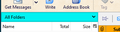change folder pane toolbar color
Hi,
I am interested in changing the folder pane toolbar color. I cannot find any information on how to do this. Any help would be appreciated.
All Replies (8)
I know how to change the Folder Pane background color, but I'm not sure what the toolbar is. Can you point it out in a screenshot?
Sure. Please see attached.
Following this reference, I tried this css:
#folderPaneBox
{ background-color: cyan !important; }
(see picture)
Help/Troubleshooting, Profile Folder, Open Folder, close TB, create a new folder named chrome, create a new document in chrome with a text editor, name it userChrome.css, Save as type: All files *.*, copy in the above code, change the color as desired. Double-click toolkit.legacyUserProfileCustomizations.stylesheets to true in Options/General/Config. editor, restart TB.
Modified
Thank you very much. This worked for the toolbar above the folder section. How can I change the background for the toolbar above the messages section?
For the Quick Filter Toolbar:
#quick-filter-bar-main-bar
{ background-color: cyan !important; }
http://forums.mozillazine.org/viewtopic.php?p=14846854#p14846854
Modified
Thank you very much again. It worked. Do know where I can get a list of the CSS commands for Thunderbird? Best regards.
I'm not aware of a single comprehensive reference, but you can usually find what you want by searching for something like 'thunderbird userchrome mail toolbar background color'.
Thank you again sfhowes for all of your help.