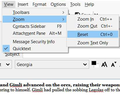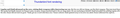Thunderbird 78.7.0 (64-bit) composition window font size very tiny
Hello to all. I like Thunderbird, it is an very good e-mail application, but I need some help in solving this font issue.
After reading several topics I still didn't find a solution to my problem, therefore this question. I have no general app font problem therefore no reason to change the pixel size in the config customization, all the fonts are looking OK except the composition window, the writing area.
I have tried playing with different font settings, nothing changes, I have a feeling that is something related to the rendering engine.
Also I have noticed that the HTML settings for the composition still if it dose not have any font size set it has some influence over different client rendering the font.
Please see the attached print screens for better understanding.
Thank you in advance.