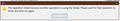Emails kind of disappeared
Hello
I have version 68.12.1 and Thunderbird says it's up to date but I'm sceptical
Anyway, on an IMAP account in a file I save important stuff too, all my emails have disappeared and Thunderbird tells me there are 0 messages and 0kb
This file had stuff only this morning and no signs of any problems
I've checked automatic archiving and there are no delete after so many days options ticked. The folder is also configured to download local copy of messages on the server.
I've checked the server (ymail) and the messages are still there (small mercy)
Repair folder does not seem to work either
So any ideas how to get these messages back on my computer and into Thunderbird rather than have the opposite happen, where Thunderbird may tell the server the messages are deleted and the server will synchronise to zero messages (the ultimate clusterfuck)
Thunderbird is as bad as Windows with its constant updates that knacker add-ons and worse and I now view Thunderbird updates like Windows updates.
MORE PROBLEMS THAN THEY ARE WORTH
Thanks in advance to anyone who can save my day (or rather save 4 years of important messages)
All Replies (5)
I have version 68.12.1 and Thunderbird says it's up to date but I'm sceptical
The latest release version is 78.3.2. It's possible that automatic updates are still being throttled, which would explain why you're not being offered the automatic update (yet). You download the installer from https://www.thunderbird.net/ and update manually at any time. Note, updating won't fix your problem at hand.
Anyway, on an IMAP account in a file I save important stuff too, all my emails have disappeared and Thunderbird tells me there are 0 messages and 0kb
The most common reason for this is anti-virus software corrupting Thunderbird mail files. It often results in data loss. What is your anti-virus software?
I've checked automatic archiving and there are no delete after so many days options ticked.
Thunderbird has no automatic archiving feature. https://support.mozilla.org/en-US/kb/archived-messages
The folder is also configured to download local copy of messages on the server.
That's good. Since you said you save important messages there, I'm certain you do have a backup you can restore.
Repair folder does not seem to work either
With a 0 byte file, there is nothing to repair.
So any ideas how to get these messages back on my computer and into Thunderbird rather than have the opposite happen, where Thunderbird may tell the server the messages are deleted and the server will synchronise to zero messages (the ultimate clusterfuck)
I'm surprised that sync back didn't happen yet. You can check whether you can download the missing messages from the server via webmail.
It should be obvious by now that keeping messages on an IMAP server is no replacement for a proper backup.
These are some generic suggestions to avoid problems with anti-virus software.
Create an exception in your anti-virus software for the Thunderbird profile folder, so that the anti-virus real-time scanner will not scan it. http://kb.mozillazine.org/Profile_folder_-_Thunderbird
Don't let your anti-virus software scan incoming and outgoing messages.
Don't let your anti-virus software scan attachments.
Don't let your anti-virus software intercept your secure connection to the server.
Remove any add-ons your anti-virus software may have installed in Thunderbird.
Keep it working. http://kb.mozillazine.org/Keep_it_working_-_Thunderbird
And last but not least, backup your Thunderbird profile on a regular basis. https://support.mozilla.org/kb/profiles-where-thunderbird-stores-user-data#w_backing-up-a-profile
Hello Christ 1
I've implemented some of the changes you suggested. The problem now is that TB is trying to redownload the messages, it manages to download one folder (there are many folders lost) and then I get hundreds of pop ups windows that "the operation failed because another operation is using the folder" I have to click on Ok hundreds of times to clear them as otherwise, I can't even come out of TB. And if I don't come out, it all starts again. Needless to say, this means that TB is out of service at present as the pop up windows are active and I can't just ignore them and keep on working
Any ideas what to do now?
Thanks
I've implemented some of the changes you suggested.
What changes exactly?
Again, what is your anti-virus software?
Hello Christ1
I made changes to my Avast anti-virus as much as it will let me, to allow TB and not to scan incoming or outgoing mail.
TB did finally start to sync but it could only do one folder at a time. If I told TB I was going to work offline and to download all the messages beforehand, that caused the problem I mentioned in my last post
So things are back to normal
Thanks
If you're uncertain about how to create an exception for the Thunderbird profile folder in Avast you should ask in an Avast forum.
For testing you can try to start Windows in safe mode with networking enabled.
Does the problem go away?