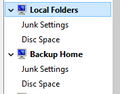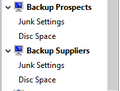Seem to have lost emails that had been transfered to a local folder account
I am using the latest Version of Thunderbird, with a few add-ons.
The add-ons are 1) UK dictionary 2)ImportExportTools 3)Lightning 4)Local folders 5)Quick Folder Move 6)Remove Duplicate Messages 7)Xpunge 8)quickFilters The problems may be related to a combination of numbers 4 & 5
I have created several additional folders on drive D lets call them Backup A Backup B Backup c see attached pngs TB 1-6 The files are stored in sub directories of D:/Phoenix/Thunderbird/Local Folders/xxxx where xxxx is the appropriate name see TB 1, TB2 TB3 But when checking the Properties I notice that they are "read only" but they seem to be working.TB 4
Properties attached for offending sub-directory which is also included TB 5 , TB 6
I though that I was not breaking titling rules, size requirements etc. I have just tried to delete the .msf files and recreate with no change. I do seem to be able to delete the deleted file contents.
TIA Jim
All Replies (1)
If you can not replicate with safe mode (hold shift while starting Thunderbird and continue to safe mode when prompted.) Then the issue will be the addons and you will need to contact the addon author.